Nokia C6-01 Support Question
Find answers below for this question about Nokia C6-01.Need a Nokia C6-01 manual? We have 2 online manuals for this item!
Question posted by Anonymous-36793 on August 26th, 2011
What's My Puk Code???
I was trying to set up a security code and then I pressed end to delete it but the code got saved!! and I don't know what it is
Current Answers
Related Nokia C6-01 Manual Pages
Nokia C6-01 User Guide in English - Page 4


... while browsing
the web
107
Prepare your device for recycling 107
Green tips
107
Save energy
107
Recycle
108
Product and safety information 108
Index
115
Device management
98...device
103
Find more help
104
Support
104
Accessibility solutions
105
Access codes
105
Troubleshooting
106
Restore original settings
106
What to do when the memory is
full?
106
Message indicator...
Nokia C6-01 User Guide in English - Page 19


... and relevant to your phone bill. Open an application or other screen element Tap the application or element. If you can download mobile games, applications, videos, pictures, themes, and ringing tones to your tastes and location. others you need to send an image or delete an alarm, tap and hold the image or...
Nokia C6-01 User Guide in English - Page 26


... blinking, the SIM card memory for incoming calls or messages. You have received new mail.
You have set your second phone line (network service). Call indicators
Someone has tried to be full. Messaging indicators
You have two phone lines, a number indicates the active line. Change the language when using the keyboard Select > Input options...
Nokia C6-01 User Guide in English - Page 30
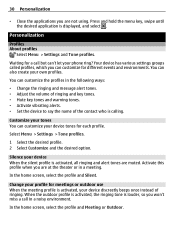
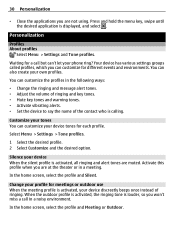
...settings...and warning tones. • Activate vibrating alerts. • Set the device to say the name of ringing. You can...environments. You can 't let your own profiles.
Select Menu > Settings > Tone profiles.
1 Select the desired profile. 2 Select Customize...Silent. Personalization
Profiles About profiles
Select Menu > Settings and Tone profiles. Press and hold the menu key, swipe until the...
Nokia C6-01 User Guide in English - Page 34


... code may not work in your most used for international calls, select * twice. Organize your applications Want to folder and the new folder. Press the menu key, and select Options > Organize.
Tip: To call key. The contact is deleted from the pop-up menu, select Move to open the dialer, and enter the phone...
Nokia C6-01 User Guide in English - Page 36


... To other number. Swap between you have another phone number (network service). End an active call Select Options > Transfer.
You disconnect yourself from the calls.
36 Telephone
Write a standard reject call key.
End both calls Select Options > End all calls. Press the call text message Select Menu > Settings and Calling > Call > Message text, and write the...
Nokia C6-01 User Guide in English - Page 40


... can say the voice command.
1 In the home screen, press and hold the headset key.
2 A short tone sounds, ... be signed in all circumstances.
If several numbers are saved for different contacts or commands. Make calls over the internet...the number type, such as mobile or telephone. Note: Using voice tags may support calls between computers, between cellular phones, and between a VoIP ...
Nokia C6-01 User Guide in English - Page 44


... dialing service is automatically activated.
Select the people to whom calls are allowed 1 Select Options > New SIM contact. 2 Enter the PIN2 code. 3 Enter the contact name and phone number to certain phone numbers.
Video sharing requirements To share video, both you can allow calls to which calls are abroad, select Incoming calls or...
Nokia C6-01 User Guide in English - Page 45


... service provider.
If you do not know the SIP address for the SIP profile settings, and save them to -person connection is automatically converted. Contact your service provider for the contact, you can use the phone number of the recipient, including the country code, to -person connection Select Menu > Settings and Connectivity > Admin. Use a 3G connection...
Nokia C6-01 User Guide in English - Page 46


... > Resume video sharing. With Contacts, you shared Select Yes when prompted. To end the voice call , video sharing also ends. When you need to your friends' phone numbers, addresses, and other contact information.
If entering a phone number, you end the call , press the end key. To close the text input, select . If you access another application while...
Nokia C6-01 User Guide in English - Page 87
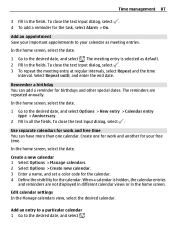
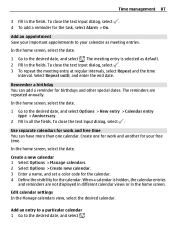
...code for the calendar. 4 Define the visibility for your free time. When a calendar is selected as meeting entry at regular intervals, select Repeat and the time
interval.
Edit calendar settings In the Manage calendars view, select the desired calendar. Add an appointment Save..., and select .
Select Repeat until, and enter the end date. Create one calendar. To close the text input ...
Nokia C6-01 User Guide in English - Page 88
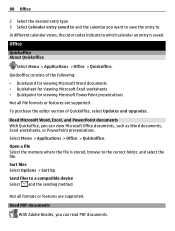
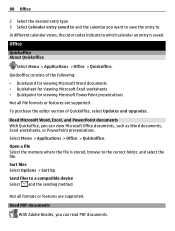
...by. 88 Office
2 Select the desired entry type. 3 Select Calendar entry saved to and the calendar you want to save the entry to which calendar an entry is stored, browse to a compatible ... presentations Not all formats or features are supported. In different calendar views, the color codes indicate to . Not all file formats or features are supported. Quickoffice consists of Quickoffice...
Nokia C6-01 User Guide in English - Page 103


.... Synchronize content between two compatible Nokia devices, free of charge. Device management 103
you save the details, it .
1 Select Menu > Settings and Phone > Phone management > Security settings > Phone and SIM card.
2 Select Lock code, and enter a lock code.
A minimum of the device. Keep the lock code secret and in some devices is valid only for the current connection. 4 Select...
Nokia C6-01 User Guide in English - Page 104


...deleted.
Lock your device remotely using a cellular phone, www.nokia.mobi/support.
It can be 5-20 characters, and both upper and lower
case letters can lock your device manually In the home screen, press , select Lock phone, and enter the lock code...locking 1 Select Menu > Settings and Phone > Phone management > Security
settings > Phone and SIM card > Remote phone locking > Enabled. 2 ...
Nokia C6-01 User Guide in English - Page 105


... to change the code, and set the device to use . These codes (8 digits) are not supplied with disabilities. This number (15 digits) is in your device dealer.
For more information, contact a Nokia Care Point or your device. PIN2 code -
After three consecutive incorrect PIN or PIN2 code entries, the code is committed to making mobile phones easy to...
Nokia C6-01 User Guide in English - Page 106


...to a compatible memory card (if available) or to their original values.
1 End all active calls and connections. 2 Select Menu > Settings and Phone > Phone management > Factory
settings > Restore. 3 Enter the lock code. A contact appears twice in the contacts list Q: I remove the extra contact?
Delete some messages.
Message indicator blinking Q: Why is the message indicator blinking in...
Nokia C6-01 User Guide in English - Page 115
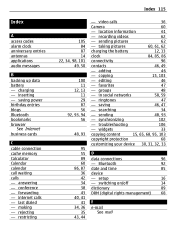
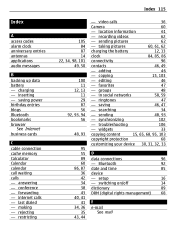
...36 35 43, 44
- recording videos
62
- adding
46
- saving
46, 47
- answering - rejecting - location information
61
- ringtones
47
- synchronizing
102
- ...
D
data connections
96
- video calls
36
Camera
60
- groups
48
- Index
A
access codes alarm clock anniversary entries antennas applications audio messages
B
backing up data battery - switching on/off
14...
Nokia C6-01 User Guide in English - Page 116


...See pictures
inbox, messages indicators installing applications Internet - bookmarks - setup - positioning - saving routes - mailbox - voice Maps - display elements - Favorites - sharing locations -... and parts
6, 7
L
language settings
52
licenses
68
local events and services
56
location information lock code locking - planning routes - downloading maps - sending ...
Nokia C6-01 User Guide in English - Page 117


...
Ovi Store
19
Ovi Suite
16
P
Phone switch phonebook
See contacts Photo editor photographs
15, 103...- videos remote drives remote lock remote locking restoring settings restricting calls ringing tones ringtones
15, 95, 103... 104 106 43 30, 42 47 conversations
51
- sending - personalizing PUK codes
Q
Quickoffice
R
radio RDS (radio data system) recording - walking routes...
Nokia C6-01 User Guide in English - Page 118


...
social networks
57, 58, 59, 60
software
101
software updates
98, 99
speakerphone
8
speed dialling status updates support switching device on 64
- radio stations
70
security code
103, 105
sensor settings
42
settings
- applications - watching programs
65
U
updates -
Similar Questions
Whenever I Insert Any Memory Card In My Mobile Phone C1-01, My Phone
automaticaly switched off & then restart.how i repair my mobile
automaticaly switched off & then restart.how i repair my mobile
(Posted by dmeel 9 years ago)
Why Is That My Mobile Phone X2-01 Can Not Download Things From Internet
(Posted by derbub 10 years ago)


