Nokia C6-01 Support Question
Find answers below for this question about Nokia C6-01.Need a Nokia C6-01 manual? We have 2 online manuals for this item!
Question posted by oarnjcklif on June 5th, 2012
Where Can I Get A Sims Card In The Usa?
The person who posted this question about this Nokia product did not include a detailed explanation. Please use the "Request More Information" button to the right if more details would help you to answer this question.
Current Answers
There are currently no answers that have been posted for this question.
Be the first to post an answer! Remember that you can earn up to 1,100 points for every answer you submit. The better the quality of your answer, the better chance it has to be accepted.
Be the first to post an answer! Remember that you can earn up to 1,100 points for every answer you submit. The better the quality of your answer, the better chance it has to be accepted.
Related Nokia C6-01 Manual Pages
Nokia C6-01 User Guide in English - Page 2


...song, or
video
8
Lock or unlock the keys and screen 8
Insert the SIM card
8
Insert or remove the memory card 10
Charging
11
Antenna location
14
Attach the wrist strap
14
Headset
14
Switch...
Profiles
30
Change your theme
31
Home screen
31
Organize your applications
34
Telephone
34
Call a phone number
34
Answer a call
34
Search for a contact
34
Reject a call
35
Call a...
Nokia C6-01 User Guide in English - Page 3


... calendar
60
Create a contact group
48
Send a message to a group of
Camera
60
people
48 About Camera
60
Contacts stored on the SIM card
49 Take a picture
60
Messaging
Save location information to your
49 pictures and videos
61
About Messaging
49 Take a picture in the dark
61
Send a ...
Nokia C6-01 User Guide in English - Page 8


... is active. The built-in anyone's eyes. Insert the SIM card
Important: Do not use of micro-SIM cards, and use a micro-SIM or a micro-SIM with an adapter in your pocket or bag, lock the... screen to lock automatically 1 Select Menu > Settings and Phone > Display > Screen/keylock time-out. 2 Define the length of reach, to your SIM card.
Do not attach any stickers to unlock the device, ...
Nokia C6-01 User Guide in English - Page 9
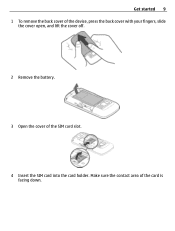
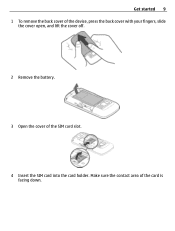
Make sure the contact area of the SIM card slot.
4 Insert the SIM card into the card holder. Get started 9 1 To remove the back cover of the device, press the back cover with your fingers, slide
the cover open, and lift the cover off.
2 Remove the battery.
3 Open the cover of the card is facing down.
Nokia C6-01 User Guide in English - Page 10


..., use with your memory card. Incompatible cards may damage the card and the device and corrupt data stored on the card. You can record high-definition videos with this device.
10 Get started
5 Close the SIM card holder, and slide the cover of the memory card is facing down. Insert the memory card If a memory card is 4 (32Mbit/s (4MB...
Nokia C6-01 User Guide in English - Page 19


... For example, to your device. others you need to your phone bill. Basic use 19 About Ovi Store
With Ovi Store, you... options opens. Some items are free of residence and your mobile device and relevant to pay for with the user interface, tap...screen. Basic use Touch screen actions To interact with your credit card or in your tastes and location. Ovi Store offers content that ...
Nokia C6-01 User Guide in English - Page 26


...phone line (network service). You have set a clock alarm. Display indicators General indicators
The touch screen and keys are using your device to forward incoming calls to be full. If the indicator is blinking, the SIM card... you . 26 Basic use
Define the writing language Select Menu > Settings and Phone > Touch input > Writing language. Change the language when using the keypad Select...
Nokia C6-01 User Guide in English - Page 28


...folder, and is activated.
To make or receive any applicable safety requirements when you remove the SIM card, the offline profile is sent only when another profile.
Tip: You can also search the... notification light to blink for example, to read your device without a SIM card. You can also use your mail or browse the internet. You can also use Bluetooth connectivity. Select Menu...
Nokia C6-01 User Guide in English - Page 44


Select the people to whom calls are allowed 1 Select Options > New SIM contact. 2 Enter the PIN2 code. 3 Enter the contact name and phone number to which calls are abroad, select Incoming calls or Incoming calls when ... restriction > On. call restriction > Anonym.
Select Menu > Contacts and Options > SIM numbers > Fixed dial contacts.
Not all SIM cards support the fixed dialing service.
Nokia C6-01 User Guide in English - Page 49


... and multimedia messages, you have contacts stored on a SIM card are stored on your device, you can copy them to share. View contacts stored on your device Select Options > SIM numbers > Copy all to the entries, such as alternative phone numbers, addresses, or a picture. Copy all SIM contacts to your device. Messaging 49
1 Open the...
Nokia C6-01 User Guide in English - Page 94
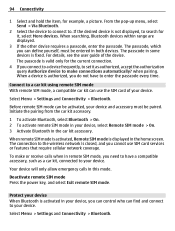
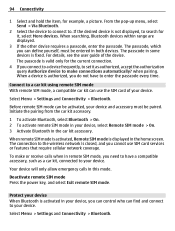
....
2 Select the device to connect to search for example, a picture. when pairing.
Connect to your device and accessory must be paired. Before remote SIM mode can use SIM card services or features that require cellular network coverage. If the desired device is authorized, you can control who can find and connect to a car...
Nokia C6-01 User Guide in English - Page 103


...content types Select a content type. Select Menu > Settings > Connectivity > Data transfer > Phone switch.
1 Select from your device will require service. Copy content from another device. 2 ... If you save the details, it .
1 Select Menu > Settings and Phone > Phone management > Security settings > Phone and SIM card.
2 Select Lock code, and enter a lock code. Additional
Copy content to...
Nokia C6-01 User Guide in English - Page 104


... device as a text message. If the lock switch is locked automatically. You can also lock the memory card remotely. To unlock your device.
Enable remote locking 1 Select Menu > Settings and Phone > Phone management > Security
settings > Phone and SIM card > Remote phone locking > Enabled. 2 Enter the text message content. Lock your device remotely Forgot your device at work...
Nokia C6-01 User Guide in English - Page 105


...to making mobile phones easy to use for example, stolen, can be deleted. If the codes are not supplied with the SIM card, contact the network service provider whose SIM card is locked...Nokia is blocked, and you forget an access code, contact the network service provider whose SIM card is usually supplied with the SIM card. Access codes
PIN code - The PIN code (4 - 8 digits) is in the ...
Nokia C6-01 User Guide in English - Page 106


... the following messages is displayed when you are stored on the SIM card is considerably lower than the number that you want to keep to a compatible memory card (if available) or to do when the memory is full? Delete some data from phone memory. A: The maximum number of messages that can be stored on...
Nokia C6-01 User Guide in English - Page 107


...you buy a new device, or otherwise want to keep to a compatible memory card (if available)
or to enter power saver mode after the minimum period of ... connections and calls. 3 Select Menu > Settings and Phone > Phone management > Factory
settings > Delete data and restore. 4 Your device switches off and then on the memory card or SIM card is not removed.
Prepare your device for recycling If ...
Nokia C6-01 User Guide in English - Page 109


...109
About Digital Rights Management When using this device you can be accessed only if the SIM card is inserted in the device. With this device, obey all laws and respect local ...to use the content. Copyright protection may not transfer the licenses which need to a specific SIM card, and the protected content can access content protected with the content for your device. Revocation...
Nokia C6-01 User Guide in English - Page 111
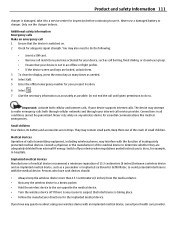
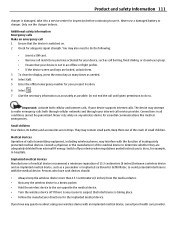
... device, such as a pacemaker or implanted cardioverter defibrillator, to avoid potential interference with the function of radio transmitting equipment, including wireless phones, may also need to do the following:
• Insert a SIM card. • Remove call restrictions you have such devices should:
• Always keep the wireless device more than 15.3 centimeters (6 inches...
Nokia C6-01 User Guide in English - Page 114
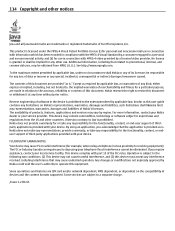
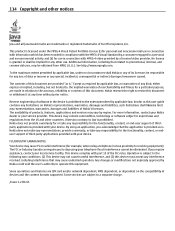
...you acknowledge that related to a separate charge.
/Issue 1.2 EN-US
Insofar as is licensed under no warranties of any responsibility for a particular purpose, are SIM card and/or network dependent, MMS dependent, or dependent on Nokia's representations, warranties, damages and liabilities, such limitations shall likewise limit any representations, warranties, damages and...
Nokia C6-01 User Guide in English - Page 118


radio stations
70
security code
103, 105
sensor settings
42
settings
- restoring
106
sharing, online
58, 59
shortcuts
21, 33
silent profile
30
SIM card
49
- answering
38
- sharing
44, 45
- access points
90
- watching
62, 63
virtual keyboard
23
virtual keypad
24
voice calls
See calls
voice commands
40
...
Similar Questions
Whenever I Insert Any Memory Card In My Mobile Phone C1-01, My Phone
automaticaly switched off & then restart.how i repair my mobile
automaticaly switched off & then restart.how i repair my mobile
(Posted by dmeel 10 years ago)
When I Insert Sim Card To My Nokia X2-01 It Shows Ur Phone Is Restricted.what
can i do?
can i do?
(Posted by Jofangky 10 years ago)
Software Update To C6-01 Device Software To My Mobile Phone. Very Urgent !
(Posted by vmh11rts 10 years ago)
What Can I Do If My Phone C6-01 Can't Send Messages?
my phone c6-01 can't send messages
my phone c6-01 can't send messages
(Posted by aehrr23 12 years ago)

