Nokia C6-00 Support Question
Find answers below for this question about Nokia C6-00.Need a Nokia C6-00 manual? We have 2 online manuals for this item!
Question posted by shubhamsuman012 on December 4th, 2011
Hi, I Want To Know, What Is The Password Of Reset Call Duration?
hi, i want to know, what is the password of reset call duration?
Current Answers
There are currently no answers that have been posted for this question.
Be the first to post an answer! Remember that you can earn up to 1,100 points for every answer you submit. The better the quality of your answer, the better chance it has to be accepted.
Be the first to post an answer! Remember that you can earn up to 1,100 points for every answer you submit. The better the quality of your answer, the better chance it has to be accepted.
Related Nokia C6-00 Manual Pages
Nokia C6-00 User Guide in US English - Page 7


...Nokia and third party software developers, that is committed to making mobile phones easy to use the following :
• Restart the device:....nokiaaccessibility.com. Your documents and files will be deleted in the reset, so back up the data in the user guide. For more...the application being discussed. Help texts use for which you want to learn more information, visit the Nokia website at ...
Nokia C6-00 User Guide in US English - Page 9


...features, increase the demand on battery power and reduce the battery lifetime. International Mobile Equipment Identity (IMEI) number - Devices that your device does not scan, ...will require service. Enable remote locking 1 Select Menu > Settings and
Phone > Phone mgmt. > Security settings > Phone and SIM card > Remote phone locking > Enabled.
2 Enter the text message content (5-20 characters...
Nokia C6-00 User Guide in US English - Page 19


... on the amount of transfer later.
© 2010 Nokia.
Your device notifies you want to the corresponding location in it. If the other than those approved by Nokia for...your device search for the first time, on your device, select Menu > Applications > Tools > Phone setup > Phone switch.
2 Select the connection type you if the other device is transferred from the other device...
Nokia C6-00 User Guide in US English - Page 20


... with synchronization.
If an item to be asked if you want to the other device.
Select Menu > Applications > Tools > Phone setup > Phone switch.
Edit a shortcut Select Options > Shortcut settings.
View...the same transfer later. When you have missed calls or new messages.
If this phone, or Priority to merge the changes automatically. Select from the other device, you...
Nokia C6-00 User Guide in US English - Page 21


... of data (network service).
Move an item in the home screen You can add several contacts directly to the home screen, and quickly make a phone call you want to listen to. Music player in the home screen Select Options > Edit content and the desired item, and drag and drop it to call...
Nokia C6-00 User Guide in US English - Page 23


...terms, the results are shown. The search provider you want to use another search provider. To change the writing...region. General - Volume and loudspeaker control
Adjust the volume of a phone call key. battery power and reduces the battery life.
If a ... if they match your search terms.
provider, and enter your mobile device, enter search terms in the home screen, press the...
Nokia C6-00 User Guide in US English - Page 27


...either field is selected). Search for friends based on their mobile number or e-mail address.
Send the message. Select your ...all active chats, and close the application. Undo the changes you want to broadcast to your friends to invite them to a pending friend...the My location field is selected). Enter your friend, you know your friends (when either are not a registered Ovi member or...
Nokia C6-00 User Guide in US English - Page 29


...settings, your friends will see what music you are making a phone call (call status - Add your service provider.
Personalization settings Select... : Sharing allowed - Edit the settings related to change your mobile device. For information about data transmission charges, contact your current ...the list. 3 Select Options to see when you want to share with your friends 1 Select Share my ...
Nokia C6-00 User Guide in US English - Page 31


...
Tip: When you do not want to answer a call, to ... hold , press the call key again.
1 To send Touch tone strings (for example, a password), select Options > Send touch tones.
2 Enter the DTMF string or search for contacts using the... or unhold it in the home screen, start entering the contact's name or phone number.
If the call
key. To send a reject call text message without ...
Nokia C6-00 User Guide in US English - Page 33


... call .
All rights reserved.
33
Make a video call When you make a video call, you want to the participant, and select . The live video captured by the network, or the receiving device is...(the recipient is not sending video or the network is displayed to a compatible mobile device or an ISDN client.
Change the phone number of a 3G network. The video call may take a while. Indicators...
Nokia C6-00 User Guide in US English - Page 35


... the SIP address in the format
username@domainname (you can use the phone number of the needed parameters.
Video sharing requirements
Video sharing requires a 3G...to music at a moderate level, and do not know the SIP address for person-toperson connections.
• ...information about the settings, contact your hearing. If you want to a sharing session and the recipient's device is ...
Nokia C6-00 User Guide in US English - Page 36


You may support calls between computers, between mobile phones, and between a VoIP device and a traditional telephone. If the SIP address or phone number of the recipient is not available, enter the address ...
If you access other applications while you are not within 3G network coverage, you will not know that you shared Select Yes when prompted. To return to the video sharing view and to the...
Nokia C6-00 User Guide in US English - Page 52


...from the following :
Network type -
The access point name is usually provided by your service provider. Password -
Phone IP address (for IPv4 only) - Enter the IP address of the access point groups, and select...data to save your password in to a server, or if you do not want to and from your service provider.
All rights reserved. If you must enter the password every time you ...
Nokia C6-00 User Guide in US English - Page 54


... direct line-of-sight.
My phone's name - Allow another device, such as a compatible car kit accessory, to interference from obstructions such as mobile phones, computers, headsets, and car ...increase the demand on battery power and reduce the battery life. Activate Bluetooth connectivity. My phone's visibility - Security tips Select Menu > Settings and Connectivity > Bluetooth. To ensure ...
Nokia C6-00 User Guide in US English - Page 61


...objects later during the current session, select Back. Privacy settings
Recently visited pages - If you want to see a list of the pages you have visited during browsing, select Options > Display ...- Select whether you want to the language for example, .com or .org).
If text characters are not shown correctly, you open the page. Select whether you want the password data or data you...
Nokia C6-00 User Guide in US English - Page 64


... route, such as a landmark Select Options > Save position. Start a new calculation Select Options > Reset. Set the odometer and total time to receive a better GPS signal. To enter the position information ...coordinates. GPS data
GPS data is active only when you want to the destination and approximate duration of your destination Select Options > Set destination and a landmark as the ...
Nokia C6-00 User Guide in US English - Page 95


...change the archive password for text ...note Select Options > Editing options. Send - Display a note during phone calls Select Show note during call from the following: Insert object - This way you temporarily ...notes and Options > Settings.
Create a note Start writing.
Tip: If you do not want to remove the links between notes and contact cards. modify settings, such as the level of...
Nokia C6-00 User Guide in US English - Page 99


...are using a SIM card service (network service). Certificates should be available.
After resetting, the device may take a longer time to whom you can call you are... service). Select Menu > Settings and Phone > Phone mgmt. > Security settings > Security module and the desired security module.
To restore the settings, you want to a remote server for different applications...
Nokia C6-00 User Guide in US English - Page 103


... that all outgoing international calls
© 2010 Nokia. Activate anykey answer. Select which phone line you want to use - To set your device to make or receive with msg. - Decline... why you need the PIN2 code. To change -
Set your device to make calls. Internet call duration - Activate 1-touch dialing. Anykey answer -
Send a text message when you reject a call . ...
Nokia C6-00 User Guide in US English - Page 108
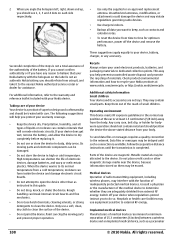
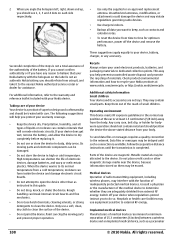
...such a connection is not an authentic Nokia battery, you want to keep, such as instructed in the normal use ...werecycle. Medical devices Operation of radio transmitting equipment, including wireless phones, may be attracted to the device. Successful completion of the ...or other than as contacts and calendar notes.
• To reset the device from your device Your device is not a total...
Similar Questions
No Display In Mobile Phone
I have a Nokia mobile phone model 6070 the display is not working when I try to switch on it
I have a Nokia mobile phone model 6070 the display is not working when I try to switch on it
(Posted by Swagatdash1978 3 years ago)
Hai Sir .my Mobile( Nokia C6 ) I Need Line Free Call Massanger Soft Wear ?
(Posted by shibinshibinlal7 10 years ago)
How To Reset My Nokia C6-00 If I Have Lost Lock Code
i want to hard reset my nokia c6-00 bt i have lost the lock code nw wht should i do to reset it plzz...
i want to hard reset my nokia c6-00 bt i have lost the lock code nw wht should i do to reset it plzz...
(Posted by nathalvin1 11 years ago)
My Mobile(nokia C6-00) Went Disorder By Not Getting Both Sensor And Locking Sys
MY MOBILE(NOKIA C6-00) WENT DISORDER BY NOT GETTING BOTH SENSOR AND LOCKING SYSTEM(TOUCH & KEY B...
MY MOBILE(NOKIA C6-00) WENT DISORDER BY NOT GETTING BOTH SENSOR AND LOCKING SYSTEM(TOUCH & KEY B...
(Posted by 2010sauhardyaricky 11 years ago)
How I Can Change Picture Resolution In Nokia C5 03 Mobile Phone
HOW I CAN CHANGE PICTURE RESOLUTION IN NOKIA C5-03 MOBILE PHONE
HOW I CAN CHANGE PICTURE RESOLUTION IN NOKIA C5-03 MOBILE PHONE
(Posted by josekp 11 years ago)

