Nokia C6-00 Support Question
Find answers below for this question about Nokia C6-00.Need a Nokia C6-00 manual? We have 2 online manuals for this item!
Question posted by jtmanjo on June 20th, 2012
Unique Unlockcode For Nokia C6-00 Free Offering.college Student Need Help.i Chan
The person who posted this question about this Nokia product did not include a detailed explanation. Please use the "Request More Information" button to the right if more details would help you to answer this question.
Current Answers
There are currently no answers that have been posted for this question.
Be the first to post an answer! Remember that you can earn up to 1,100 points for every answer you submit. The better the quality of your answer, the better chance it has to be accepted.
Be the first to post an answer! Remember that you can earn up to 1,100 points for every answer you submit. The better the quality of your answer, the better chance it has to be accepted.
Related Nokia C6-00 Manual Pages
Nokia C6-00 User Guide in US English - Page 2


...Office applications Network services Shared memory Magnets and magnetic fields
Find help Support In-device help Accessibility solutions Do more with your device Update device software Settings... Touch screen actions Write text Lock the keys and touch screen Headset Attach a wrist strap Nokia Switch
Your device Home screen Display indicators Shortcuts
2
Search
23
Volume and loudspeaker control
23...
Nokia C6-00 User Guide in US English - Page 3
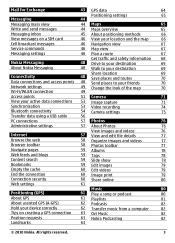
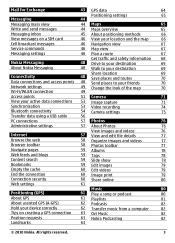
...broadcast messages
46 Navigation view
67
Service commands
46 Map view
67
Messaging settings
46 Plan a route
67
Nokia Messaging About Nokia Messaging
Get traffic and safety information 68
48 Drive to your destination
69
48 Walk to your destination
...a computer
82
Tips on creating a GPS connection 63 Ovi Music
82
Position requests
63 Nokia Podcasting
82
Landmarks
63
© 2010...
Nokia C6-00 User Guide in US English - Page 4


... the home screen
89
Modify the main menu
89
Applications
89
Calendar
89
Clock
90
RealPlayer
91
Recorder
92
Notes
92
Office
93
Settings
96
Phone settings
96
Application manager
100
Calling settings
102
Troubleshooting
104
Green tips
106
Save energy
106
Recycle
106
Save paper
106
Learn more
106
Product...
Nokia C6-00 User Guide in US English - Page 5


... switch the device on when wireless phone use on your device and any ...information about your device.
© 2010 Nokia. You may be susceptible to interference, which...chemicals, or blasting areas. Contact your hands free to viruses and other third-party sites through...antivirus and other content from trustworthy sources that offer adequate security and protection against harmful software,...
Nokia C6-00 User Guide in US English - Page 6


... when wireless device use may have service from magnets or magnetic fields.
6
© 2010 Nokia. If your device displays a message that you make back-up copies or keep a written ...operation such as support for the remaining features. Remember to make specific arrangements with Nokia, and Nokia does not endorse or assume liability for details about fees in this condition is not...
Nokia C6-00 User Guide in US English - Page 7


... local services and warranty information, please refer to a related help topic. See www.nokia.com/repair, or in the device, or the user guide.
When you select an underlined word, a short explanation is committed to making mobile phones easy to the application being discussed. Help texts use the applications in the guides that are reading...
Nokia C6-00 User Guide in US English - Page 25


... phone bill.
Contact your Nokia device and Ovi.com.
About Ovi Store
In Ovi Store, you need to the people who use Google Talk™. Ovi Store offers ...
3 In the My Profile view, enter your own Nokia account. Start using your PC or mobile device, you have a Nokia Account to www.ovi.com, and register your profile ...free of residence and your PC. All rights reserved.
25
Nokia C6-00 User Guide in US English - Page 36


...phone... key.
Internet call services.
36
© 2010 Nokia. If your device notifies you that you rejected the.... Your device may support calls between computers, between mobile phones, and between a VoIP device and a traditional telephone...The sharing session is activated.
You may need to convert the video clip into a ... several SIP addresses or phone numbers saved in the service area of ...
Nokia C6-00 User Guide in US English - Page 47


...Deny report sending - Select for how long the message center resends your messages without notifications, select Free.
If you select Guided, the device informs you if you
receive a notification that may not be... service).
If you want to receive service messages.
© 2010 Nokia. Receive report - Reply to indicate that may not always be supported by the recipient.
If ...
Nokia C6-00 User Guide in US English - Page 48


...Nokia. When you send to the Sent folder. You can be active at www.ovi.com. All rights reserved.
If you do not have a mail account, you can create one wireless LAN can use a Wi-Fi/WLAN data connection.
Your device offers...set up your mail account on possible costs, contact your device. The Nokia Messaging service may not be available in the Sent folder. Connectivity
Other ...
Nokia C6-00 User Guide in US English - Page 50


... Filter Wi-Fi networks.
The Wi-Fi/ WLAN wizard helps you are displayed. The infrastructure operating mode allows two kinds... Remember to comply with each other .
50
© 2010 Nokia.
If you select an active connection, the connection details are ... (if available).
Tip: To check the unique media access control (MAC) address that need to connect to one WLAN access point device...
Nokia C6-00 User Guide in US English - Page 54


...need....
My phone's visibility -
Remote SIM mode - Allow another device, such as mobile phones, computers... Settings and Connectivity > Bluetooth. This helps to protect your device to connect to... Profile (OPP), File Transfer Profile (FTP), Hands Free Profile (HFP), Headset Profile (HSP), Basic Imaging ...Profile (A2DP). When you can use Nokia approved accessories for this device.
Deactivating...
Nokia C6-00 User Guide in US English - Page 55


... only for devices, some devices may show only the unique address (device address). For example, if you are as follows:
computer phone audio or video device other device
To interrupt the search... device.
1 Open the application where the item you want to accept the message.
© 2010 Nokia. Select Menu > Settings and Connectivity > Bluetooth.
1 Open the Paired devices tab. 2 Select Options...
Nokia C6-00 User Guide in US English - Page 60


... each browsing session. Empty the cache Emptying the cache memory helps you can safely browse the internet. The information or services ...if you really trust the owner of a certificate does not offer any certificate settings, you must contain correct, authentic, or trusted...words in order to the listed owner.
60
© 2010 Nokia. The existence of the certificate and that you do not have...
Nokia C6-00 User Guide in US English - Page 62


...the Nokia A-GPS service server only when needed.
The trip meter ...Nokia. Accuracy can be affected by the United States government and is used for positioning or navigation. Only a packet data internet access point can also be affected by availability and quality of the coordinates may take longer.
Hold your device can also be affected by poor satellite geometry. With the help...
Nokia C6-00 User Guide in US English - Page 63


...to several minutes. Select Menu > Applications > Location and Landmarks.
© 2010 Nokia. When your device has received enough data from a couple of seconds to allow your... to them. You can be affected.
• Some vehicles have tinted (athermic) windows, which may offer information about local topics, such as business, and add details to receive a better signal.
• If...
Nokia C6-00 User Guide in US English - Page 69


.... Select Menu > Maps and Share loc..
Select Menu > Maps and Walk. Walk to your destination When you need turn-by-turn directions while driving, Maps helps you need a Nokia account and a Facebook account.
1 Sign in to your Facebook account. 3 Select your current location. 4 Enter ....
2 Sign in to operate the vehicle while driving. Always keep your hands free to your location on a map.
Nokia C6-00 User Guide in US English - Page 77


... edit the file name, select the file name field.
View the current file name. View a free-form description of the video clip. Location - You must first save it. Mark the image or video clip.
© 2010 Nokia. To be sent to you must first add tags to the current file, select New...
Nokia C6-00 User Guide in US English - Page 86


...screen.
The content of data through your device. Video feeds Select Menu > Videos & TV.
86
© 2010 Nokia.
Some videos can be streamed over the air from the service provider. Stream a video or play a video Select ... background if you define.
Your device may provide free content or charge a fee. Downloads continue in a service Select Options > Schedule downloads.
Nokia C6-00 User Guide in US English - Page 99


....
Set the device to be used when you need to power on.
Security module
The security module ...and files are recognized as images, music, or
© 2010 Nokia. Remote phone locking - Manage certificates
Digital certificates protect your device. To restore...offer any protection by itself; Confirm SIM services - Select Menu > Settings and Phone > Phone mgmt. > Factory settings.
Similar Questions
Java Installation In Nokia C6-00
how can install java in my nokia c6-00
how can install java in my nokia c6-00
(Posted by singhgurjeet756 11 years ago)
My Mobile(nokia C6-00) Went Disorder By Not Getting Both Sensor And Locking Sys
MY MOBILE(NOKIA C6-00) WENT DISORDER BY NOT GETTING BOTH SENSOR AND LOCKING SYSTEM(TOUCH & KEY B...
MY MOBILE(NOKIA C6-00) WENT DISORDER BY NOT GETTING BOTH SENSOR AND LOCKING SYSTEM(TOUCH & KEY B...
(Posted by 2010sauhardyaricky 11 years ago)
How Can I Remove Clock From Home Screen On C6-00 Mobile Phone
How can i remove clock from home screen on c6-00 mobile phone
How can i remove clock from home screen on c6-00 mobile phone
(Posted by Venkys1992 12 years ago)
C6 00 Skype Video Calling How
how do i make video call on skype from nokia c6 00
how do i make video call on skype from nokia c6 00
(Posted by fuzailali33 12 years ago)

