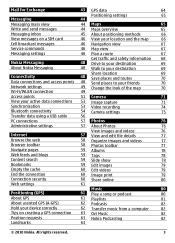Nokia C6-00 Support Question
Find answers below for this question about Nokia C6-00.Need a Nokia C6-00 manual? We have 2 online manuals for this item!
Question posted by Anonymous-98944 on February 15th, 2013
I Can See My Video When Connected To Pc But Can't See On Mobile. Why So?
Current Answers
Answer #1: Posted by tintinb on February 19th, 2013 6:33 PM
- MP4
- H.264
- WMV player
Use only one of these video file formats. You can read the full specifications here:
http://www.gsmarena.com/nokia_c6-3229.php
If you have more questions, please don't hesitate to ask here at HelpOwl. Experts here are always willing to answer your questions to the best of our knowledge and expertise.
Regards,
Tintin
Related Nokia C6-00 Manual Pages
Similar Questions
MY MOBILE(NOKIA C6-00) WENT DISORDER BY NOT GETTING BOTH SENSOR AND LOCKING SYSTEM(TOUCH & KEY B...