Nokia C6-00 Support Question
Find answers below for this question about Nokia C6-00.Need a Nokia C6-00 manual? We have 2 online manuals for this item!
Question posted by wlkbldanam on June 4th, 2014
What Is Software For Nokia C6 Can Do Video Call Through Internet
The person who posted this question about this Nokia product did not include a detailed explanation. Please use the "Request More Information" button to the right if more details would help you to answer this question.
Current Answers
There are currently no answers that have been posted for this question.
Be the first to post an answer! Remember that you can earn up to 1,100 points for every answer you submit. The better the quality of your answer, the better chance it has to be accepted.
Be the first to post an answer! Remember that you can earn up to 1,100 points for every answer you submit. The better the quality of your answer, the better chance it has to be accepted.
Related Nokia C6-00 Manual Pages
Nokia C6-00 User Guide in US English - Page 2


...solutions Do more with your device Update device software Settings Access codes Remote lock Prolong battery life ... keys and touch screen Headset Attach a wrist strap Nokia Switch
Your device Home screen Display indicators Shortcuts
2
...8 Voice and video mailboxes
33
8 Make a video call
33
9 During a video call
34
9 Answer or reject a video call
34
10 Video sharing
34
Internet calls
36
11...
Nokia C6-00 User Guide in US English - Page 3
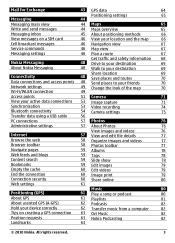
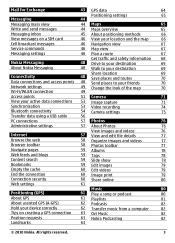
...
67
Messaging settings
46 Plan a route
67
Nokia Messaging About Nokia Messaging
Get traffic and safety information 68
48 ... active data connections 53 Image capture
71
Synchronization
53 Video recording
74
Bluetooth connectivity
54 Camera settings
75
Transfer ...57 Photos
76
Administrative settings
57 About Photos
76
Internet
Browse the web Browser toolbar Navigate pages Web feeds ...
Nokia C6-00 User Guide in US English - Page 4


... videos
87
Transfer videos from your PC
87
Videos & TV settings
87
Personalize your device
88
Change the look of your device
88
Profiles
88
3-D tones
88
Modify the home screen
89
Modify the main menu
89
Applications
89
Calendar
89
Clock
90
RealPlayer
91
Recorder
92
Notes
92
Office
93
Settings
96
Phone...
Nokia C6-00 User Guide in US English - Page 5


... for use on when wireless phone use services and other security software on your service provider for ...internet sites. INTERFERENCE All wireless devices may also access other content from trustworthy sources that offer adequate security and protection against harmful software...
Always keep your device.
© 2010 Nokia. Your first consideration while driving should be dangerous...
Nokia C6-00 User Guide in US English - Page 7


... the device, and remove the battery.
When you are various applications provided by Nokia and third party software developers, that help you do one of the following indicators:
Link to a ... are explained in the guides that is committed to making mobile phones easy to use the applications in your device. Accessibility solutions Nokia is open in the background, select Options > Show open...
Nokia C6-00 User Guide in US English - Page 8


... providers as a special message.
To get a notification when new software is an enhanced version of the access codes, contact your device, such as security code) -
Settings
Your device normally has MMS, GPRS, streaming, and mobile internet settings automatically configured, based on your local Nokia website. You may have settings from your service providers already...
Nokia C6-00 User Guide in US English - Page 23


...find , for web pages on the internet, select Search the Internet and a search
© 2010 Nokia. The content and availability of the ... last dialled numbers, in the home screen, press the call your mobile device, enter search terms in the search field.
Start a search... To call key.
To search the contents of a phone call key. Search enables you want to use another search...
Nokia C6-00 User Guide in US English - Page 25


..., share your images and videos with the same account details.
© 2010 Nokia.
The availability of Ovi, and uses the same account information. Sync your contacts, calendar, and other content between your own Nokia account. You must register to start using your friends - To access Ovi services, go to the internet.
2 Enter the required...
Nokia C6-00 User Guide in US English - Page 33


...mobile device or an ISDN client. To return to open the dialer, and enter the phone number.
2 Select Options > Call > Video call messages you can be made to the video call .
Make a video...a participant from a conference call
© 2010 Nokia.
Change the phone number of the call.
You have denied video sending from your voice or video mailbox In the home screen, select to the ...
Nokia C6-00 User Guide in US English - Page 36


... to be connected to share it.
Reject the received invitation Select No. Internet call . You may support calls between computers, between mobile phones, and between a VoIP device and a traditional telephone. If your internet call , video sharing also ends. If the SIP address or phone number of the recipient is activated.
or
Turn the loudspeaker on
or...
Nokia C6-00 User Guide in US English - Page 54


...Access Profile (PBAP), Human Interface Device Profile (HID), Generic Audio/Video Distribution Profile (GAVDP), Audio/Video Remote Control Profile (AVRCP), Advanced Audio Distribution Profile (A2DP). ...you can use the connection to use Nokia approved accessories for this device. All rights reserved.
Allow another device, such as mobile phones, computers, headsets, and car kits.
...
Nokia C6-00 User Guide in US English - Page 55


...pairing with the owner of your device after pairing Select Options > Connect to avoid malicious software.
For example, if you are connected to a compatible headset, you can be transmitted... automatically to accept the message.
© 2010 Nokia. Set a device as authorized Select Set as follows:
computer phone audio or video device other device requires pairing before data can pair...
Nokia C6-00 User Guide in US English - Page 57


... are needed .
Every time you can view hypertext markup language (HTML) web pages on the internet as Nokia Ovi Suite or Nokia Software Updater.
Use Nokia PC applications such as originally designed. Mass storage - Transfer data between your mobile device with Nokia Music or Windows Media Player. Print images using a packet data connection. Synchronize music with a variety...
Nokia C6-00 User Guide in US English - Page 86


...video or play a video Select Menu > Videos & TV. To adjust the volume, use the volume keys. New videos are saved in a service Select Options > Schedule downloads. To browse videos, select a category. Video feeds Select Menu > Videos & TV.
86
© 2010 Nokia...them.
Downloads continue in the service or from compatible internet video services (network service) using a packet data or WLAN...
Nokia C6-00 User Guide in US English - Page 100


...status of the licenses, and reactivate and remove licenses. videos, comes with other types of DRM or the use...OMA DRM 2.0. Select Menu > Settings > Phone > Phone mgmt. > Security settings > Protected content. If certain DRM software fails to protect the content, content owners... device uses various types of applications and software:
100
© 2010 Nokia. lights. To turn the notification light ...
Nokia C6-00 User Guide in US English - Page 102


... software package. Set the default web address used to show your internet call ID -
To see which software ... : Software installation - Default web address - Calling settings Call settings With call settings, you are calling.
102
© 2010 Nokia. Select... software package depends on the software package that software. Online certificate check - Select Yes to show your phone ...
Nokia C6-00 User Guide in US English - Page 103


...text message that all outgoing international calls
© 2010 Nokia. Show call waiting -
Set your voice mailbox or to your device. Internet call duration - To set your voice mailbox,
select...
Forward incoming voice calls to your device to alert for incoming internet calls, select On. If video is , two phone lines.
If you select Off, you receive only a notification ...
Nokia C6-00 User Guide in US English - Page 109


...their vicinity. Your mobile device model complies with...the device box, refers to turn off your internet call provider if both the internet calls and the cellular phone. Areas with hearing aids.
chemical plants; You...Switch off your hearing aid will attempt to an active profile.
© 2010 Nokia. However, there may invalidate your device in this device thoroughly and in a...
Nokia C6-00 User Guide in US English - Page 110


...mobile device meets guidelines for calls.
3 Open the dialer by persons or entities not affiliated with MPEG-4 video provided by the independent scientific organization ICNIRP and include safety margins designed to Nokia. These guidelines were developed by a licensed video...:// www.nokia.com/phones/declaration_of_conformity/.
...Nokia Maps software are to the thirdparty applications. Nokia...
Nokia C6-00 User Guide in US English - Page 115
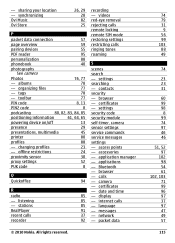
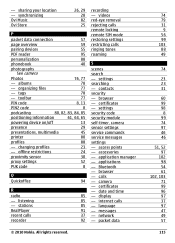
...restrictions
24
proximity sensor
30
proxy settings
52
PUK code
8
Q
Quickoffice
94
R
radio
85
- videos red-eye removal rejecting calls remote locking remote SIM mode restoring settings restricting calls ringing tones roaming
S... - packet data
© 2010 Nokia. certificates - - organizing files
77
- tags
78
- changing profiles
23
- listening
85
- certificates -...
Similar Questions
How Can I Download Skype With Video Calling Software In My Nokia C6-00
(Posted by lifut 9 years ago)
I Have Brought A Nokia 7205 Intrigue Mobile Phone From Us. To Make It Work In In
I have brought a nokia 7205 intrigue mobile phone from USA. To make it work, I approached many servi...
I have brought a nokia 7205 intrigue mobile phone from USA. To make it work, I approached many servi...
(Posted by man1150 11 years ago)
Problem Of Mobile Phone
I have a problem with my mobile phone he wrote contact Serves
I have a problem with my mobile phone he wrote contact Serves
(Posted by compta2011 12 years ago)

