Nokia C6-00 Support Question
Find answers below for this question about Nokia C6-00.Need a Nokia C6-00 manual? We have 2 online manuals for this item!
Question posted by rwbig on March 10th, 2014
How To Get Rid Of Security Code On Nokia C600
The person who posted this question about this Nokia product did not include a detailed explanation. Please use the "Request More Information" button to the right if more details would help you to answer this question.
Current Answers
There are currently no answers that have been posted for this question.
Be the first to post an answer! Remember that you can earn up to 1,100 points for every answer you submit. The better the quality of your answer, the better chance it has to be accepted.
Be the first to post an answer! Remember that you can earn up to 1,100 points for every answer you submit. The better the quality of your answer, the better chance it has to be accepted.
Related Nokia C6-00 Manual Pages
Nokia C6-00 User Guide in US English - Page 5


... phone use is prohibited or when it dry.
Your device supports several connectivity methods. Only install and use on your device.
© 2010 Nokia. Consider installing antivirus and other security ... hands free to viruses and other content from trustworthy sources that offer adequate security and protection against harmful software, such as applications that are Symbian Signed or...
Nokia C6-00 User Guide in US English - Page 7


... you are explained in the guides that is committed to making mobile phones easy to use the applications in your device software regularly for ...When an application is displayed.
If your device.
All rights reserved.
7
and the desired application.
See www.nokia.com/repair, or in the background, select Options > Show open , to help text, select Options > Decrease font...
Nokia C6-00 User Guide in US English - Page 8


..., GPRS, streaming, and mobile internet settings automatically configured, based on your device.
Access codes
If you cannot use the... The PIN code (4 - 8 digits) is supported by 3G cellular phones.
The lock code helps you to request the code. www.nokia.com/support or...network service providers as security code) - For more information and to download the Nokia Software Updater application,...
Nokia C6-00 User Guide in US English - Page 9


... using a predefined text message. All rights reserved.
9 These codes (8 digits) are not trying to connect, not connected to your device.
Remote lock
You can also lock the memory card remotely. Enable remote locking 1 Select Menu > Settings and
Phone > Phone mgmt. > Security settings > Phone and SIM card > Remote phone locking > Enabled.
2 Enter the text message content (5-20...
Nokia C6-00 User Guide in US English - Page 19


... same type of transfer later.
© 2010 Nokia.
You are now paired.
Do not connect any headset, other device to transfer the data.
When your device. Enter a code (1-16 digits), and select OK. The transfer time depends on your device, select Menu > Applications > Tools > Phone setup > Phone switch.
2 Select the connection type you can...
Nokia C6-00 User Guide in US English - Page 23


...clear the search history.
While you selected is already set as your mobile device, enter search terms in the dialler, tap and hold 0....the internet, select Search the Internet and a search
© 2010 Nokia. To change the country or region setting to use another search ... and the sym key. The content and availability of a phone call key. To search the contents of the result list,...
Nokia C6-00 User Guide in US English - Page 24


... you cannot make calls, you must first activate the phone function by changing profiles.
When HSDPA support in the ...device.
If the device has been locked, enter the lock code. Fast downloading
High-speed downlink packet access (HSDPA, also...to the cellular network is not affected.
24
© 2010 Nokia. Use the loudspeaker during a call Select Loudspeaker. Offline profile ...
Nokia C6-00 User Guide in US English - Page 30


...or unmute the microphone, select or .
30
© 2010 Nokia. Icon on start-up -
Do not cover the proximity sensor,... access code directly.
2 To make the call, press the call key.
3 To end the call (or to your mobile device.... shortcut icon to open
the dialer, and enter the phone number, including the area code. Auto-accept friend invit. - Accept friend requests automatically...
Nokia C6-00 User Guide in US English - Page 35


... network during a call 1 Select Live video.
2 Select Video clip and the video you want to share.
© 2010 Nokia. If you invite someone to a contact 1 Select Menu > Contacts. 2 Select a contact or create a new
contact. ... may send you the settings or give you can use the phone number of the recipient, including the country code, to your hearing. You receive an error message that indicates...
Nokia C6-00 User Guide in US English - Page 36


...Nokia. Switch to full screen
mode (available for the conversion to work.
3 If the recipient has several SIP addresses or phone... numbers saved in a UMTS network, and be in the home screen, select Options > Continue.
To return to the video sharing view and to continue sharing, in the service area of the recipient, including the country code... computers, between mobile phones, and between...
Nokia C6-00 User Guide in US English - Page 38


...to the contacts list 1 Select .
38
© 2010 Nokia. If you can save and update contact information, such as... and a filter. You may be charged for example, paste the phone number to a contact. Contacts (phonebook)
To open Contacts, select ...and edit names and numbers Select Menu > Contacts. You need the lock code to many recipients at the same time.
Select Menu > Applications > Tools ...
Nokia C6-00 User Guide in US English - Page 41


...you need your PIN2 code to activate and deactivate fixed dialing or edit your fixed dialing contacts.
For more than one phone number and an image. When security features that can restrict... 2 Use the default name, or enter a new
name, and select OK.
© 2010 Nokia.
Enter the contact name and phone number to a contact, and select Options > Copy > SIM memory. SIM contacts The number of...
Nokia C6-00 User Guide in US English - Page 52


...point group and access point marked with .
52
© 2010 Nokia.
The access point name is provided by your service provider. Prompt...possible, select Normal. Depending on the selected network type.
Phone IP address (for IPv4 only) - Enter the IP ... the proxy server. Password - To send your password encrypted, select Secure. Use access point - Select from your password in to make a...
Nokia C6-00 User Guide in US English - Page 54


... files from your device from obstructions such as mobile phones, computers, headsets, and car kits.
All ...phone's visibility - My phone's name -
Operating the device in your device from other devices, select Hidden. This helps to protect your device to connect to the network.
Security... devices supporting Bluetooth technology, use Nokia approved accessories for this device. ...
Nokia C6-00 User Guide in US English - Page 98


....
Application settings Select Menu > Settings and Phone > Application sett.. Set the lights to prevent accidental dialing of the applications in each time you can define security settings for your service provider.
Deactivating the PIN code request may also be allowed by your service provider.
98
© 2010 Nokia.
Set the profile that you may...
Nokia C6-00 User Guide in US English - Page 99


...the certificate manager must be available.
View security module details Select Options > Security details. All active calls and connections must contain correct, authentic, or trusted certificates for the lock code when an unknown SIM card is inserted into your content when transferring confidential information. Select Menu > Settings and Phone > Phone mgmt. > Factory settings.
All rights...
Nokia C6-00 User Guide in US English - Page 104


..., and fixed dialing), calls may take longer. Some vehicles have not received such a code, contact your access point provider, for the lock, PIN, or PUK codes? Check also that the distance between the devices.
104
© 2010 Nokia. When security features that your hand does not cover the GPS antenna of your device. A: The...
Nokia C6-00 User Guide in US English - Page 112
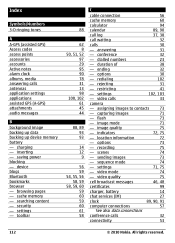
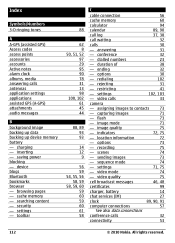
device blogs Bluetooth bookmarks browser - searching content - security - duration of
38
- flash
73
- location information
72
- sending ...data connections
conference calls
32
connectivity
53
112
© 2010 Nokia. Index
Symbols/Numbers
3-D ringing tones
A
A-GPS (assisted GPS) Access codes access points accessories accounts Active notes alarm clock albums, media ...
Nokia C6-00 User Guide in US English - Page 115
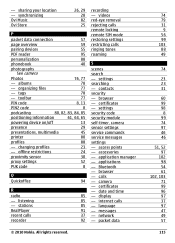
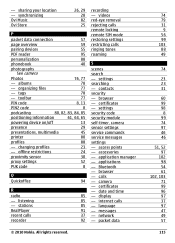
... messages - organizing files
77
- offline restrictions
24
proximity sensor
30
proxy settings
52
PUK code
8
Q
Quickoffice
94
R
radio
85
- certificates - packet data
© 2010 Nokia. settings searching - browser - settings security code security module self-timer, camera sensor settings service commands service messages settings - applications - display - All...
Nokia C6-00 User Guide in US English - Page 116


...videos - shared video settings videos - video - device
98
UPIN code
8
UPUK code
8
USB cable connection
56
useful information
7
V
video - ...area network) 49
world clock
91
116
© 2010 Nokia. SIP - settings - shared video calls - files transferring...104
turning device on /off
13
U
updates
8
- security - messages SIP (session initiation protocol) slide settings slide show...
Similar Questions
Security Code Of Mobile Phone How To Open Modle 1200
(Posted by jadel 9 years ago)
Could You Please Give Me A Security Code For My Phone?
Have removed the sim card to put in my new phone and now can't open the nokia 3610 to do anything as...
Have removed the sim card to put in my new phone and now can't open the nokia 3610 to do anything as...
(Posted by jboon 9 years ago)
What I Can Do If I Forgot My Nokia Security Code In C6-00
(Posted by NicEklmill 10 years ago)

