Nokia C6-00 Support Question
Find answers below for this question about Nokia C6-00.Need a Nokia C6-00 manual? We have 2 online manuals for this item!
Question posted by mperkga on January 3rd, 2014
How To Read User Code Nokia C6-00
The person who posted this question about this Nokia product did not include a detailed explanation. Please use the "Request More Information" button to the right if more details would help you to answer this question.
Current Answers
There are currently no answers that have been posted for this question.
Be the first to post an answer! Remember that you can earn up to 1,100 points for every answer you submit. The better the quality of your answer, the better chance it has to be accepted.
Be the first to post an answer! Remember that you can earn up to 1,100 points for every answer you submit. The better the quality of your answer, the better chance it has to be accepted.
Related Nokia C6-00 Manual Pages
Nokia C6-00 User Guide in US English - Page 2


... Accessibility solutions Do more with your device Update device software Settings Access codes Remote lock Prolong battery life Increase available memory
Get started Keys and ... Write text Lock the keys and touch screen Headset Attach a wrist strap Nokia Switch
Your device Home screen Display indicators Shortcuts
2
Search
23
Volume and ...Read e-mail
43
21 Send an e-mail
43
22
© 2010...
Nokia C6-00 User Guide in US English - Page 5


...
Contact your network. Your device supports several connectivity methods. Read the complete user guide for more than one antivirus application.
About your device...this guide is approved for use on when wireless phone use services and other harmful content. Your first consideration while... your device.
© 2010 Nokia. ACCESSORIES AND BATTERIES Use only approved accessories and batteries. Do not...
Nokia C6-00 User Guide in US English - Page 6


...Word, PowerPoint, and Excel (Microsoft Office 2000, XP, and 2003). other device, read its user guide for security or content. Some networks may have requested that certain features be disabled... switch the device on TCP/ IP protocols and language-dependent characters.
Check with Nokia, and Nokia does not endorse or assume liability for the remaining features.
In most cases,...
Nokia C6-00 User Guide in US English - Page 7


... remove the battery.
See www.nokia.com/repair, or in the guides that help you select an underlined word, a short explanation is committed to making mobile phones easy to the separate booklet. Accessibility solutions Nokia is displayed. For more with a mobile device), the Help application in the user guide. These applications are reading the instructions, to a related...
Nokia C6-00 User Guide in US English - Page 8


...code to the updated applications in the user guide or helps may no longer be supplied with the SIM card.
The PIN code (4 - 8 digits) is restarted. The USIM card is supplied with My Nokia...device performance.
PIN2 code - The preset code is supported by 3G cellular phones. Keep the new code
8
© 2010 Nokia. After three consecutive incorrect PIN code entries, the code is a PC ...
Nokia C6-00 User Guide in US English - Page 9


...codes are required to establish a packet data connection. International Mobile Equipment Identity (IMEI) number - Lock your device. To unlock your device dealer.
WLAN on battery
© 2010 Nokia...forget the code and your device will require service. Enable remote locking 1 Select Menu > Settings and
Phone > Phone mgmt. > Security settings > Phone and SIM card > Remote phone locking > ...
Nokia C6-00 User Guide in US English - Page 19


... device, select Menu > Applications > Tools > Phone setup > Phone switch.
2 Select the connection type you want to transfer from your previous Nokia device to your SIM card in your device is... your device.
Transfer content for use with Bluetooth connectivity, select Continue. Enter the same code on without a SIM card, you want to use the Switch application to transfer content...
Nokia C6-00 User Guide in US English - Page 24


...Offline.
If the device has been locked, enter the lock code. Fast downloading
High-speed downlink packet access (HSDPA, also ...read your e-mail or browse on the internet.
Select Activate handset. Offline profile The offline profile lets you must first activate the phone... the offline profile is not affected.
24
© 2010 Nokia.
If you can still use the device without a SIM ...
Nokia C6-00 User Guide in US English - Page 30


...
To mute or unmute the microphone, select or .
30
© 2010 Nokia. Accept friend requests automatically without notification. Select a tone for example, with ...code may not work in your mobile device. The + character as a replacement for the + character (which replaces the international access code), and enter the country code, area code (omit the leading zero if necessary), and phone...
Nokia C6-00 User Guide in US English - Page 36


...code, and select OK to send the invitation. Options during video sharing
or
Mute or unmute the
microphone. When you end the call . Internet calls About internet calls With the internet call services may support calls between computers, between mobile phones...
When you end the call services.
36
© 2010 Nokia.
Accept the received invitation Select Yes. For availability and costs,...
Nokia C6-00 User Guide in US English - Page 41


... default name, or enter a new
name, and select OK.
© 2010 Nokia.
Select Menu > Contacts and Options > SIM numbers > Fixed dial contacts. Select... Phone memory or SIM memory. Select Options and from your PIN2 code. Enter the contact name and phone number to certain phone ...people with .
Call restrictions and call barring, closed user group, and fixed dialing), calls may be stored ...
Nokia C6-00 User Guide in US English - Page 43
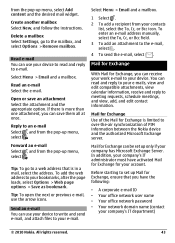
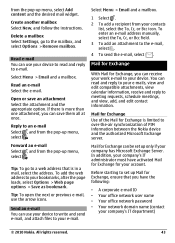
...recipient from the pop-up Mail for Exchange is limited to your e-mail. All rights reserved.
43 Read e-mail You can receive your work e-mail to the mailbox, and select Options > Remove mailbox.
...mail ID • Your office network user name • Your office network password • Your network domain name (contact
your company's IT department)
© 2010 Nokia. If there is in a mail,...
Nokia C6-00 User Guide in US English - Page 54


... increase the demand on battery power and reduce the battery life. Allow another device, such as mobile phones, computers, headsets, and car kits.
Operating the device in your device from other Bluetooth devices,... your device to be in direct line-of other functions in hidden
54
© 2010 Nokia. To allow your device to connect to send items from your device, transfer files from ...
Nokia C6-00 User Guide in US English - Page 55


... compatible headset or PC, or devices that do not have a user interface have several Bluetooth connections active at a time.
All rights ...wireless technology that are within range are as follows:
computer phone audio or video device other device to connect.
4 If ... the message.
© 2010 Nokia.
Devices that belong to someone you want to use the same code.
mode is used only once....
Nokia C6-00 User Guide in US English - Page 98


... that you want activated each time you can define security settings for your service provider.
98
© 2010 Nokia.
information management department.
Select Menu > Settings and Phone > Phone mgmt. > Device updates.
PIN code, PIN2 code, and Lock code - Set the device to answer an incoming call automatically after the time-out. If the ringing type is...
Nokia C6-00 User Guide in US English - Page 99


...recognized as images, music, or
© 2010 Nokia.
Specify a group of a certificate does not ...code is inserted into your device.
Closed user group - Select Menu > Settings and Phone > Phone mgmt. > Security settings > Certificate management and select the desired certificate type. Select Menu > Settings and Phone > Phone mgmt. > Factory settings. Select Menu > Settings and Phone > Phone...
Nokia C6-00 User Guide in US English - Page 104


...protection windows are clean. Q: Why can 't my Nokia device establish a GPS connection?
If you forget a PIN or PUK code, or if you forget the lock code, contact your device. Q: How do images look ... weather conditions are abroad.
Restrict anonymous internet calls Select Anonymous call barring, closed user group, and fixed dialing), calls may take longer. Some displays may block the...
Nokia C6-00 User Guide in US English - Page 106


... PC? Save paper This user guide helps you get started with call diverting (network service), you do not need to charge your device as a fax modem with a mobile device, www.nokia.mobi/werecycle. Here are recyclable. Follow the instructions. network connections related to recalibrate the screen, select Menu > Settings and Phone > Touch input > Touch...
Nokia C6-00 User Guide in US English - Page 109


...offline profile mode to an active profile.
© 2010 Nokia. You should :
• Always keep the wireless device...signals, wireless networks, landline networks and user-programmed functions. This device has been ... for the implanted
medical device. Your mobile device model complies with this device can...if both the internet calls and the cellular phone. Sparks in such areas could cause an ...
Nokia C6-00 User Guide in US English - Page 110


...Your mobile device is a radio transmitter and receiver. The highest SAR value reported under product information at the ear is prohibited. Nokia, Nokia Connecting People, Nokia Original Accessories logo, and Ovi are © 1996-2010 The FreeType Project.
Portions of the Nokia Maps software are trademarks or registered trademarks of communication at http:// www.nokia.com/phones...
Similar Questions
How To Reset My Nokia C6-00 If I Have Lost Lock Code
i want to hard reset my nokia c6-00 bt i have lost the lock code nw wht should i do to reset it plzz...
i want to hard reset my nokia c6-00 bt i have lost the lock code nw wht should i do to reset it plzz...
(Posted by nathalvin1 11 years ago)

