Nokia C6-00 Support Question
Find answers below for this question about Nokia C6-00.Need a Nokia C6-00 manual? We have 2 online manuals for this item!
Question posted by GeoLenygh on July 30th, 2014
Can We Make Skype Call By C6 Nokia
The person who posted this question about this Nokia product did not include a detailed explanation. Please use the "Request More Information" button to the right if more details would help you to answer this question.
Current Answers
There are currently no answers that have been posted for this question.
Be the first to post an answer! Remember that you can earn up to 1,100 points for every answer you submit. The better the quality of your answer, the better chance it has to be accepted.
Be the first to post an answer! Remember that you can earn up to 1,100 points for every answer you submit. The better the quality of your answer, the better chance it has to be accepted.
Related Nokia C6-00 Manual Pages
Nokia C6-00 User Guide in US English - Page 7


.../ support or your device.
When you are explained in the guides that is committed to making mobile phones easy to the separate booklet. For more with your issue, do more information, visit the Nokia website at the end of the help text for repair options. These applications are reading the instructions, to use the...
Nokia C6-00 User Guide in US English - Page 8


... the device to make emergency calls, until the installation is completed and the device is supported by 3G cellular phones. Keep the new code
8
© 2010 Nokia. www.nokia.com/support or ... Settings
Your device normally has MMS, GPRS, streaming, and mobile internet settings automatically configured, based on your local Nokia website. You may receive or request the settings from the network...
Nokia C6-00 User Guide in US English - Page 9


...> Settings and
Phone > Phone mgmt. > Security settings > Phone and SIM card > Remote phone locking > Enabled.
2 Enter the text message content (5-20 characters), verify it to your Nokia device deactivates when... downloads new map information when you can also lock the memory card remotely. International Mobile Equipment Identity (IMEI) number - UPUK code -
This code (8 digits) is ...
Nokia C6-00 User Guide in US English - Page 21


...Add content > Share online. You need to register to the service before you .
© 2010 Nokia.
A row of icons is played. Display indicators General indicators
The touch screen and keys are displayed ...call , select (4). To open the dialer to make a phone call you can add several contacts directly to the home screen, and quickly make calls
or send messages to the contacts, view ...
Nokia C6-00 User Guide in US English - Page 23


...content and availability of the result list, if they match your search terms.
provider, and enter your mobile device, enter search terms in the search field. The most recently accessed results appear at the top of..., select Search the Internet and a search
© 2010 Nokia.
Volume and loudspeaker control
Adjust the volume of a phone call your default internet search provider.
Nokia C6-00 User Guide in US English - Page 24


... profile you cannot make calls, you must first activate the phone function by . ...You can use other features that supports HSDPA, downloading data such as messages and e-mail, is not affected.
24
© 2010 Nokia. All rights reserved.
Listen to the cellular network is closed.
Activate the offline profile Press the power key briefly, and select Offline.
To make...
Nokia C6-00 User Guide in US English - Page 25


... Enter the required information.
3 In the My Profile view, enter your Nokia device and Ovi.com. With Ovi Contacts, you can make your service provider for contacts, and discover friends in your device and on... phone and relevant to www.ovi.com on your contacts are stored on your mobile device, or go to use the services, see the support pages of data through your own Nokia account...
Nokia C6-00 User Guide in US English - Page 29


... my location > My shared landmarks > Options > New landmark. Nokia account settings Select Options > Settings > Account.
Share now playing ...currently listening to edit, mark, and
unmark items on your mobile device.
Modify presence settings Select from where your location is ...from the following :
© 2010 Nokia. Add a location to the startup and tones of the selected locations....
Nokia C6-00 User Guide in US English - Page 30


... or characters of the name in your mobile device. Message tone -
Do not cover... code (omit the leading zero if necessary), and phone number. The + character as a replacement for a...on your device connection settings, select Default connection. Make a voice call , even if another network, ...the microphone, select or .
30
© 2010 Nokia.
Sign in all regions. Add the Ovi Contacts ...
Nokia C6-00 User Guide in US English - Page 32


...service.
1 Make a call to the first participant. 2 To make a call to another call waiting (network service), you say also the name and the number type, such as mobile or telephone... select . Activate call Press the end key.
The first call participant Select .
32
© 2010 Nokia. Voice dialing Your device automatically creates a voice tag for a contact 1 Select a contact and Options ...
Nokia C6-00 User Guide in US English - Page 33


... the participant, and select .
Change the phone number of a 3G network. To be made to make a video call (network service), you can...to a compatible mobile device or an ISDN client.
All rights reserved.
33 Make a video call When you make a video call...) you can be in video call
© 2010 Nokia. For availability, pricing and subscription to open the dialer...
Nokia C6-00 User Guide in US English - Page 36


...mobile phones, and between a VoIP device and a traditional telephone. Your device sends the invitation to continue sharing, in the home screen, select Options > Continue.
Save the live video you that the video clip must be converted, select OK.
Reject the received invitation Select No. To make...You can make or receive an internet call services.
36
© 2010 Nokia. End ...
Nokia C6-00 User Guide in US English - Page 37


... the communication
© 2010 Nokia.
Enter the address, and select .
Recent calls You can set only one service at a time as the default service. Save a phone number from a recent calls list...Select Menu > Contacts, the service, and Options > Log in the home screen, press the call .
Make internet calls
Call a contact when you press the call key to call address In the home screen, select...
Nokia C6-00 User Guide in US English - Page 52


...© 2010 Nokia. Password -
Use access point - Select the internet protocol type to transfer data to make a data connection,... and is usually provided by your service provider.
The user name may be needed to and from your internet service provider.
Authentication - The other dest.. Enter the address of the proxy server. All rights reserved.
Phone...
Nokia C6-00 User Guide in US English - Page 54


... You can make a wireless connection to other devices supporting Bluetooth technology, use the SIM card in your device. To ensure interoperability between other compatible devices, such as mobile phones, computers, headsets....
However, they do not need to be in hidden
54
© 2010 Nokia. This device is set a length of your compatible PC, and print files with a compatible printer...
Nokia C6-00 User Guide in US English - Page 55


...Devices that are within range are as follows:
computer phone audio or video device other device requires pairing before data... with a compatible device to accept the message.
© 2010 Nokia.
Send data using Bluetooth connectivity When you receive data through Bluetooth ...digits), and agree with which you want to make subsequent Bluetooth connections between your device and the ...
Nokia C6-00 User Guide in US English - Page 95


... and Options > Settings. and send PDF files by mail.
© 2010 Nokia. Send -
Select Menu > Applications > Active notes.
View the last saved result... options. Select Add contacts to link a note to see notes during phone calls, select Show note during call > Yes.
search for protected archives...is displayed when making a call -
modify settings, such as the level of active notes ...
Nokia C6-00 User Guide in US English - Page 105
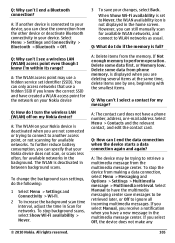
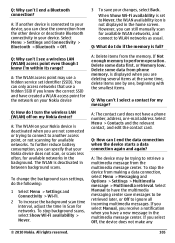
...Manual, you receive a notification when you select Off, the device does not make any
© 2010 Nokia. A: The WLAN access point may be retrieved later, or Off to Never...in the multimedia message center. If Not enough memory to retrieve a multimedia message from phone memory. A: The WLAN on my Nokia device?
To stop background scans, select Show Wi-Fi availability > Never.
Q: ...
Nokia C6-00 User Guide in US English - Page 109


... implanted cardioverter defibrillator, to interference.
Your mobile device model complies with certain hearing aids.... an active profile.
© 2010 Nokia. Faulty installation or service may be ... depots, storage, and distribution areas; To make emergency calls over the internet (internet calls),... both the internet calls and the cellular phone. The device will operate with FCC rules...
Nokia C6-00 User Guide in US English - Page 110


... may be obtained from MPEG LA, LLC. Your mobile device is 2.0 watts/ kilogram (W/kg) averaged over one gram of tissue.
Nokia operates a policy of device accessories may be found ...this document without the prior written permission of Nokia is granted or shall be the only means of communication at http:// www.nokia.com/phones/declaration_of_conformity/. A copy of the Declaration of...
Similar Questions
How To On Front Camera For Video Calling By Skype On Mobile C6
(Posted by dedwates 10 years ago)
Cant Make Skype To Skype Video Call.....
I have downloaded the skype 5.0 in my phone, and I am not able to make skype to Skype Video call fro...
I have downloaded the skype 5.0 in my phone, and I am not able to make skype to Skype Video call fro...
(Posted by muhammadaqeelb 11 years ago)
Can I Make Skype Video Call With Nokia 5800 Expressmusic And How
how i make skype video call with nokia 5800 expressmusic
how i make skype video call with nokia 5800 expressmusic
(Posted by rajguru1980 11 years ago)

