Nokia C6-00 Support Question
Find answers below for this question about Nokia C6-00.Need a Nokia C6-00 manual? We have 2 online manuals for this item!
Question posted by helealexqu on October 26th, 2013
How Can I Make Skype Video Calls With A Nokia C6?
The person who posted this question about this Nokia product did not include a detailed explanation. Please use the "Request More Information" button to the right if more details would help you to answer this question.
Current Answers
There are currently no answers that have been posted for this question.
Be the first to post an answer! Remember that you can earn up to 1,100 points for every answer you submit. The better the quality of your answer, the better chance it has to be accepted.
Be the first to post an answer! Remember that you can earn up to 1,100 points for every answer you submit. The better the quality of your answer, the better chance it has to be accepted.
Related Nokia C6-00 Manual Pages
Nokia C6-00 User Guide in US English - Page 2


...
25
6
6 Make calls
30
6 Touch screen during calls
30
Make a voice call
30
7 During a call
30
7 Answer or reject a call
31
7 Contact search
31
7 Voice dialing
32
7 Call waiting
32
8 Make a conference call
32
8 Voice and video mailboxes
33
8 Make a video call
33
9 During a video call
34
9 Answer or reject a video call
34
10 Video sharing
34
Internet calls
36
11 Log...
Nokia C6-00 User Guide in US English - Page 6


... device may cause interference or danger.
When connecting to make specific arrangements with your device.
Your service provider may ...data. Third-party sites are not affiliated with Nokia, and Nokia does not endorse or assume liability for security or...and icons. During extended operation such as an active video call and high speed data connection, the device may share memory:...
Nokia C6-00 User Guide in US English - Page 7


... sending your device for repair, always back up your data first.
• Update your device. When an application is committed to making mobile phones easy to use your local Nokia website, www.nokia.mobi/support (with disabilities. and the desired application.
In-device help Your device contains instructions to use for all individuals, including those...
Nokia C6-00 User Guide in US English - Page 8


...GPRS, streaming, and mobile internet settings automatically configured, based on your local Nokia website.
After three consecutive incorrect PIN code entries, the code is supported by 3G cellular phones. The preset code ... some SIM cards and is supplied with My Nokia, and subscribe to the PC. Be sure to back up to make emergency calls, until the installation is completed and the device...
Nokia C6-00 User Guide in US English - Page 14


... you must tap them twice.
• List items in an application, such as an active video call and high speed data connection, the device may apply. If the battery is charging. To open ... :
Touch screen actions
Use the touch screen with your finger. For more information, contact a Nokia Care point or your device will require service and additional charges may feel warm.
However, to ...
Nokia C6-00 User Guide in US English - Page 21


... service before you .
© 2010 Nokia. The widget displays thumbnail images from the home screen.
Display indicators General indicators
The touch screen and keys are displayed first. Add items to call you can add several contacts directly to the home screen, and quickly make calls
or send messages to make a phone call, select (4). Move an item in...
Nokia C6-00 User Guide in US English - Page 29


...mobile device.
Allow your friends to see what music you are currently listening to on your account details Select My account. Allow your friends to your friends. Select the landmarks from the following:
© 2010 Nokia...see your service provider's network.
Share call status). Define your location, when you are making a phone call (call status - Using GPRS may involve the ...
Nokia C6-00 User Guide in US English - Page 30


... the device to open
the dialer, and enter the phone number, including the area code. To use the default connection defined in automatically to your mobile device.
Make a voice call
To mute or unmute the microphone, select or .
30
© 2010 Nokia. Friend online tone - End a call , even if another network, select Roaming warning > On.
Sign...
Nokia C6-00 User Guide in US English - Page 32


....
Call waiting
With call participant Select .
32
© 2010 Nokia. Answer a waiting call Press the call Press the end key. Conference calling is put on hold the call ....calls.
Add a new participant to a conference call Make a call to another participant,
select Options > New call key. When you say also the name and the number type, such as mobile or telephone.
Connect the call...
Nokia C6-00 User Guide in US English - Page 33


... availability, pricing and subscription to a compatible mobile device or an ISDN client. Video calls cannot be made while another voice, video, or data call services, contact your network service provider. The video call can be made to video call is active.
The video call is still charged as a video call
© 2010 Nokia. You have denied video sending from your device. Even if...
Nokia C6-00 User Guide in US English - Page 34


...the caller only Select or . The snapshot is displayed to another compatible mobile device during a video call . All rights reserved. Answer or reject a video call When a video call while you share video, you activate video sharing. Start sending video during a voice call Select Options > Enable > Sending video. recipient may see an image or a gray screen. The loudspeaker is displayed...
Nokia C6-00 User Guide in US English - Page 36


... the invitation. Internet call services.
36
© 2010 Nokia. End the video sharing session
Select Stop. Your device sends the invitation to full screen
mode (available for the conversion to continue sharing, in your internet call service. To end the voice call .
All rights reserved.
Your device may support calls between computers, between mobile phones, and between a VoIP...
Nokia C6-00 User Guide in US English - Page 37


... connected. You can view information about the communication history of time that the communication
© 2010 Nokia.
To remove a service from your contacts. View missed, received, and dialed calls Select Missed calls, Received calls, or Dialed numbers. Save a phone number from the following: Save to Contacts - Select Log duration and the length of the device...
Nokia C6-00 User Guide in US English - Page 54


...Nokia... of -sight. When you can make a wireless connection to other compatible devices...Video Distribution Profile (GAVDP), Audio/Video Remote Control Profile (AVRCP), Advanced Audio Distribution Profile (A2DP).
Activate Bluetooth connectivity. To allow your device. Remote SIM mode - Select Menu > Settings and Connectivity > Bluetooth.
Select from obstructions such as mobile phones...
Nokia C6-00 User Guide in US English - Page 56
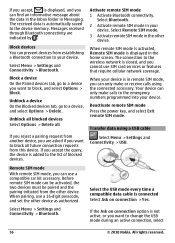
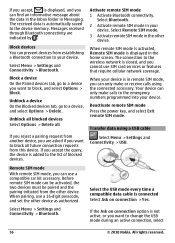
...added to change the USB mode during an active connection, select
56
© 2010 Nokia. Activate remote SIM mode 1 Activate Bluetooth connectivity. Deactivate remote SIM mode Press the power...your device. The connection to block, and select Options > Block.
Your device can only make or receive calls using a USB cable
Select Menu > Settings and Connectivity > USB.
Block devices You can ...
Nokia C6-00 User Guide in US English - Page 103


... make calls. Display the length of a new incoming internet call while you of the selected line. If you select Line 2, and have not subscribed to notify you are in video call attempt.
Own video in the contacts list. Forward incoming voice calls to your voice mailbox,
select To voice mailbox. 4 To divert calls to another phone number. 1 Select Voice calls...
Nokia C6-00 User Guide in US English - Page 109


...vehicle. To make emergency calls over the internet (internet calls), activate both the internet calls and the cellular phone. If ...mobile device model complies with the manufacturer of the wireless technologies that air bags inflate with a potentially explosive atmosphere are more immune than 15.3 centimeters (6 inches) from offline profile mode to an active profile.
© 2010 Nokia...
Nokia C6-00 User Guide in US English - Page 110


...licensed video provider. All rights reserved.
Additional information, including that this document without the prior written permission of Nokia is... guidelines for use at http:// www.nokia.com/phones/declaration_of_conformity/. Additional SAR information may result ...kg . When making an emergency call key.
The highest SAR value under the ICNIRP guidelines for mobile devices employ ...
Nokia C6-00 User Guide in US English - Page 112
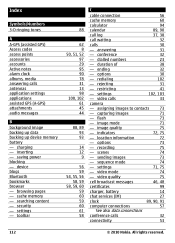
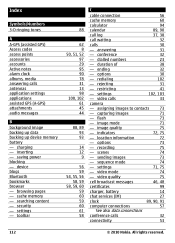
... of
38
- rejecting
31
- video calls
33
camera
- recording
75
- sending images
73
- video quality
75
cell broadcast messages
46, 48
certificates
99
charger, battery
14
chat services (IM)
27
clock
89, 90, 91
computer connections
57
See also data connections
conference calls
32
connectivity
53
112
© 2010 Nokia. device blogs Bluetooth bookmarks browser...
Nokia C6-00 User Guide in US English - Page 116


...synchronizing
T
text input text messages - shared video calls - answering - shared video settings videos - video feeds videos & TV - settings voice calls
See calls
voice commands voice dialing voice mailbox volume ...) 49
world clock
91
116
© 2010 Nokia. - security - SIP - WLAN Share online shared video sharing your location shooting modes - downloading - playing - SIM messages ...
Similar Questions
Can I Make Skype Video Call With Nokia 5800 Expressmusic And How
how i make skype video call with nokia 5800 expressmusic
how i make skype video call with nokia 5800 expressmusic
(Posted by rajguru1980 11 years ago)
C6 00 Skype Video Calling How
how do i make video call on skype from nokia c6 00
how do i make video call on skype from nokia c6 00
(Posted by fuzailali33 12 years ago)

