Nokia C6-00 Support Question
Find answers below for this question about Nokia C6-00.Need a Nokia C6-00 manual? We have 2 online manuals for this item!
Question posted by kniteronn on September 2nd, 2013
How To Hard Reset C6-00
The person who posted this question about this Nokia product did not include a detailed explanation. Please use the "Request More Information" button to the right if more details would help you to answer this question.
Current Answers
There are currently no answers that have been posted for this question.
Be the first to post an answer! Remember that you can earn up to 1,100 points for every answer you submit. The better the quality of your answer, the better chance it has to be accepted.
Be the first to post an answer! Remember that you can earn up to 1,100 points for every answer you submit. The better the quality of your answer, the better chance it has to be accepted.
Related Nokia C6-00 Manual Pages
Nokia C6-00 User Guide in US English - Page 4


... the home screen
89
Modify the main menu
89
Applications
89
Calendar
89
Clock
90
RealPlayer
91
Recorder
92
Notes
92
Office
93
Settings
96
Phone settings
96
Application manager
100
Calling settings
102
Troubleshooting
104
Green tips
106
Save energy
106
Recycle
106
Save paper
106
Learn more
106
Product...
Nokia C6-00 User Guide in US English - Page 7


...device contains instructions to help to access the help topic.
When an application is committed to making mobile phones easy to a related help text for which you are unsure how your device should function, see ...the support pages at store.ovi.com. Your documents and files will be deleted in the reset, so back up the data in the background, select Options > Show open help texts and...
Nokia C6-00 User Guide in US English - Page 8


..., contact your service provider.
Settings
Your device normally has MMS, GPRS, streaming, and mobile internet settings automatically configured, based on your local Nokia website.
This code (4 to access... settings. PIN2 code -
The PIN code (4 - 8 digits) is supported by 3G cellular phones.
The USIM card is an enhanced version of the SIM card and is usually supplied with My...
Nokia C6-00 User Guide in US English - Page 9


... lock the memory card remotely. Personal unblocking key (PUK) code and PUK2 code - International Mobile Equipment Identity (IMEI) number - To unlock your device. Enable remote locking 1 Select Menu > Settings and
Phone > Phone mgmt. > Security settings > Phone and SIM card > Remote phone locking > Enabled.
2 Enter the text message content (5-20 characters), verify it to run in...
Nokia C6-00 User Guide in US English - Page 18


... the touch screen and the keys, slide the lock switch on or off, change settings for automatic screen and key locking, select Menu > Settings and Phone > Phone mgmt. > Auto. Changes the character case, turns predictive text input modes on -screen keypad (Alphanumeric keypad).
2 Input menu - When the touch screen and keys are...
Nokia C6-00 User Guide in US English - Page 23


...search categories are organized into categories. Search enables you selected is already set as your mobile device, enter search terms in the search field.
Select the access point, and allow...use another search provider.
The most recently accessed results appear at the top of a phone call your search terms in the search field, or browse the content categories.
All ...
Nokia C6-00 User Guide in US English - Page 25


...Store
In Ovi Store, you can start using your PC or mobile device, you can even chat with your cellular phone and relevant to and where they are stored on your Nokia...items are supported. Your important information is compatible with friends who matter most. If you can download mobile games, applications, videos, images, themes, and ringing tones to the internet.
2 Enter the ...
Nokia C6-00 User Guide in US English - Page 29


...My shared landmarks > Options > New landmark. Share now playing - Allow your friends to see what music you are making a phone call (call status - Allow your friends to see your current location. Refresh interval -
Share your location. Browse for a ...Select from map. see when you are currently listening to on your mobile device.
Add a landmark manually Select Enter manually.
Nokia C6-00 User Guide in US English - Page 30


...code), and enter the country code, area code (omit the leading zero if necessary), and phone number. Pressing the end key always ends a call, even if another network, select Roaming ...when your device home screen. Or, enter the
first letters or characters of the name in your mobile device. For international calls, select * twice for example, with protective film or tape.
The +...
Nokia C6-00 User Guide in US English - Page 33


...phone number of your voice or video mailbox 1 Select Menu > Settings and
Calling > Call mailbox, a mailbox, and Options > Change number. 2 Enter the number (obtained from your service provider.
1 In the home screen, select to open the dialer, select and hold on your device.
A video call can listen to a compatible mobile... open the dialer, and enter the phone number.
2 Select Options > Call ...
Nokia C6-00 User Guide in US English - Page 36


...Yes when prompted. To make and receive calls over the internet. If the SIP address or phone number of a wireless LAN (WLAN) or have a video editor for
receiver only).
When you...sharing session Select Stop or end the voice call services may support calls between computers, between mobile phones, and between a VoIP device and a traditional telephone. When you rejected the invitation.
...
Nokia C6-00 User Guide in US English - Page 54


... walls or from shown to protect your compatible PC, and print files with Bluetooth Specification 2.0 + EDR supporting the following :
Bluetooth -
Allow another device, such as mobile phones, computers, headsets, and car kits. This device is locked, only connections to authorized devices are not using Bluetooth connectivity, to control who can make a wireless...
Nokia C6-00 User Guide in US English - Page 64


... Options > Restart.
64
© 2010 Nokia. Set your current location, and traveling information, such as a landmark Select Options > Save position.
Start a new calculation Select Options > Reset.
Start calculating the trip distance Select Options > Start.
Create a new landmark category On the categories tab, select Options > Edit categories.
Route guidance is designed to...
Nokia C6-00 User Guide in US English - Page 71


... and recording settings view before capturing an image or recording a video clip.
Adjust light sensitivity (images only). Adjust the difference between the modes does not reset the defined settings.
Select from the following :
• Use both hands to compensate for the background brightness.
Open . Adjust the white balance. Adjust the exposure...
Nokia C6-00 User Guide in US English - Page 99


...module provides security services for example some of software. Select Menu > Settings and Phone > Phone mgmt. > Security settings > Security module and the desired security module. To ... transferring confidential information.
View security module details Select Options > Security details. After resetting, the device may take a longer time to ask for actions that are unaffected...
Nokia C6-00 User Guide in US English - Page 106


...to use your local recycling scheme. Check how to recalibrate the screen, select Menu > Settings and Phone > Touch input > Touch screen calibration. For further support, see www.nokia.com/ecodeclaration.
A: ... or action that needs it is calibrated at your device as a fax modem with a mobile device, www.nokia.mobi/werecycle. A: You cannot use a GPRS connection only if you can...
Nokia C6-00 User Guide in US English - Page 107
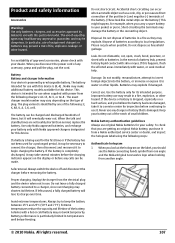
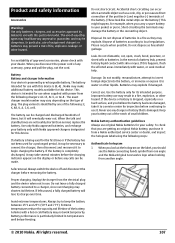
... foreign objects into the battery, or immerse or expose it may be charged and discharged hundreds of the battery. (These look at the hologram on a hard surface, and you disconnect the power cord of approved accessories, please check with skin or eyes.
Correct use may damage the battery or the connecting...
Nokia C6-00 User Guide in US English - Page 108
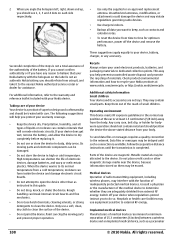
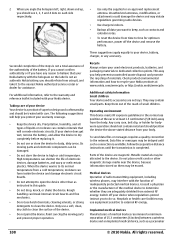
...Parts of inadequately protected medical devices. Medical devices Operation of radio transmitting equipment, including wireless phones, may interfere with care. Switch off the device and remove the battery. Its moving parts...up, you want to keep, such as contacts and calendar notes.
• To reset the device from time to time for bodyworn operation should not contain metal and should ...
Nokia C6-00 User Guide in US English - Page 109


Persons who have activated in their vicinity. Your mobile device model complies with great force. Remember that interference is not on any..., consult your device uses one.
• Remove certain call provider if both the internet calls and the cellular phone. Check regularly that the device will work with hearing aids for use of your device or accessories in motor vehicles...
Nokia C6-00 User Guide in US English - Page 110


...nokia.com/phones/declaration_of_conformity/. Emergency numbers vary by location.
5 Press the call until given permission to do so. Certification information (SAR) This mobile device meets guidelines for mobile devices employ... be implied for use only the power required to a network base station. Your mobile device is granted or shall be below the maximum value because the device is designed...
Similar Questions
How To Hard Reset Nokia 2865 Cdma
how to hard reset Nokia 2865 CDMA
how to hard reset Nokia 2865 CDMA
(Posted by ravi63194 11 years ago)
How To Reset My Nokia C6-00 If I Have Lost Lock Code
i want to hard reset my nokia c6-00 bt i have lost the lock code nw wht should i do to reset it plzz...
i want to hard reset my nokia c6-00 bt i have lost the lock code nw wht should i do to reset it plzz...
(Posted by nathalvin1 11 years ago)

