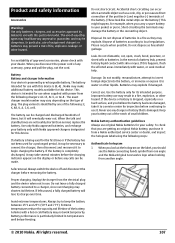Nokia C6-00 Support Question
Find answers below for this question about Nokia C6-00.Need a Nokia C6-00 manual? We have 2 online manuals for this item!
Question posted by rahul051 on January 22nd, 2014
Nokia C-06 Completely Dead Want To Mobile Back As It Was.
I am having problem using C-06 this is the second time my slide has stoped working and more over the screen goes completey blank the phone hangs a lot Till it was under warrenty nothing happened after that twice I have got this problem I showed to nokia service center and they said would be costing Rs 7450 Is there any solutions to this everything has been saved on my mobile and it has gone dead please provide me with better answer so as to I can start using my C-06 again. Also how much trouble shhoting and slide with screen would be costing me I sure wont cost as much nokia service center have advise me Thanks Rahul
Current Answers
Related Nokia C6-00 Manual Pages
Similar Questions
Whenever I Download Something In My Nokia X2-01 They Showing Service Not
available. Why?
available. Why?
(Posted by dra100 9 years ago)
Why I Cant Use Whatsapp In My Nokia C6 Handset????
(Posted by Edmondnamchu777 10 years ago)
Sir My Display Have Not Working Of My Nokia C6-00 Please Feedback
(Posted by amarjitsaikhom1 10 years ago)
How To Repair
my nokia c6-00 only show the logo of nokia when i pres the power on button and does not start how ca...
my nokia c6-00 only show the logo of nokia when i pres the power on button and does not start how ca...
(Posted by tonidod 11 years ago)
Facing Internet Connection Problem Showing Message Dbms-table, Reason Code-4.
facing internet connection problem showing message DBMS-Table with my handset nokia-9300i, reason co...
facing internet connection problem showing message DBMS-Table with my handset nokia-9300i, reason co...
(Posted by reza079 11 years ago)