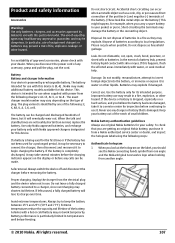Nokia C6-00 Support Question
Find answers below for this question about Nokia C6-00.Need a Nokia C6-00 manual? We have 2 online manuals for this item!
Question posted by Edmondnamchu777 on June 26th, 2013
Why I Cant Use Whatsapp In My Nokia C6 Handset????
The person who posted this question about this Nokia product did not include a detailed explanation. Please use the "Request More Information" button to the right if more details would help you to answer this question.
Current Answers
Answer #1: Posted by TommyKervz on June 26th, 2013 11:58 PM
Greetings - That is sadly strange as your C6 is expressidly said to be among the supported Nokia devices. Have you try downloading it by visiting www.whatsapp.com/nokia using your C6's browser (strictly using your C6's browser).
Related Nokia C6-00 Manual Pages
Similar Questions
How Can I Use Aircel Internet In Mobile Phone Nokia C101?
(Posted by tsavidor 9 years ago)
Forget Phone Lock
I forget my phone lock coad. How to use my mobile phone
I forget my phone lock coad. How to use my mobile phone
(Posted by pradeepnandan007 12 years ago)
Im Using Nokia C6-01 I Want All Datas,application And Files To Be Automatically
lii
lii
(Posted by irokotree1960 12 years ago)
Call Duration
Hi, i am using Nokia c6-00 and i want to see the call duration from the last day has been dailed.
Hi, i am using Nokia c6-00 and i want to see the call duration from the last day has been dailed.
(Posted by prem1 12 years ago)