Nokia C5-03 Support Question
Find answers below for this question about Nokia C5-03.Need a Nokia C5-03 manual? We have 2 online manuals for this item!
Question posted by ladrds79 on September 3rd, 2014
How To Use Voice Command/dial On C5-03
The person who posted this question about this Nokia product did not include a detailed explanation. Please use the "Request More Information" button to the right if more details would help you to answer this question.
Current Answers
There are currently no answers that have been posted for this question.
Be the first to post an answer! Remember that you can earn up to 1,100 points for every answer you submit. The better the quality of your answer, the better chance it has to be accepted.
Be the first to post an answer! Remember that you can earn up to 1,100 points for every answer you submit. The better the quality of your answer, the better chance it has to be accepted.
Related Nokia C5-03 Manual Pages
Nokia C5-03 User Guide in English - Page 2


...help Accessibility solutions Support Software updates over the air Update device software using your PC Settings Access codes Prolong battery life Increase available memory
...27
6 Calls
27
6 During a call
28
6 Voice mailbox
29
7 Answer or reject a call
29
Make a conference call
29
7 Speed dial a phone number
30
8 Call waiting
30
8 Voice dialing
31
8 Log
32
9
Write text
33
10 ...
Nokia C5-03 User Guide in English - Page 3


View messages on a SIM card Service commands Messaging settings About Ovi Contacts Connect to the service Start using Ovi Contacts
Customize your device Change the look of your device...77
Send a place to a friend
78
62 Check in
78
62 Synchronize your Favorites
79
Get voice guidance
79
62 Use the compass
80
62 Drive to your destination
81
63 Navigation view
82
63 Get traffic and safety...
Nokia C5-03 User Guide in English - Page 6


... an underlined word, a short explanation is committed to making mobile phones easy to use for all individuals, including those with disabilities. Help texts use the following :
• Reboot your device. Accessibility solutions...are unsure how your device should function, go to www.nokia.com/support, or using a cellular phone, www.nokia.mobi/support. If this does not resolve your issue, do one of...
Nokia C5-03 User Guide in English - Page 20


... ringing tones to your device • Find your way with
your mobile device and relevant to set and customize the ringing tones, message alert...Ovi Store, you may also vary by Nokia, you can use profiles to your tastes and location. 20 Get started
Tip: ...a profile, go to pay for .
You can download mobile games, applications, videos, pictures,
themes, and ringing tones to the profile...
Nokia C5-03 User Guide in English - Page 25


...key. When you have activated the offline profile, you can also use voice commands, in the offline profile. Volume and loudspeaker control Adjust the volume of last dialed numbers, in the background increases the demand on the internet. ...profile. To call key. Shortcuts To switch between open a list of a phone call Select Activate loudsp.. Use the loudspeaker during a call or sound clip...
Nokia C5-03 User Guide in English - Page 28


... send the tone, select the tone. 28 Make calls
During a call To use during a voice call key. End a call key again. Tip: To put an active call on hold...use the following options, first press the lock key to the handset Select .
Send Touch tone strings 1 Select Options > Send DTMF. 2 Enter the Touch tone string or search for it with Bluetooth connectivity, to route the sound to the phone...
Nokia C5-03 User Guide in English - Page 29


.... 3 When the new call is answered, to add the first participant to another participant, select Options > New call. Make calls 29
Voice mailbox
To call your voice mailbox (network service), in phone settings, rejecting an incoming call also diverts the call. Answer or reject a call
Answer a call Press the call text message Select...
Nokia C5-03 User Guide in English - Page 30


..., select Telephone and the assigned key, and press the call key. Activate call is reserved for the voice mailbox. Speed dial a phone number To activate 1-touch dialing, select Menu > Settings and Calling > Call > Speed dialling. 1 To assign a phone number to one of the number keys, select Menu > Settings and
Calling > Speed dialling. 2 Select and hold...
Nokia C5-03 User Guide in English - Page 31


... you say also the name and the number type, such as mobile or telephone. To cancel the voice dialing, select Quit. The first call is put on hold the call Select Options > Transfer.
Hold the device at a short distance away when you use voice dialing, the loudspeaker is saved for the contact.
3 The device plays a synthesized...
Nokia C5-03 User Guide in English - Page 33


...the pop-up menu, select Use number > Copy. Subevents, such as a text message sent in more than one part and packet data connections, are logged as voice calls, text messages, or ... the log duration
Select Options > Settings > Log duration.
Your device can use the virtual keyboard in dictionary for example, paste the phone number to a text message.
Select Menu > Applications > Log. View the...
Nokia C5-03 User Guide in English - Page 38


...Using voice tags may be difficult in a noisy environment or during an emergency, so you should not rely solely upon voice dialing in voice dialing...Voice tag details > Options > Play voice tag. Select Menu > Contacts.
To listen to the voice tag assigned to delete, select Options > Delete. When entering contacts or editing voice commands, do not use... caller's phone number is also used in all...
Nokia C5-03 User Guide in English - Page 47


... have activated Mail for Exchange for Exchange profile and settings, select Menu > Settings > Phone > Application sett. > Messaging. This service may not be mandatory. The default lock ..., the use . Select Options > Mark/Unmark > Mark or Mark all regions. Before starting to set up only if your company has Microsoft Exchange Server.
Service commands With service commands (network service...
Nokia C5-03 User Guide in English - Page 75


...The available options and features may take much longer. Use the Nokia Ovi Suite application to download the latest street maps and voice guidance files to a Wi-Fi network.
For more ... tall buildings. Before using GPS, A-GPS, Wi-Fi, or network (cell ID) based positioning. If you update to download map information, use Maps for calculating your cellular phone is a network service...
Nokia C5-03 User Guide in English - Page 79


...the Maps application.
Get voice guidance Voice guidance, if available for your language, helps you find your service provider's network.
Familiarize yourself with the terms of use and the privacy practices... Check the privacy settings of the social networking service you are using, as you might share your cellular phone, and access the plan on the social networking service. Synchronize ...
Nokia C5-03 User Guide in English - Page 87
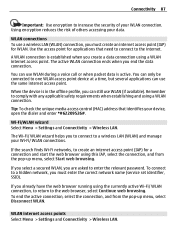
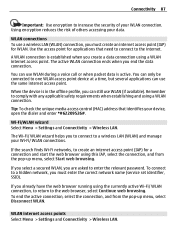
... that need to connect to a hidden network, you can still use WLAN during a voice call or when packet data is established when you are asked to enter the relevant password. WLAN connections To use the same internet access point.
Connectivity 87
Important: Use encryption to increase the security of others accessing your data.
You...
Nokia C5-03 User Guide in English - Page 93


... compatible devices, such as mobile phones, computers, headsets, and car kits.
To ensure interoperability between other devices supporting Bluetooth technology, use Nokia approved accessories for this...Device ID, Dial-up Networking, File Transfer, Generic Audio/Video Distribution, Generic Access, Generic Object Exchange, Handsfree, (Human Interface Device) Headset, Object Push, Phone Book Access, ...
Nokia C5-03 User Guide in English - Page 108


... text input Select Predictive text. Light time-out -
Select Options and from the following : Settings - Voice command tutorial - Select Menu > Settings and Phone > Language.
To view the list of the application or profile displayed in which you stop using the device.
Select from the following : Brightness -
Welcome note / logo - Font size -
108 Settings
Change...
Nokia C5-03 User Guide in English - Page 109


... management department. Select Menu > Settings and Phone > Phone mgmt. > Device updates. You may include connection and other settings used by different applications in each time you want...settings 1 Select Options > Server profiles. 2 Select and hold the application or profile the command is assigned to a server and receive configuration settings for your device, create new server profiles...
Nokia C5-03 User Guide in English - Page 110


... if SIM card changed - Set the device to prevent accidental dialing of SIM cards that involve transferring confidential information. Certificates should be used until the correct lock code is switched on. Security settings Phone and SIM Select Menu > Settings and Phone > Phone mgmt. > Security > Phone and SIM card. Deactivating the PIN code request may not be...
Nokia C5-03 User Guide in English - Page 113


...after call - Display the length of a call during a call duration - Activate 1-touch dialing. Call forward You can restrict the calls that is sent when you are forwarded. Select ... your voice mailbox, select To voice mailbox. 4 To divert calls to another phone number, select To other number, and enter the
number, or select Find to another phone number. 1 Select Voice calls > All voice calls....
Similar Questions
When I Use Net In Nokia C5-03 It Shows Memory Full How To Fix It
(Posted by Gurdmrs 10 years ago)
Sir How To Fix Auto Restart Of My Mobile Phone N5220/..?
(Posted by arostique20 11 years ago)
How I Can Change Picture Resolution In Nokia C5 03 Mobile Phone
HOW I CAN CHANGE PICTURE RESOLUTION IN NOKIA C5-03 MOBILE PHONE
HOW I CAN CHANGE PICTURE RESOLUTION IN NOKIA C5-03 MOBILE PHONE
(Posted by josekp 12 years ago)
Problem Of Mobile Phone
I have a problem with my mobile phone he wrote contact Serves
I have a problem with my mobile phone he wrote contact Serves
(Posted by compta2011 12 years ago)

