Nokia C5-03 Support Question
Find answers below for this question about Nokia C5-03.Need a Nokia C5-03 manual? We have 2 online manuals for this item!
Question posted by JANskid on December 22nd, 2013
How To Use Offline Gps Maps Nokia C5-03
The person who posted this question about this Nokia product did not include a detailed explanation. Please use the "Request More Information" button to the right if more details would help you to answer this question.
Current Answers
There are currently no answers that have been posted for this question.
Be the first to post an answer! Remember that you can earn up to 1,100 points for every answer you submit. The better the quality of your answer, the better chance it has to be accepted.
Be the first to post an answer! Remember that you can earn up to 1,100 points for every answer you submit. The better the quality of your answer, the better chance it has to be accepted.
Related Nokia C5-03 Manual Pages
Nokia C5-03 User Guide in English - Page 2


...Support Software updates over the air Update device software using your PC Settings Access codes Prolong battery life ...Nokia About Ovi Store
Your device Device setup Settings wizard Transfer content for the first time Display indicators Contacts bar Antenna locations Offline...14 Touch input settings
37
14
15 Contacts
37
16 Save phone numbers and mail
17 addresses
37
17 Manage names and ...
Nokia C5-03 User Guide in English - Page 3


...service Start using Ovi Contacts
Customize your device Change the look of your device Profiles
Music folder Music player Ovi Music Nokia Podcasting Radio...GPS)
68
51 About GPS
68
51 About assisted GPS (A-GPS)
69
52 Hold your device correctly
69
Tips on creating a GPS connection 70
52 Position requests
71
52 Landmarks
71
54 GPS data
71
55 Positioning settings
71
56
Maps
72
57 Maps...
Nokia C5-03 User Guide in English - Page 6


... explanation is committed to making mobile phones easy to use the following :
• Reboot your device should function, go to www.nokia.com/support, or using a cellular phone, www.nokia.mobi/support. Link to the....
You may find links to related topics at www.nokiaaccessibility.com.
Accessibility solutions Nokia is displayed. When an application is open, to access the help topic. and...
Nokia C5-03 User Guide in English - Page 12


Insert the memory card Use only compatible memory cards approved by Nokia for use with this device. 12 Get started
6 Lower the SIM ...card holder into place. Incompatible cards may damage the card and the device and corrupt data stored on the card. If the SIM card is not properly in place, the device can only be used in the offline...
Nokia C5-03 User Guide in English - Page 20


... compatible with your mobile device and relevant to your friends. To access Nokia's Ovi services, go...map • Get a free Ovi Mail account • Buy music
Some items are free of charge; Descriptions are supported. You can use...or caller groups. others you can download mobile games, applications, videos, pictures,
themes... Profiles. Ovi by Nokia With Ovi by Nokia, you may also vary by ...
Nokia C5-03 User Guide in English - Page 24


... without connecting to the cellular network is transmitting or receiving. If you use other features that require cellular network coverage. To view the details of a communication event, select the event. Cellular antenna
GPS antenna
Bluetooth and Wi-Fi antenna
Offline profile The offline profile lets you want to chat to be able to . 24...
Nokia C5-03 User Guide in English - Page 50


... packet data connection may involve the transmission of large amounts of Ovi, and uses the same account information. Invite a contact to friend -
If you are ...offline. Your important information is stored and kept up to Ovi by creating a Nokia account.
Create an account on your network service provider. For information about data transmission charges, contact your cellular phone...
Nokia C5-03 User Guide in English - Page 68


... be affected by third parties and not Nokia. Using the service or downloading content may cause transfer of large amounts of GPS signals may result in selected languages. With... feed, and select Options > Subscribe to web feeds. Discover nearby events Are you can use applications such as GPS data to calculate your network service provider.
Select Menu > Web.
1 Select Here and now...
Nokia C5-03 User Guide in English - Page 69


... must have an internet access point defined in the GPS are available. Positioning (GPS) 69
satellites made by GPS and cellular networks. About assisted GPS (A-GPS) Your device supports A-GPS (network service). The GPS receiver draws its power from the Nokia A-GPS service over the cellular network. GPS signals may not be used for this service. Only a packet data internet...
Nokia C5-03 User Guide in English - Page 72


... data from the cellular network (network service) Select Network based.
Define positioning server Define an access point and positioning server for assisted GPS or network-based positioning.
Use Assisted GPS (A-GPS) to Maps. Define notation settings Select the measurement system to go. • Find cities, streets, and services. • Find your service provider, and you...
Nokia C5-03 User Guide in English - Page 73


... active data connection, new street maps are stored on your device, and you might be inaccurate and is subject to some extent.
View your cellular phone and the Ovi Maps internet service.
• Check ... for use in . By default, the map is smaller than in or together to an area not covered by third parties and not Nokia. Tip: To zoom, you can also place two fingers on the map, and...
Nokia C5-03 User Guide in English - Page 74
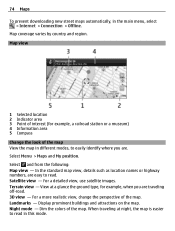
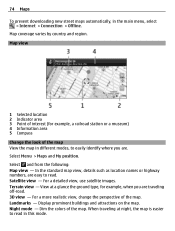
... you are traveling off-road. 3D view - For a detailed view, use satellite images. Landmarks - Select and from the following: Map view - Map view
1 Selected location 2 Indicator area 3 Point of the map View the map in the main menu, select > Internet > Connection > Offline. In the standard map view, details such as location names or highway numbers, are . View...
Nokia C5-03 User Guide in English - Page 75


... them to your cellular phone is determined through the antenna system your device. If you have the latest version of your compatible computer.
When you use A-GPS, or connect to your device before a journey, so you can browse the maps without an internet connection when traveling abroad. To download and install Nokia Ovi Suite, go...
Nokia C5-03 User Guide in English - Page 76
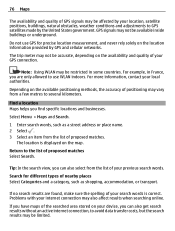
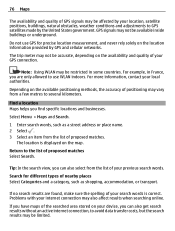
...few metres to use GPS for different types of proposed matches Select Search.
The trip meter may not be available inside buildings or underground.
If you have maps of the ...transport. If no search results are only allowed to several kilometers. 76 Maps
The availability and quality of GPS signals may be affected by your location, satellite positions, buildings, natural obstacles...
Nokia C5-03 User Guide in English - Page 77


...place as a hotel or restaurant, if available.
For example, to Nokia.
Save a route 1 Select My position. 2 Tap the location.
Maps 77
View location details Find more information about a specific location or ...incorrect details, such as the wrong contact information or location, it can be quickly used later. When you find a place that you need an active internet connection. Save ...
Nokia C5-03 User Guide in English - Page 79


...use and the privacy practices of people. Check the privacy settings of the social networking service you might share your location with the terms of data through your cellular phone and the Ovi Maps internet service, you open or close the Maps...you are prompted to create one. Maps 79
You may also be signed in to your Nokia account.
If you do not have a Nokia account, you free to your ...
Nokia C5-03 User Guide in English - Page 93


...be subject to interference from obstructions such as mobile phones, computers, headsets, and car kits. Since devices with Bluetooth wireless technology communicate using radio waves, they must be within 10 ... to all. Bluetooth connectivity About Bluetooth connectivity With Bluetooth connectivity, you can use Nokia approved accessories for this device. Edit the name of your compatible PC, ...
Nokia C5-03 User Guide in English - Page 114


... your dealer.
For more information on how to recycle your device, go to www.nokia.com/ecodeclaration. The use of your old Nokia products and where to find collection sites, go to www.nokia.com/werecycle, or using a mobile device, nokia.mobi/werecycle, or call barring. 114 Protect the environment
Restrict anonymous internet calls Select Anonymous call...
Nokia C5-03 User Guide in English - Page 116


... safety Always switch the device off and disconnect the charger before continuing to use original Nokia batteries for their intended purposes only. When you carry a spare battery in... open, crush, bend, puncture, or shred cells or batteries.
Never use original Nokia batteries. Nokia battery authentication guidelines Always use it will eventually wear out. To help . You may also lose...
Nokia C5-03 User Guide in English - Page 117


... Emergency call numbers vary by location. 6 Press the call 1 Ensure the device is not in an offline or flight profile. • If the device screen and keys are locked, unlock them. 3 To ...hologram 1 Look at the hologram. However, this is not an authentic Nokia battery, stop using the battery and take it to believe that your Nokia device. Do not end the call until given permission to do the ...
Similar Questions
How To Trace Nokia C5-03 Using Other Nokia C5-03 Mobile Phone With Gps
(Posted by paled94 9 years ago)
When I Use Net In Nokia C5-03 It Shows Memory Full How To Fix It
(Posted by Gurdmrs 10 years ago)
Sir How To Fix Auto Restart Of My Mobile Phone N5220/..?
(Posted by arostique20 11 years ago)
How I Can Change Picture Resolution In Nokia C5 03 Mobile Phone
HOW I CAN CHANGE PICTURE RESOLUTION IN NOKIA C5-03 MOBILE PHONE
HOW I CAN CHANGE PICTURE RESOLUTION IN NOKIA C5-03 MOBILE PHONE
(Posted by josekp 12 years ago)

