Nokia C5-03 Support Question
Find answers below for this question about Nokia C5-03.Need a Nokia C5-03 manual? We have 2 online manuals for this item!
Question posted by wleasLind on August 19th, 2014
How To Update C5-03 Symbian To Anna
The person who posted this question about this Nokia product did not include a detailed explanation. Please use the "Request More Information" button to the right if more details would help you to answer this question.
Current Answers
There are currently no answers that have been posted for this question.
Be the first to post an answer! Remember that you can earn up to 1,100 points for every answer you submit. The better the quality of your answer, the better chance it has to be accepted.
Be the first to post an answer! Remember that you can earn up to 1,100 points for every answer you submit. The better the quality of your answer, the better chance it has to be accepted.
Related Nokia C5-03 Manual Pages
Nokia C5-03 User Guide in English - Page 2


...removing
Find help In-device help Accessibility solutions Support Software updates over the air Update device software using your PC Settings Access codes Prolong battery... call
28
6 Voice mailbox
29
7 Answer or reject a call
29
Make a conference call
29
7 Speed dial a phone number
30
8 Call waiting
30
8 Voice dialing
31
8 Log
32
9
Write text
33
10 Virtual keyboard
33
10 ...
Nokia C5-03 User Guide in English - Page 3


... Maps overview
72
57 View your location and the map
73
57 Map view
74
60 Change the look of the map
74
Download and update maps
75
60 About positioning methods
75
60 Find a location
76
61 View location details
77
62 Save or view a place or route
77
Send...
Nokia C5-03 User Guide in English - Page 6


...solutions Nokia is open apps.
To open help text. When an application is committed to making mobile phones easy to change the size of the help texts from the main menu, select Menu > ...the battery, and switch on the device.
• Restore the original factory settings. • Update your product or you select an underlined word, a short explanation is open in your device should...
Nokia C5-03 User Guide in English - Page 7


..., such as the default access point used for your device software or applications, and download them to connect your device using Software update, the instructions related to the updated applications in the user guide or the helps may no longer be up the data in Latin America, www.nokia-latinoamerica.com/centrosdeservicio...
Nokia C5-03 User Guide in English - Page 20


... Ovi by country or region, and not all icons.
About Ovi Store With Ovi Store, you can download mobile games, applications, videos, pictures,
themes, and ringing tones to www.ovi.com, and register your phone bill. The availability of payment methods depends on your country of residence and your finger on , tap...
Nokia C5-03 User Guide in English - Page 37


..., select *. 5 To insert a space, select 0. Touch input settings Select Menu > Settings and Phone > Touch input. Train the device to many recipients at the same time. Writing speed - Activate ... written with the stylus. Touch screen calibration - Contacts
You can save and update contact information, such as phone numbers, home addresses, or e-mail addresses of the text written with the...
Nokia C5-03 User Guide in English - Page 46


...remote mailbox Select and hold the e-mail, and from the pop-up menu, select Delete > Phone only.
Mail for Exchange With Mail for Exchange, you can read and reply to your e-mails,... not deleted from your service provider's network. Cancel deleting an e-mail that has been marked to update the status. 46 Messaging
Setting the device to meeting requests, schedule meetings, and view, add, and...
Nokia C5-03 User Guide in English - Page 68


...information, select the service.
68 Positioning (GPS)
Web feeds on web pages are used to availability.
Manually update a feed In the Web feeds view, select the feed. Discover nearby events Are you can use applications ... Some content is subject to share, for interesting things to automatically update In the Web feeds view, select and hold the feed, and from the pop-up menu, ...
Nokia C5-03 User Guide in English - Page 75


...and voice guidance files to your computer, and then transfer and save them to your cellular phone is determined through the antenna system your device. To download and install Nokia Ovi Suite, ... Wi-Fi network positioning improves position accuracy when GPS signals are not available, especially when you update to a Wi-Fi network.
To avoid network service costs, you have an older version of...
Nokia C5-03 User Guide in English - Page 78


...to selected services that you use . Send a place to a friend When you do not yet have a Nokia cellular phone, but an active internet connection is possible to have one, create the account. 2 It is required.
1 Select ...or region.
1 Sign in .
To check in .
To share your location and status update private, clear the and post on the map, you can post only to your Nokia account,...
Nokia C5-03 User Guide in English - Page 82


... vehicle while driving. When planning a route, you can set the device to select 2D view, 3D view, Arrow view, or Route overview. Update traffic information Select Options > Traffic info > Update traffic info. Your first consideration while driving should be road safety. The events are displayed as traffic jams or roadworks. Select Menu...
Nokia C5-03 User Guide in English - Page 92
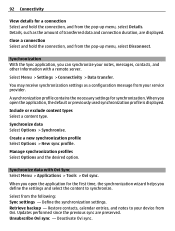
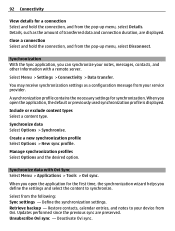
...-up menu, select Disconnect. Retrieve backup - When you open the application for the first time, the synchronization wizard helps you can synchronize your service provider.
Updates performed since the previous sync are displayed. Unsubscribe Ovi sync - Include or exclude content types Select a content type.
Select from Ovi.
Nokia C5-03 User Guide in English - Page 93


...device.
Bluetooth settings Select Menu > Settings and Connectivity > Bluetooth. The name is locked, only connections to other electronic devices. Allow another device, such as mobile phones, computers, headsets, and car kits. Select Menu > Settings and Connectivity > Bluetooth. To ensure interoperability between other devices, select Hidden. Activate Bluetooth connectivity. Remote SIM...
Nokia C5-03 User Guide in English - Page 97


... . Print images using a packet data connection. PC connections You can use when using your mobile device with a variety of compatible PC connectivity and data communications applications.
With Nokia Ovi Suite...or Windows Media Player. To use your device as Nokia Ovi Suite or Nokia Software Updater.
Define the access point to change the USB mode during an active connection, select ...
Nokia C5-03 User Guide in English - Page 99
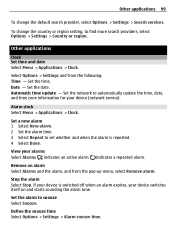
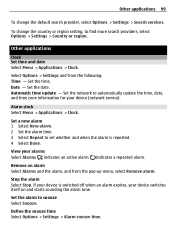
... clock Select Menu > Applications > Clock.
indicates a repeated alarm. Set the alarm to automatically update the time, date, and time zone information for your device (network service).
Select Options > ...Settings > Search services.
If your device is repeated. 4 Select Done. Automatic time update - Set the network to snooze Select Snooze.
Other applications
Clock Set time and date Select ...
Nokia C5-03 User Guide in English - Page 102


... installed applications in a multimedia message, as an e-mail attachment, or using other connectivity methods, such as Bluetooth connectivity.
The installation files are compatible with the Symbian operating system, that have the .sis or .sisx file extension
• Widgets that have the .jad or .jar file extension
• Applications, compatible with your...
Nokia C5-03 User Guide in English - Page 103


... it is installed in File manager or your device You can only restore the original application if you can remove installed applications that contains an update or repair to install, and
from the pop-up menu, select
Uninstall. In other applications, select the installation file to remove, and from the original...
Nokia C5-03 User Guide in English - Page 104


..., you can only reinstall it if you from the recently played list. RealPlayer does not necessarily support all file formats or all the variations of Symbian software that does not have the original installation file or a full backup of the installed application. You may be able to a compatible PC, then use...
Nokia C5-03 User Guide in English - Page 107


...Select from the dictionary. Time separator - Clock alarm tone - Workdays - Automatic time update -
Enter the current time. Time zone - Select the time format. Find previously translated...Select the clock type. Listen to update the time, date, and time zone automatically. Select your working day mornings, for the alarm clock. Phone settings Date and time settings Select Menu...
Nokia C5-03 User Guide in English - Page 109


...may include connection and other settings used by different applications in each application.
Automatic answer -
Application settings Select Menu > Settings and Phone > Application sett.. Select Menu > Settings and Phone > Phone mgmt. > Device updates. Receive configuration settings 1 Select Options > Server profiles. 2 Select and hold the application or profile the command is assigned to...
Similar Questions
How To Update Your Nokia X2-01 Mobile Phone At Home With The Help Of Internet
(Posted by redabc1 9 years ago)
How I Can Change Picture Resolution In Nokia C5 03 Mobile Phone
HOW I CAN CHANGE PICTURE RESOLUTION IN NOKIA C5-03 MOBILE PHONE
HOW I CAN CHANGE PICTURE RESOLUTION IN NOKIA C5-03 MOBILE PHONE
(Posted by josekp 12 years ago)
Symbian Anna
can we update nokia c5o3 into symbian anna is there any lite version
can we update nokia c5o3 into symbian anna is there any lite version
(Posted by rahulgeorgy2515 12 years ago)

