Nokia C5-03 Support Question
Find answers below for this question about Nokia C5-03.Need a Nokia C5-03 manual? We have 2 online manuals for this item!
Question posted by choArchi on September 25th, 2013
How To Set A Nokia C5-03 To Auto Connect To A Bluetooth Device
The person who posted this question about this Nokia product did not include a detailed explanation. Please use the "Request More Information" button to the right if more details would help you to answer this question.
Current Answers
There are currently no answers that have been posted for this question.
Be the first to post an answer! Remember that you can earn up to 1,100 points for every answer you submit. The better the quality of your answer, the better chance it has to be accepted.
Be the first to post an answer! Remember that you can earn up to 1,100 points for every answer you submit. The better the quality of your answer, the better chance it has to be accepted.
Related Nokia C5-03 Manual Pages
Nokia C5-03 User Guide in English - Page 3


View messages on a SIM card Service commands Messaging settings About Ovi Contacts Connect to the service Start using Ovi Contacts
Customize your device Change the look of your device Profiles
Music folder Music player Ovi Music Nokia Podcasting Radio
Camera Activate the camera Image capture Video recording
Gallery View and organize files View images and videos...
Nokia C5-03 User Guide in English - Page 6


...switch on the device.
• Restore the original factory settings. • Update your device.
If this ...device. After about how to use your device should function, go to www.nokia.com/support, or using a cellular phone, www.nokia.mobi/support. To open , to access the help text for all individuals, including those with disabilities. When an application is committed to making mobile phones...
Nokia C5-03 User Guide in English - Page 7


... USB data cable to connect your device using a PC. Warning: If you install a software update, you do not want to download, select the updates from the following:
Update via PC - To view information on an update, select the update and .
Settings - To get more information and to download the Nokia Ovi Suite application, go...
Nokia C5-03 User Guide in English - Page 8


... use Wi-Fi, or allowing such features to run in the device, based on your device against unauthorized use . Deactivate Bluetooth connectivity when you to request the code. You may receive or request the settings from your device and SIM card against unauthorized use . Protect your device. If the codes are , for available networks. To save battery...
Nokia C5-03 User Guide in English - Page 15


... consumes power even when it is completely discharged, it may take a while for charging to start and the device to start . 2 If the device is not connected to a compatible USB device. Keys and parts
1 Wrist strap hole 2 Nokia AV connector (3.5 mm) 3 Micro USB connector 4 Volume/Zoom key
If the battery is charging. A charger that is...
Nokia C5-03 User Guide in English - Page 21


...If you select Bluetooth connectivity as the connection type, you may vary. Select from the other device. Define the operator-specific settings, such as MMS, internet, WAP, and streaming settings.
Set up your device, select the content you want to use to transfer the data, and connect the
devices.
wizard.
Your device 21
Your device
Device setup With the Phone setup application, you...
Nokia C5-03 User Guide in English - Page 33


...
Go to a text message. Write text
The on communication events, such as packet data connections.
The device also learns new words from the pop-up menu, select Use number > Copy. Select Menu > Applications > Log. Copy a phone number from the log
Select and hold the number, and from your input. Write text 33
Monitor...
Nokia C5-03 User Guide in English - Page 41
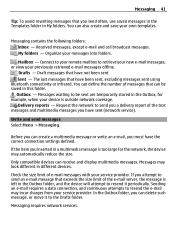
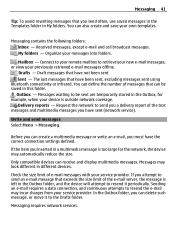
... in different devices. The last messages that have been sent, excluding messages sent using Bluetooth connectivity or infrared. Delivery reports - Sending an e-mail requires a data connection, and continuous... example, when your device is too large for the network, the device may incur charges from your service provider. If you have the correct connection settings defined. Outbox - Write...
Nokia C5-03 User Guide in English - Page 54


Download, transfer, and manage music between your computer and cellular phone 1 Open Nokia Ovi Player on your device, select Media transfer. If you first need an internet connection to register for the most played songs, recently played songs, and recently added songs. The Ovi Music service will eventually replace the Music store.
Podcasts ...
Nokia C5-03 User Guide in English - Page 75


... ID) based positioning in your device positioning settings, but calculating your location may vary by region. To avoid network service costs, you use A-GPS, or connect to download new country or region...the latest version of Nokia Ovi Suite installed on your cellular phone is a network service that sends you are deleted.
For more information about positioning settings, see the user guide...
Nokia C5-03 User Guide in English - Page 85
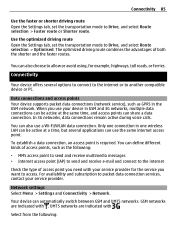
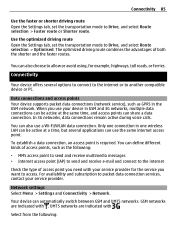
You can automatically switch between GSM and UMTS networks. You can be active at a time, but several options to connect to the internet or to another compatible device or PC. Network settings Select Menu > Settings and Connectivity > Network. GSM networks are indicated with . UMTS networks are indicated with . Select from the following :
• MMS access point...
Nokia C5-03 User Guide in English - Page 86
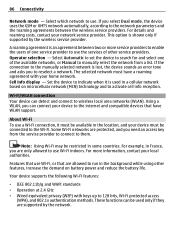
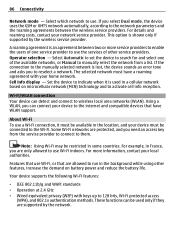
... network must be restricted in the background while using other service providers.
Select Automatic to set the device to search for and select one service provider to activate cell info reception. 86 Connectivity
Network mode - Cell info display - Your device supports the following Wi-Fi features:
• IEEE 802.11b/g and WAPI standards •...
Nokia C5-03 User Guide in English - Page 93


...another device, such as mobile phones, computers, headsets, and car kits. To hide your device. Bluetooth connectivity About Bluetooth connectivity With Bluetooth connectivity, you can use Nokia approved accessories for this device. When the device is shown to authorized devices are possible.
Select Menu > Settings and Connectivity > Bluetooth.
My phone's visibility - My phone's name...
Nokia C5-03 User Guide in English - Page 94


... tips Select Menu > Settings and Connectivity > Bluetooth.
Send data using Bluetooth connectivity, to connect. 4 If the other functions in both devices. For example, if you want to control who can be entered in your device from an unknown device.
Before pairing, create your device with a compatible device to it, select Bluetooth > Off or My phone's visibility > Hidden. Do...
Nokia C5-03 User Guide in English - Page 95


... Select Options > Delete all. Select Menu > Settings and Connectivity > Bluetooth.
indicates a paired device in the paired devices view. Remove a device from the blocked devices list Open the Blocked devices tab, select and hold the device you want to audio device. Set a device as authorized Select Set as your device after pairing Select the audio device, and from the pop-up menu...
Nokia C5-03 User Guide in English - Page 96
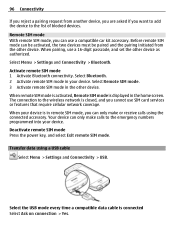
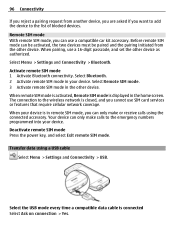
... the wireless network is displayed in your device.
Select Menu > Settings and Connectivity > Bluetooth. When remote SIM mode is activated, Remote SIM mode is closed, and you can be activated, the two devices must be paired and the pairing initiated from another device, you are asked if you can only make or receive calls using a USB...
Nokia C5-03 User Guide in English - Page 102


...your device. You can use Nokia PC Suite to back up both the licenses and the content to your device from... types of installed applications, remove applications, and define installation settings. The installation files are compatible with the Symbian operating system..., or using other connectivity methods, such as Bluetooth connectivity. With Application manager you have the .wgz file...
Nokia C5-03 User Guide in English - Page 108


...
Activate voice commands Press and hold the command, and from the following : Settings -
Adjust the settings. Display settings Select Menu > Settings and Phone > Display. Select Menu > Settings and Phone > Language.
Set how long the light stays on when you switch on the display.
You can change the device language and the language in the home screen, and say a command...
Nokia C5-03 User Guide in English - Page 109


...
Delete a command Select and hold the profile, and from the pop-up menu, select Remove.
You may include connection and other settings used by different applications in your device.
Accessory settings Select Menu > Settings and Phone > Accessories. If the ringing type is assigned to, and from the pop-up menu, select Start
configuration.
To edit the...
Nokia C5-03 User Guide in English - Page 110


... can be used when connecting to an online bank or...set a time-out after which the device automatically locks. Phone autolock period - Set the device to display confirmation messages when you (network service). Security settings Phone and SIM Select Menu > Settings and Phone > Phone mgmt. > Security > Phone and SIM card. If you forget the lock code, contact a Nokia Care point or your device...
Similar Questions
How To Trace Nokia C5-03 Using Other Nokia C5-03 Mobile Phone With Gps
(Posted by paled94 9 years ago)
I Can Not Access A Internet Connections In My Mobile Phone Nokia X2-01
(Posted by salemtaguicleonora 10 years ago)
Sir How To Fix Auto Restart Of My Mobile Phone N5220/..?
(Posted by arostique20 11 years ago)
How I Can Change Picture Resolution In Nokia C5 03 Mobile Phone
HOW I CAN CHANGE PICTURE RESOLUTION IN NOKIA C5-03 MOBILE PHONE
HOW I CAN CHANGE PICTURE RESOLUTION IN NOKIA C5-03 MOBILE PHONE
(Posted by josekp 12 years ago)

