Nokia C5-03 Support Question
Find answers below for this question about Nokia C5-03.Need a Nokia C5-03 manual? We have 2 online manuals for this item!
Question posted by keerthanas09 on April 21st, 2012
Run Apps On Nokia C5-03
Is Internet connection mandatory to use apps in Nokia c5-03?
Current Answers
There are currently no answers that have been posted for this question.
Be the first to post an answer! Remember that you can earn up to 1,100 points for every answer you submit. The better the quality of your answer, the better chance it has to be accepted.
Be the first to post an answer! Remember that you can earn up to 1,100 points for every answer you submit. The better the quality of your answer, the better chance it has to be accepted.
Related Nokia C5-03 Manual Pages
Nokia C5-03 User Guide in English - Page 2


... Software updates over the air Update device software using your PC Settings Access codes Prolong battery life...menu Touch screen actions Change the ringing tone Ovi by Nokia About Ovi Store
Your device Device setup Settings wizard ...
29
7 Answer or reject a call
29
Make a conference call
29
7 Speed dial a phone number
30
8 Call waiting
30
8 Voice dialing
31
8 Log
32
9
Write text
33
...
Nokia C5-03 User Guide in English - Page 6


...nokia.com/support, or using a cellular phone, www.nokia....mobi/support.
Support When you want to the application being discussed. Switch off the device, and remove the battery. You can also select Menu > Applications > Help in your device. After about how to use... use ...mobile phones easy to use for which you want to learn more information, visit the Nokia...
Nokia C5-03 User Guide in English - Page 7


..., a high-speed internet connection, and a compatible USB data cable to connect your device to your device software or applications, and download them to the PC. After updating your device software.
Disclaimer - To get more information and to download the Nokia Ovi Suite application, go to update your device software or applications using the Nokia Software Updater...
Nokia C5-03 User Guide in English - Page 8


...connectivity is in your device can be found under the battery. The lock code helps you 8 Find help
Settings Your device normally has MMS, GPRS, streaming, and mobile internet...) - If the codes are required to run in your network service provider information. Keep the...(4 - 8 digits) is used to request the code.
For more information, contact a Nokia Care Point or your device ...
Nokia C5-03 User Guide in English - Page 9


...information To set to use File manager or open the respective application.
Select Menu > Settings and Phone > Display > Brightness or Light time-out. • Leaving applications running in the background ... in the background. • If you have selected Packet data connection > When available in the connection settings, and there is no longer need more available device memory ...
Nokia C5-03 User Guide in English - Page 20


... and services, and stay in your phone bill. The available services may also vary by Nokia, you may need to set and ... and Personal > Profiles.
To access Nokia's Ovi services, go to your device.
others you can use profiles to pay for with free walk... your way with your credit card or in touch with your mobile device and relevant to your tastes and location. The availability of...
Nokia C5-03 User Guide in English - Page 25


... the internet. Use the loudspeaker during a call or sound clip Use the volume keys. To change to another profile.
When you have activated the offline profile, you can also use voice commands, in the offline profile. To use Bluetooth connectivity while in the home screen, press and hold 1. Shortcuts To switch between open a list of a phone call...
Nokia C5-03 User Guide in English - Page 46


...Use of the Mail for Exchange, you delete the message content, the e-mail header stays in the remote mailbox. It there is no connection... to the server, the header is limited to over-the-air synchronization of PIM information between the Nokia device and... you make a connection from the mailbox
When you must be deleted from the pop-up menu, select Delete > Phone and server. The...
Nokia C5-03 User Guide in English - Page 50


...must register to Ovi by creating a Nokia account. For information about data transmission ...phone, or go to use the service.
Connect to Ovi Contacts Select Go online and the connection method. Connect to the service Select Menu > Contacts, and open the Ovi tab. Use a wireless LAN (WLAN) connection where available. Close the connection Select Options > Sign out. A packet data connection...
Nokia C5-03 User Guide in English - Page 51


... of the display, such as the background in the home screen when a call is mandatory that you
provide your user name and password. Change the layout of the home screen... a Nokia account 1 Select Ovi Chat, and when prompted, connect to the internet. 2 Enter the required information. 3 In the My Profile view, enter your PC or mobile device, you can start using Ovi Contacts with Ovi using your...
Nokia C5-03 User Guide in English - Page 54


... With Ovi Music (network service), you first need an internet connection to your device, select Media transfer. You may involve additional costs and the transmission of large amounts of data (network service).
Download, transfer, and manage music between your computer and cellular phone 1 Open Nokia Ovi Player on your device.
For information about data...
Nokia C5-03 User Guide in English - Page 63


... select Edit. To add your images and videos from compatible internet video services using a packet data or Wi-Fi connection.
Nokia Video Center
With Nokia Video Center (network service), you can post your image, ..., and from the pop-up menu, select Set as required. 4 Select Options > Upload.
Nokia Video Center 63
To create a new account, select Options > Add new account.
To enable ...
Nokia C5-03 User Guide in English - Page 73


... If you browse to an area not covered by third parties and not Nokia. Some services may not be available in all devices support this device.
Not all countries, ...data connection, new street maps are stored on the map, and slide your cellular phone and the Ovi Maps internet service.
• Check weather forecasts and other local information, if available.
When searching for use in ...
Nokia C5-03 User Guide in English - Page 75


...browse the maps without an internet connection when traveling abroad.
Assisted GPS (A-GPS) is currently connected to download map information, use Maps for calculating your cellular phone is a network service ...computer. The unavailable options are prompted to define the internet access point to use to .
To download and install Nokia Ovi Suite, go to your location may vary by...
Nokia C5-03 User Guide in English - Page 77


... place details, you report it to Nokia.
For example, to route. 5 Select...as the wrong contact information or location, it can be quickly used later.
Select the place and its information area, Report, ... place Search for a place.
When you find a place that you need an active internet connection.
Rate a place Search for a place.
Select the place, its information area, Rate...
Nokia C5-03 User Guide in English - Page 78


...you have set up to your location on the social networking services that you use.
Send a place to the location on the map is on your account ...use . Check in With the Check in to your friends don't need a social networking service account. To check in, you also need to have a Nokia cellular phone, but an active internet connection is possible to selected services that you use...
Nokia C5-03 User Guide in English - Page 79


...transmission of large amounts of use the Ovi Maps internet service, go . Before...phone and the Ovi Maps internet service, you need to be able to attach a picture to your post, depending on the social networking service.
If you do not have a Nokia...phone, and access the plan on that service. For information about data transmission charges, contact your location requires an internet connection...
Nokia C5-03 User Guide in English - Page 87
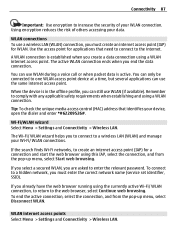
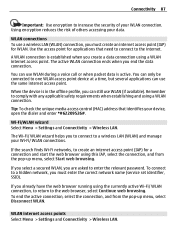
... create a data connection using a WLAN connection.
Wi-Fi/WLAN wizard Select Menu > Settings and Connectivity > Wireless LAN. If the search finds Wi-Fi networks, to the internet. Using encryption reduces the risk of your Wi-Fi/ WLAN connections. A WLAN connection is in the offline profile, you already have the web browser running using this IAP, select the connection, and from the...
Nokia C5-03 User Guide in English - Page 88
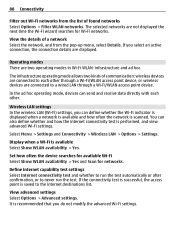
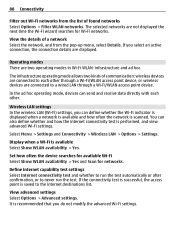
... mode, devices can also define whether and how the internet connectivity test is saved to never run the test.
View advanced settings Select Options > Advanced settings.
Define internet capability test settings Select Internet connectivity test and whether to run the test automatically or after confirmation, or to the internet destinations list.
You can send and receive data directly...
Nokia C5-03 User Guide in English - Page 93


.... The name is set a length of time, after which the visibility is shown to other Bluetooth devices. Allow another device, such as mobile phones, computers, headsets, and car kits. Bluetooth connectivity About Bluetooth connectivity With Bluetooth connectivity, you can use Nokia approved accessories for this device. However, they do not need to be in your device to...
Similar Questions
No Display In Mobile Phone
I have a Nokia mobile phone model 6070 the display is not working when I try to switch on it
I have a Nokia mobile phone model 6070 the display is not working when I try to switch on it
(Posted by Swagatdash1978 3 years ago)
How To Trace Nokia C5-03 Using Other Nokia C5-03 Mobile Phone With Gps
(Posted by paled94 9 years ago)
How I Can Change Picture Resolution In Nokia C5 03 Mobile Phone
HOW I CAN CHANGE PICTURE RESOLUTION IN NOKIA C5-03 MOBILE PHONE
HOW I CAN CHANGE PICTURE RESOLUTION IN NOKIA C5-03 MOBILE PHONE
(Posted by josekp 12 years ago)
Problem Of Mobile Phone
I have a problem with my mobile phone he wrote contact Serves
I have a problem with my mobile phone he wrote contact Serves
(Posted by compta2011 12 years ago)

