Nokia C5-03 Support Question
Find answers below for this question about Nokia C5-03.Need a Nokia C5-03 manual? We have 2 online manuals for this item!
Question posted by mcornCurt2 on December 31st, 2013
Why I Can't Find My Photos On Memory Card After I Connect My Nokia C5-03 With
computer
Current Answers
There are currently no answers that have been posted for this question.
Be the first to post an answer! Remember that you can earn up to 1,100 points for every answer you submit. The better the quality of your answer, the better chance it has to be accepted.
Be the first to post an answer! Remember that you can earn up to 1,100 points for every answer you submit. The better the quality of your answer, the better chance it has to be accepted.
Related Nokia C5-03 Manual Pages
Nokia C5-03 User Guide in English - Page 2


...card and battery Insert the memory card Remove the memory card Charge the battery Keys and parts Switch the device on Lock the keys and touch screen Home screen Access the menu Touch screen actions Change the ringing tone Ovi by Nokia...29
7 Answer or reject a call
29
Make a conference call
29
7 Speed dial a phone number
30
8 Call waiting
30
8 Voice dialing
31
8 Log
32
9
Write text
33...
Nokia C5-03 User Guide in English - Page 3


... card Service commands Messaging settings About Ovi Contacts Connect to the service Start using Ovi Contacts
Customize your device Change the look of your device Profiles
Music folder Music player Ovi Music Nokia ...assisted GPS (A-GPS)
69
52 Hold your device correctly
69
Tips on creating a GPS connection 70
52 Position requests
71
52 Landmarks
71
54 GPS data
71
55 Positioning settings
71...
Nokia C5-03 User Guide in English - Page 6


... should function, go to www.nokia.com/support, or using a cellular phone, www.nokia.mobi/support. If you are ...Nokia is open in the background, select Options > Show open help texts from the main menu, select Menu > Applications > Help and the application for which you are reading the instructions, to switch between help texts and the application that is committed to making mobile phones...
Nokia C5-03 User Guide in English - Page 8


... are not supplied with some SIM cards, and is in your device. 8 Find help
Settings Your device normally has MMS, GPRS, streaming, and mobile internet settings automatically configured in the ... be blocked from your device and SIM card against unauthorized use . Wi-Fi connectivity is locked, your device. For more information, contact a Nokia Care Point or your device may apply,...
Nokia C5-03 User Guide in English - Page 9


... data to a compatible memory card (if available) or to store data. This increases the demand on battery power.
You can prevent the automatic download of new maps. • If the signal strength of the display increases the demand on battery power. The device notifies you have selected Packet data connection > When available in...
Nokia C5-03 User Guide in English - Page 12


12 Get started
6 Lower the SIM card holder into place. Incompatible cards may damage the card and the device and corrupt data stored on the card.
Insert the memory card Use only compatible memory cards approved by Nokia for use with this device. If the SIM card is not properly in place, the device can only be used in the offline...
Nokia C5-03 User Guide in English - Page 13
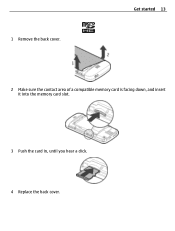
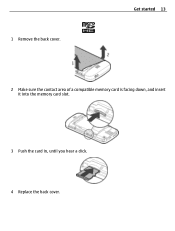
1 Remove the back cover. Get started 13
2 Make sure the contact area of a compatible memory card is facing down, and insert it into the memory card slot.
3 Push the card in, until you hear a click. 4 Replace the back cover.
Nokia C5-03 User Guide in English - Page 14


... device indicates a low charge, do the following: 1 Connect the charger to a wall outlet. 2 Connect the charger to recharge it .
Charge the battery Your battery has been partially charged at the factory, but you may damage the memory card and the device, and corrupt data stored on the card. 1 If the device is switched on your...
Nokia C5-03 User Guide in English - Page 22


... for messages may be sent in the Outbox folder. You are locked.
Your device is connected to a GSM network (network service).
The transfer time depends on the amount of the other... device to the corresponding location in the 3G network is blinking, the SIM card memory for incoming calls or messages. Display indicators General indicators
The touch screen and keys are using ...
Nokia C5-03 User Guide in English - Page 26


Select Menu > Settings and Phone > Sensor settings. Turning control - Remote lock You can connect a compatible headset or compatible headphones to your device....the following: Sensors - Lock your device, you need to your device, you can also lock the memory card remotely. SelectAuto-rotate display to rotate the display content automatically when you activate the sensors in your ...
Nokia C5-03 User Guide in English - Page 53


... > New playlist. 3 Enter a name for different moods? it only removes it from the device; If a compatible memory card is inserted, the playlist is saved to playlist. Music folder 53
Tip: When listening to music, you can return to... and from the pop-up menu, select Add to the memory card. Add a song to a playlist Select and hold the song, and from the pop-up menu, select Remove...
Nokia C5-03 User Guide in English - Page 55


... Define the percentage of memory that is not available for podcast downloads.
Ovi Music is reserved for all countries or regions. Connection settings Select Options > Settings > Connection and from the following...retrieve podcasts automatically may be predefined and you may vary. Nokia Podcasting With the Nokia Podcasting application (network service), you may involve the transmission of...
Nokia C5-03 User Guide in English - Page 61


...- Delete - Delete an image or a video. View presentations.
Listen to the memory card (if inserted) or device memory, select a file, Options > Organise > Copy or Move, and the appropriate...as wallpaper - Use the image as a default call image for a contact. Send your compatible memory card (if inserted). View images and videos Select Menu > Gallery and Images & videos. To ...
Nokia C5-03 User Guide in English - Page 66


... videos to copy from your own videos from the following: Video service selection - Only videos which have set GPRS connection on the memory card. The factory setting for the network connection, select Network connection. Preferred memory - 66 Nokia Video Center
Resume download - Cancel download - Enter a search term that you can also add, remove, edit, and view the...
Nokia C5-03 User Guide in English - Page 93


... of your device to be visible to other compatible devices, such as mobile phones, computers, headsets, and car kits.
Select Menu > Settings and Connectivity > Bluetooth. When the device is shown to other devices to determine their compatibility with a compatible printer. My phone's visibility - Edit the name of other Bluetooth devices.
To set from obstructions...
Nokia C5-03 User Guide in English - Page 101


... the desired option. Select Menu > Applications > Office > File mgr..
Create a new to -do entry.
Password protect a memory card Select the memory card and Options > Memory card password.
Rename or format a memory card Select the memory card, Options > Memory card options, and the desired option. File manager About File manager Select Menu > Applications > Office > File mgr.. Edit...
Nokia C5-03 User Guide in English - Page 102


... following:
SIS or SISX application
Java application
Widget
Application installed on the memory card
Before installing an application, check the following types of installed applications, remove...attachment, or using other connectivity methods, such as Bluetooth connectivity. With Application manager you have DRM-protected content, use Nokia Application Installer in Nokia Ovi Suite to install an...
Nokia C5-03 User Guide in English - Page 104


... a compatible memory card, installation files (.sis, .sisx) remain in the device memory. Play - Delete - If the .sis file is a message attachment, delete the message from the device memory.
In the... a verified digital signature. Select Menu > Applications > RealPlayer.
To maintain sufficient memory, use Nokia Ovi Suite to back up installation files to a compatible PC, then use large...
Nokia C5-03 User Guide in English - Page 115


...help you suspect the device is not working properly, take it in at www.nokia.com/werecycle, or with care.
About Digital Rights Management When using this device ... may result in your device, memory card, or computer,
or write down important information. If your device, battery, charger and accessories with a cellular phone, nokia.mobi/werecycle. Product and safety information...
Nokia C5-03 User Guide in English - Page 116


...times are getting an original Nokia battery, purchase it will ...memory is inserted in use the same content on your pocket. Do not dismantle, cut, open, crush, bend, puncture, or shred cells or batteries.
Losing the licenses or the content may limit your ability to use , unplug it from the following : E, X, AR, U, A, C, K, or B.
Some licenses may be connected to a specific SIM card...
Similar Questions
How To Move Messages From Phone Memory To Memory Card Nokia C5-03
(Posted by enzodhaya 10 years ago)

