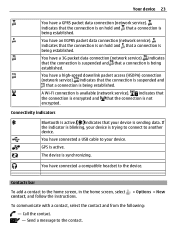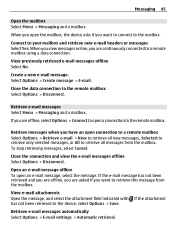Nokia C5-03 Support Question
Find answers below for this question about Nokia C5-03.Need a Nokia C5-03 manual? We have 2 online manuals for this item!
Question posted by ubntTopac on February 5th, 2014
Nokia C5-03 Won't Show New Messages
The person who posted this question about this Nokia product did not include a detailed explanation. Please use the "Request More Information" button to the right if more details would help you to answer this question.
Current Answers
Answer #1: Posted by NDJay on February 8th, 2014 2:58 AM
What it usually means is the SIM card`s message memory is full, but if you wipe the SIM card`s messages the envelope goes away. Here`s how to do it:
1. Go to Messaging
2. Select Options
3. Select SIM messages
4. Select and delete all the SIM messages That should stop the SIM full error.
Hope that help.
Hope it will helpful.
NDJay
Related Nokia C5-03 Manual Pages
Similar Questions
No Display In Mobile Phone
I have a Nokia mobile phone model 6070 the display is not working when I try to switch on it
I have a Nokia mobile phone model 6070 the display is not working when I try to switch on it
(Posted by Swagatdash1978 3 years ago)
How To Move Messages From Phone Memory To Memory Card Nokia C5-03
(Posted by enzodhaya 10 years ago)
Nokia C5-03 How To Copy Messages From Phone Memory To Memory Card
(Posted by Jayclpalm 10 years ago)
Sir How To Fix Auto Restart Of My Mobile Phone N5220/..?
(Posted by arostique20 11 years ago)
How I Can Change Picture Resolution In Nokia C5 03 Mobile Phone
HOW I CAN CHANGE PICTURE RESOLUTION IN NOKIA C5-03 MOBILE PHONE
HOW I CAN CHANGE PICTURE RESOLUTION IN NOKIA C5-03 MOBILE PHONE
(Posted by josekp 12 years ago)