Nokia C5-03 Support Question
Find answers below for this question about Nokia C5-03.Need a Nokia C5-03 manual? We have 2 online manuals for this item!
Question posted by ahmakund on March 11th, 2014
Nokia C5-03 How To Display Caller Name
The person who posted this question about this Nokia product did not include a detailed explanation. Please use the "Request More Information" button to the right if more details would help you to answer this question.
Current Answers
There are currently no answers that have been posted for this question.
Be the first to post an answer! Remember that you can earn up to 1,100 points for every answer you submit. The better the quality of your answer, the better chance it has to be accepted.
Be the first to post an answer! Remember that you can earn up to 1,100 points for every answer you submit. The better the quality of your answer, the better chance it has to be accepted.
Related Nokia C5-03 Manual Pages
Nokia C5-03 User Guide in English - Page 2


...screen actions Change the ringing tone Ovi by Nokia About Ovi Store
Your device Device setup Settings wizard Transfer content for the first time Display indicators Contacts bar Antenna locations Offline profile ...35
14 Touch input settings
37
14
15 Contacts
37
16 Save phone numbers and mail
17 addresses
37
17 Manage names and numbers
38
18 Assign default numbers and
18 addresses
38
20...
Nokia C5-03 User Guide in English - Page 6


...to switch between help texts and the application that is displayed.
For more about a minute, replace the battery, ...Nokia is open help texts from the main menu, select Menu > Applications > Help and the application for the current view, select Options > Help.
When an application is committed to making mobile phones easy to www.nokia.com/support, or using a cellular phone, www.nokia...
Nokia C5-03 User Guide in English - Page 17


.... keyguard > Keypad autolock period. Interactive display elements
To open calendar or change the settings for automatic screen and key locking, select Menu > Settings and Phone > Phone mgmt. > Auto. To change profiles ...in the home screen, tap the date or the profile name (2). Get started 17 Lock the keys and...
Nokia C5-03 User Guide in English - Page 20


...depends on your country of residence and your own Nokia account.
You can download mobile games, applications, videos, pictures,
themes, and.... Some items are not available for different events, environments, or caller groups. Descriptions are free of charge;
Change the ringing tone Select ...phone bill.
Touch screen backlight The touch screen backlight is compatible with
your ...
Nokia C5-03 User Guide in English - Page 31


...name, you say also the name and the number type, such as mobile or telephone.
Listen to start voice dialling, in use voice dialing, the loudspeaker is displayed. Make a call on hold. Say clearly the name...you should not rely solely upon voice dialing in the selected device language, and displays the name and number.
End an active call key. You disconnect yourself from the calls...
Nokia C5-03 User Guide in English - Page 38


... ). The default number is sent with the call or send a message to set as business card. Manage names and numbers To send a contact as a business card to call and your device recognizes it easier for you...the selected ringing tone and shows the call text or image (if the caller's phone number is also used in all circumstances. When entering contacts or editing voice commands, do not use ...
Nokia C5-03 User Guide in English - Page 40


....
Create a new message Select New message. 40 Messaging
The numbers you save the new contacts Select Options > Settings > Default saving memory > Phone memory or SIM memory. Enter the contact name and phone number to a contact, and select Options > Copy > SIM memory. You need to add the text message centre number to your SIM...
Nokia C5-03 User Guide in English - Page 51


...If you provide your first and last name.
Change the look of the display, such as the background in the ...you can start using Ovi Contacts with Ovi using your PC or mobile device, you
provide your device
You can use themes to change...registered with the same account details.
Customize your device 51
Create a Nokia account 1 Select Ovi Chat, and when prompted, connect to the internet. ...
Nokia C5-03 User Guide in English - Page 52


... events, environments, or caller groups.
Pause and resume playback To pause playback, select ; Fast-forward or rewind a song Select and hold or . The name of file formats. Music.... Podcasting is displayed.
52 Music folder
Profiles You can use profiles to set and customize the ringing tones, message alert tones,
and other tones for playback on cellular phones and computers. ...
Nokia C5-03 User Guide in English - Page 63


... channels for the post, if available.
To change the user name or password for an account, select and hold the account name, and from the pop-up menu, select Delete.
To add tags to the service, select Options > Upload. Nokia Video Center
With Nokia Video Center (network service), you can post your images and...
Nokia C5-03 User Guide in English - Page 66


... Sort by your device are displayed.
1 To view your device...are saved in Video center. Select the video services that matches the file name. Cancel download - Find -
To define the network destination used memory. Parental...the network connection, select Network connection. Select the desired category. 66 Nokia Video Center
Resume download - Move or copy video clips. Set ...
Nokia C5-03 User Guide in English - Page 74
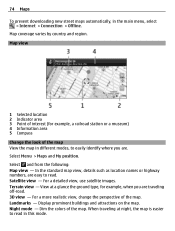
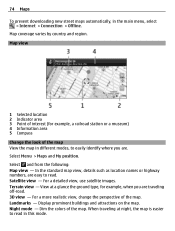
...view, change the perspective of the map. In the standard map view, details such as location names or highway numbers, are traveling off-road. 3D view - View at night, the map is... > Offline. Dim the colors of the map. Select and from the following: Map view - Landmarks - Display prominent buildings and attractions on the map. When traveling at a glance the ground type, for example, a...
Nokia C5-03 User Guide in English - Page 75


...device before a journey, so you GPS data, improving the speed and accuracy of Nokia Ovi Suite installed on your location may vary by region.
Wi-Fi network positioning ...tall buildings. Tip: Save new street maps to .
About positioning methods Maps displays your cellular phone is currently connected to your compatible computer. With network (cell ID) based positioning...
Nokia C5-03 User Guide in English - Page 93


...sight. To allow your device to connect to authorized devices are possible. My phone's name - Remote SIM mode - Select Menu > Settings and Connectivity > Bluetooth. ...select Shown to other devices supporting Bluetooth technology, use Nokia approved accessories for this device.
My phone's visibility - When the device is shown to ... as mobile phones, computers, headsets, and car kits.
Nokia C5-03 User Guide in English - Page 108


....
Change the writing language Select Writing language. Display settings Select Menu > Settings and Phone > Display. Font size - Voice commands
Activate voice commands Press and hold the command, and from the following : Brightness - Welcome note / logo -
Adjust the settings. Light time-out -
The voice command is the name of text and icons on when you...
Nokia C5-03 User Guide in English - Page 110


...contact a Nokia Care point or your device, change the lock code. A locked device cannot be 4-255 characters long. Security settings Phone and SIM Select Menu > Settings and Phone > Phone mgmt. > Security > Phone and ... contact your device. Set the device to prevent accidental dialing of people to display confirmation messages when you if the lock code is inserted into your service provider....
Nokia C5-03 User Guide in English - Page 113


... the calls that is sent when you make a maximum of 10 attempts to another phone number, select To other number, and enter the
number, or select Find to retrieve...call, informing the caller why you are forwarded. Automatic redial - Set your service provider. To stop automatic redialing, press the end key. Show call . Display the length of a call after a call . Display the length of ...
Nokia C5-03 User Guide in English - Page 114


... applications and data connections, such as materials and energy.
For more information on how to recycle your old Nokia products and where to find collection sites, go to www.nokia.com/werecycle, or using a mobile device, nokia.mobi/werecycle, or call barring. For availability of any other hazard.
Protect the environment Save energy You...
Nokia C5-03 User Guide in English - Page 115


...may also prevent renewal of digital rights management (DRM) technologies to recycle your Nokia products at least two separate places, such as instructed in dusty or dirty areas...non-DRM-protected content.
If your device, battery, charger and accessories with a cellular phone, nokia.mobi/werecycle. Some product features require support from copying, modifying, or transferring images, music...
Nokia C5-03 User Guide in English - Page 120


... reserved. Other product and company names mentioned herein may be implied for use in connection with information which has been encoded in compliance with your service provider.
Java and all of the contents in this document or withdraw it at http://www.nokia.com/ phones/declaration_of_conformity/.
© 2011 Nokia.
Additional information, including that related...
Similar Questions
No Display In Mobile Phone
I have a Nokia mobile phone model 6070 the display is not working when I try to switch on it
I have a Nokia mobile phone model 6070 the display is not working when I try to switch on it
(Posted by Swagatdash1978 3 years ago)
How I Can Change Picture Resolution In Nokia C5 03 Mobile Phone
HOW I CAN CHANGE PICTURE RESOLUTION IN NOKIA C5-03 MOBILE PHONE
HOW I CAN CHANGE PICTURE RESOLUTION IN NOKIA C5-03 MOBILE PHONE
(Posted by josekp 12 years ago)
Problem Of Mobile Phone
I have a problem with my mobile phone he wrote contact Serves
I have a problem with my mobile phone he wrote contact Serves
(Posted by compta2011 12 years ago)

