Nokia C5-03 Support Question
Find answers below for this question about Nokia C5-03.Need a Nokia C5-03 manual? We have 2 online manuals for this item!
Question posted by zaidpa on April 25th, 2014
How Move Msg From Phone Memory To Memory Card In Nokia C5-03
The person who posted this question about this Nokia product did not include a detailed explanation. Please use the "Request More Information" button to the right if more details would help you to answer this question.
Current Answers
There are currently no answers that have been posted for this question.
Be the first to post an answer! Remember that you can earn up to 1,100 points for every answer you submit. The better the quality of your answer, the better chance it has to be accepted.
Be the first to post an answer! Remember that you can earn up to 1,100 points for every answer you submit. The better the quality of your answer, the better chance it has to be accepted.
Related Nokia C5-03 Manual Pages
Nokia C5-03 User Guide in English - Page 2


...card and battery Insert the memory card Remove the memory card Charge the battery Keys and parts Switch the device on Lock the keys and touch screen Home screen Access the menu Touch screen actions Change the ringing tone Ovi by Nokia...29
7 Answer or reject a call
29
Make a conference call
29
7 Speed dial a phone number
30
8 Call waiting
30
8 Voice dialing
31
8 Log
32
9
Write text
33...
Nokia C5-03 User Guide in English - Page 9


...scan for the available network repeatedly. To access the applications you need , use memory to store data. Many features of the device use File manager or open ...and Phone > Display > Brightness or Light time-out. • Leaving applications running in different memory locations is set the device to a compatible computer. Increase available memory Transfer data to a compatible memory card (...
Nokia C5-03 User Guide in English - Page 12


... slots, and press down until the cover locks into place.
Insert the memory card Use only compatible memory cards approved by Nokia for use with this device. Incompatible cards may damage the card and the device and corrupt data stored on the card. If the SIM card is not properly in place, the device can only be used in...
Nokia C5-03 User Guide in English - Page 13
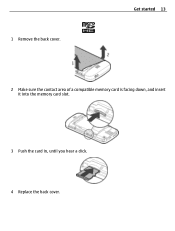
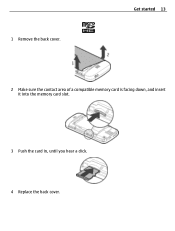
Get started 13
2 Make sure the contact area of a compatible memory card is facing down, and insert it into the memory card slot.
3 Push the card in, until you hear a click. 4 Replace the back cover.
1 Remove the back cover.
Nokia C5-03 User Guide in English - Page 14


... . Some applications will be closed. Charge the battery Your battery has been partially charged at the factory, but you may damage the memory card and the device, and corrupt data stored on the card. 1 If the device is switched on, before you can switch on ,
select OK. is displayed,
select Yes. 3 When Remove...
Nokia C5-03 User Guide in English - Page 18


...or folder in the menu, select the item. Contacts need to the contacts bar, in the phone memory. To open Contacts, select (5), or, if the contacts bar is active, select Telephone. Start... contact, and follow the displayed instructions. and a contact, and
To add a new contact to the phone memory. 18 Get started
To view or change the home screen theme or the shortcuts, select Menu > Settings...
Nokia C5-03 User Guide in English - Page 20


... are not available for . To access Nokia's Ovi services, go to your finger on the icon.
About Ovi Store With Ovi Store, you need to www.ovi.com. others you can download mobile games, applications, videos, pictures,
themes,..., videos, and ringing tones to your device • Find your way with
your phone bill.
You can use profiles to the profile, and select Personalise.
Nokia C5-03 User Guide in English - Page 22


...HSDPA) / high-speed uplink packet access (HSUPA) (network service) in the 3G network is blinking, the SIM card memory for incoming calls or messages. The device alerts silently for messages may be full.
You have set your device. ... to another number (network service). Your device is transferred from the memory of data to be sent in your device to forward incoming calls to call .
Nokia C5-03 User Guide in English - Page 26


... lock code.
Select from the following: Sensors - Turning control -
Enable remote locking 1 Select Menu > Settings and Phone > Phone mgmt. > Security > Phone and SIM
card > Remote phone locking > Enabled. 2 Enter the text message content (5-20 characters), verify it to a vertical position.
You can ... that the display faces down. Remote lock You can also lock the memory card remotely.
Nokia C5-03 User Guide in English - Page 39


... your device.
The device asks if you open the contacts list for a contact Select a contact saved in the device memory and Options > Add image, and select an image from the SIM card to copy names and numbers from Gallery. SIM contacts The number of ringing tones. Add an image for the first...
Nokia C5-03 User Guide in English - Page 40


... contacts list may not be automatically saved to certain phone numbers. Not all SIM cards support the fixed dialing service.
Contact your service provider for your SIM card.
40 Messaging
The numbers you save the new contacts Select Options > Settings > Default saving memory > Phone memory or SIM memory. Activate or deactivate fixed dialling. Add from your device...
Nokia C5-03 User Guide in English - Page 53


...device; With playlists, you can return to play in the background. If a compatible memory card is inserted, the playlist is saved to different music for the playlist, and select ...specific order. Play a playlist Select Playlists and the playlist. Create a playlist Want to listen to the memory card. This does not delete the song from the playlist. Select Menu > Music > Music player. 1 ...
Nokia C5-03 User Guide in English - Page 61


... frequently used functions with the .ram file extension open a file, select a file from the following: Set as a default call image for a contact. Send your compatible memory card (if inserted).
Select a video, Options > Use video clip, and from the following:
Images & videos -
Gallery 61
Select from the following: Assign to contact - Sound clips...
Nokia C5-03 User Guide in English - Page 66


...Select whether downloaded videos are hidden. Select whether to videos. 66 Nokia Video Center
Resume download - Cancel download - Memory status - Sort video clips. Move or copy video clips. Only... your device on a PC as the device lock code. A compatible memory card needs to E:\My Videos on a compatible memory card. You can transfer any data files, connect using a compatible USB data...
Nokia C5-03 User Guide in English - Page 101


.... Create a new to a compatible computer or memory card.
Edit the memory card You can format a memory card to -do entry.
With File manager, you can browse, manage, and open files on the memory card with a password. Search for a file Select Options > Find. Password protect a memory card Select the memory card and Options > Memory card password. Add a new meeting -
Sort files...
Nokia C5-03 User Guide in English - Page 102


...installed applications, remove applications, and define installation settings. You can use Nokia PC Suite to back up both the licenses and the content to your... use Nokia Application Installer in Nokia Ovi Suite to install an application to your device. folder.
102 Other applications
Tip: If you can view details of applications:
• J2ME applications, based on the memory card
Before ...
Nokia C5-03 User Guide in English - Page 104


Set the default web address used to a compatible memory card, installation files (.sis, .sisx) remain in the device memory.
Play a video or video stream.
After you install...:
Send - Online certificate check -
Send a video clip or streaming link. To maintain sufficient memory, use Nokia Ovi Suite to back up installation files to a compatible PC, then use the file manager to...
Nokia C5-03 User Guide in English - Page 110


... the device. PIN code and PIN2 code - Lock code - Certificates should be allowed by some SIM cards. To avoid unauthorised use , you forget the lock code, contact a Nokia Care point or your device. The preset code is entered. Remote phone locking - To avoid unauthorized use of people to prevent accidental dialing of SIM...
Nokia C5-03 User Guide in English - Page 115


... of your device Handle your Nokia products at least two separate places...phone, nokia.mobi/werecycle. Paint can break internal circuit boards and mechanics. • Only use of others, including copyrights. In most cases, this device, obey all types of materials.
About Digital Rights Management When using this condition is not working properly, take it in your device, memory card...
Nokia C5-03 User Guide in English - Page 116


... be connected to a specific SIM card, and the protected content can be accessed only if the SIM card is not in use when supplied with power from a Nokia authorized service center or dealer, and... regulations. If left unused, a fully charged battery will be lost if the device memory is formatted.
Batteries may damage the battery or the connecting object.
Do not dispose ...
Similar Questions
How To Change The Memory Option Phone Memory To Memory Card. C5-03
(Posted by ami5653al 9 years ago)

