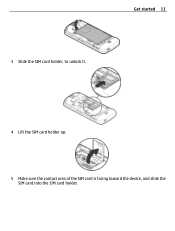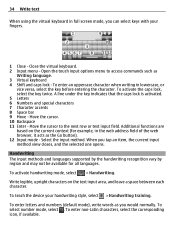Nokia C5-03 Support Question
Find answers below for this question about Nokia C5-03.Need a Nokia C5-03 manual? We have 2 online manuals for this item!
Question posted by Anonymous-141169 on August 4th, 2014
Ho To Unlock My C5-03 Lock Code I Forgot My Lock Code Plz Solution
Current Answers
Answer #1: Posted by BusterDoogen on August 4th, 2014 7:43 PM
1)soft reset
Just dial *#7780#
It will ask you for reset just give the password
Default is 12345 and you are done
2)Hard reset
Just dial *#7370# and do the same as above
3)Hard reset by button combination
i)switch off your phone
ii)press and hold three keys
Green key(call key)+lock button+volume up key and then press switch on button
iii)hold the three keys till your phone switches on and you have successfully done.
I hope this is helpful to you!
Please respond to my effort to provide you with the best possible solution by using the "Acceptable Solution" and/or the "Helpful" buttons when the answer has proven to be helpful. Please feel free to submit further info for your question, if a solution was not provided. I appreciate the opportunity to serve you!
Related Nokia C5-03 Manual Pages
Similar Questions
forget the foctory code
HOW I CAN CHANGE PICTURE RESOLUTION IN NOKIA C5-03 MOBILE PHONE