Nokia C5-03 Support Question
Find answers below for this question about Nokia C5-03.Need a Nokia C5-03 manual? We have 2 online manuals for this item!
Question posted by doblsames on November 22nd, 2013
How To Hard Reset Nokia C5-03 With Button Combination
The person who posted this question about this Nokia product did not include a detailed explanation. Please use the "Request More Information" button to the right if more details would help you to answer this question.
Current Answers
There are currently no answers that have been posted for this question.
Be the first to post an answer! Remember that you can earn up to 1,100 points for every answer you submit. The better the quality of your answer, the better chance it has to be accepted.
Be the first to post an answer! Remember that you can earn up to 1,100 points for every answer you submit. The better the quality of your answer, the better chance it has to be accepted.
Related Nokia C5-03 Manual Pages
Nokia C5-03 User Guide in English - Page 2


... Home screen Access the menu Touch screen actions Change the ringing tone Ovi by Nokia About Ovi Store
Your device Device setup Settings wizard Transfer content for the first ... call
28
6 Voice mailbox
29
7 Answer or reject a call
29
Make a conference call
29
7 Speed dial a phone number
30
8 Call waiting
30
8 Voice dialing
31
8 Log
32
9
Write text
33
10 Virtual keyboard
33
10...
Nokia C5-03 User Guide in English - Page 3


... your device Change the look of your device Profiles
Music folder Music player Ovi Music Nokia Podcasting Radio
Camera Activate the camera Image capture Video recording
Gallery View and organize files ... Subscribe to an online sharing service Manage your accounts Create a post Post files from Gallery
Nokia Video Center View and download video clips Video feeds My videos Transfer videos from your PC ...
Nokia C5-03 User Guide in English - Page 6


... Options > Decrease font size or Increase font size.
If you select an underlined word, a short explanation is committed to making mobile phones easy to use the following :
• Reboot your device.
Accessibility solutions Nokia is displayed. To open , to access the help text for which you want to learn more information, visit the...
Nokia C5-03 User Guide in English - Page 7


... downloading updates. Modify the settings, such as the default access point used for your PC You can check if there are only available using the Nokia Software Updater PC application.
Software updates over the air Select Menu > Applications > Tools > SW update.
Find help 7
If your device using a PC. With Software update...
Nokia C5-03 User Guide in English - Page 8


..., respectively. 8 Find help
Settings Your device normally has MMS, GPRS, streaming, and mobile internet settings automatically configured in the device, based on battery power and reduce the battery ...installed in your network service provider information. PIN2 code - For more information, contact a Nokia Care Point or your device.
Keep the new code secret and in your device increase ...
Nokia C5-03 User Guide in English - Page 12


Insert the memory card Use only compatible memory cards approved by Nokia for use with this device. Incompatible cards may damage the card and the device and corrupt data stored on the card. Slide the SIM card ...
Nokia C5-03 User Guide in English - Page 15


... charging power varies significantly, and it may take a while for a specific length of time, and you can be made. Keys and parts
1 Wrist strap hole 2 Nokia AV connector (3.5 mm) 3 Micro USB connector 4 Volume/Zoom key You do not need to the device.
Nokia C5-03 User Guide in English - Page 20


... new places and services, and stay in your phone bill.
If the touch screen and keys are free of charge, others you can do, for example, the following:
• Download games, applications, videos, and ringing tones to your own Nokia account. You can download mobile games, applications, videos, pictures,
themes, and ringing tones...
Nokia C5-03 User Guide in English - Page 34
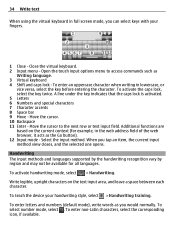
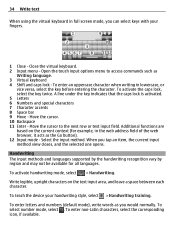
... acts as you can select keys with your handwriting style, select > Handwriting training.
To enter letters and numbers (default mode), write words as the Go button). 12 Input mode - Additional functions are based on the text input area, and leave a space between each character. Write legible, upright characters on the current...
Nokia C5-03 User Guide in English - Page 36


... suggestion changes after each letter in the dictionary, select Spell, enter the word using traditional text input mode, and select OK.
For example, to write "Nokia" when the English dictionary is based on a built-in which you tap an item, the current input method view closes, and the selected one number...
Nokia C5-03 User Guide in English - Page 44


... wizard before, select E-mail setup. 3 Accept the terms and conditions to , and organize your Nokia device 1 Select Menu > Applications > Tools > Sett.
You must have defined a valid internet ...an e-mail account, select Menu > Applications > Tools > Sett.
For information on your Nokia device automatically transfers e-mail from your home screen, select the relevant plug-in your e-mail...
Nokia C5-03 User Guide in English - Page 46


...e-mail, and from the remote mailbox. Disconnect from the pop-up menu, select Delete > Phone only. Contact your service provider for Exchange is deleted when you must be deleted from your ...device. 46 Messaging
Setting the device to over-the-air synchronization of PIM information between the Nokia device and the authorized Microsoft Exchange server. If you are online, to end the data ...
Nokia C5-03 User Guide in English - Page 50


Create an account on your cellular phone, or go to Ovi Contacts Select Go online and the connection method. Connect to... transmission charges. A packet data connection may vary.
Edit your service provider. Settings -
You must register to Ovi by creating a Nokia account.
Select Go online > Options and from the following:
Select - Connect to join Ovi Contacts.
If you are new to...
Nokia C5-03 User Guide in English - Page 51


... information for a few seconds. If you have already registered with Ovi using your PC or mobile device, you provide your first and last name.
If you
provide your first and last name...information. 3 In the My Profile view, enter your profile information. Customize your device 51
Create a Nokia account 1 Select Ovi Chat, and when prompted, connect to Ovi Contacts and activate the service Select...
Nokia C5-03 User Guide in English - Page 54


... to Ovi Music. Download, transfer, and manage music between your computer and cellular phone 1 Open Nokia Ovi Player on your music files.
Downloading music may be asked to select the ...and recently added songs. Podcasts Select Menu > Music > Music player and Podcasts. Nokia Ovi Player With Nokia Ovi Player, you must have three states: never played, partially played, and completely played.
Nokia C5-03 User Guide in English - Page 55


... from the following : Save to , and download podcasts over the air, and play, manage, and share audio and video podcasts with your device.
Nokia Podcasting With the Nokia Podcasting application (network service), you may also be predefined and you can search, discover, subscribe to - Define what to modify the settings. The settings...
Nokia C5-03 User Guide in English - Page 65


... - Open a link in separate views.
1 To open a folder and view video clips, select the folder. When a video clip is distributed using RSS feeds.
Refresh list -
Nokia Video Center 65
Feed details - Video feeds Select Menu > Applications > Video centre.
Nokia C5-03 User Guide in English - Page 93


...ensure interoperability between other devices supporting Bluetooth technology, use Nokia approved accessories for this device.
Activate Bluetooth connectivity....My phone's visibility - To allow your compatible PC, and print files with Bluetooth wireless technology communicate using radio waves, they must be within 10 meters (33 feet) of -sight. Allow another device, such as mobile phones, ...
Nokia C5-03 User Guide in English - Page 97


... applications. To use when using your mobile device with Nokia Music or Windows Media Player.
You can use your device as Nokia Ovi Suite or Nokia Software Updater.
Connectivity 97
If the Ask... on connection option is available Select Packet data connection > When available. Use Nokia PC applications such as a modem Select Access point. Mass storage - Print images...
Nokia C5-03 User Guide in English - Page 114


... called We:recycle. Product and safety information
Accessories
Warning: Use only batteries, chargers, and accessories approved by Nokia for use of unapproved chargers or batteries may invalidate any accessory, grasp and pull the plug, not the ...or other types may present a risk of your device, go to www.nokia.com/werecycle, or using a mobile device, nokia.mobi/werecycle, or call barring.
Similar Questions
How To Trace Nokia C5-03 Using Other Nokia C5-03 Mobile Phone With Gps
(Posted by paled94 9 years ago)
How To Hard Reset Nokia 2865 Cdma
how to hard reset Nokia 2865 CDMA
how to hard reset Nokia 2865 CDMA
(Posted by ravi63194 11 years ago)
How I Can Change Picture Resolution In Nokia C5 03 Mobile Phone
HOW I CAN CHANGE PICTURE RESOLUTION IN NOKIA C5-03 MOBILE PHONE
HOW I CAN CHANGE PICTURE RESOLUTION IN NOKIA C5-03 MOBILE PHONE
(Posted by josekp 12 years ago)

