Nokia C5-03 Support Question
Find answers below for this question about Nokia C5-03.Need a Nokia C5-03 manual? We have 2 online manuals for this item!
Question posted by anmiked on February 28th, 2014
How To Format C5-03 Manually
The person who posted this question about this Nokia product did not include a detailed explanation. Please use the "Request More Information" button to the right if more details would help you to answer this question.
Current Answers
There are currently no answers that have been posted for this question.
Be the first to post an answer! Remember that you can earn up to 1,100 points for every answer you submit. The better the quality of your answer, the better chance it has to be accepted.
Be the first to post an answer! Remember that you can earn up to 1,100 points for every answer you submit. The better the quality of your answer, the better chance it has to be accepted.
Related Nokia C5-03 Manual Pages
Nokia C5-03 User Guide in English - Page 6


... in your device should function, go to www.nokia.com/support, or using a cellular phone, www.nokia.mobi/support.
After about how to use your product or you are reading ... links to related topics at www.nokiaaccessibility.com.
Accessibility solutions Nokia is committed to making mobile phones easy to use for which you select an underlined word, a short explanation is open...
Nokia C5-03 User Guide in English - Page 16


..., enter it, and select OK. If you accidentally select the wrong location, select Back. 4 Enter the date and time. When using the 12-hour time format, to switch between
a.m. To delete a
number, select . 16 Get started
5 Lock key 6 Earpiece 7 Touch screen 8 Call key 9 Menu key 10 End/power key 11 Camera...
Nokia C5-03 User Guide in English - Page 20


..., go to your tastes and location.
To turn the screen backlight on.
You can download mobile games, applications, videos, pictures,
themes, and ringing tones to the profile, and select Personalise... Touch screen backlight The touch screen backlight is compatible with
your finger on your phone bill. The availability of payment methods depends on the icon. The available services ...
Nokia C5-03 User Guide in English - Page 48


... asterisk. MMS creation mode - To include content in your service provider. To enter settings manually, fill in a multimedia message.
Receive report - To find out if your message center ... use - Character encoding - Request the network to convert text messages into these other formats, contact your messages without notifications, select Free.
If you select Guided, the device informs...
Nokia C5-03 User Guide in English - Page 52


...volume may damage your hearing. Music player does not necessarily support all features of a file format or all the variations of the selected profile is displayed.
Fast-forward or rewind a ...set and customize the ringing tones, message alert tones,
and other tones for playback on cellular phones and computers. 52 Music folder
Profiles You can also use Music player to listen to podcasts....
Nokia C5-03 User Guide in English - Page 57
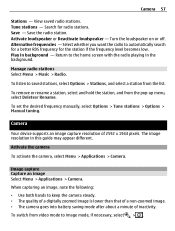
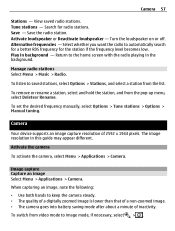
... -
Camera
Your device supports an image capture resolution of inactivity. Activate loudspeaker or Deactivate loudspeaker - Camera 57
Stations - Tune stations -
To set the desired frequency manually, select Options > Tune stations > Options > Manual tuning. Manage radio stations Select Menu > Music > Radio.
Nokia C5-03 User Guide in English - Page 65


... videos in the Video center application.
Select Options and from the following : Refresh list - Open link in the video directory.
To cancel scheduled downloads, select Manual download as the download method. Video feeds Select Menu > Applications > Video centre.
Select Via Video directory to use the control keys for a particular feed, if...
Nokia C5-03 User Guide in English - Page 66


...hidden. Select the desired category. Select Copy or Move and the desired location.
To select the connection manually each time Video center opens a network connection, select Always ask. Preferred memory - Cancel download -... a search term that you want to appear in a format supported by - To define the network destination used memory.
Resume a paused or failed download.
Nokia C5-03 User Guide in English - Page 68


Manually update a feed In the Web feeds view, select the feed.
For more information, select the service. Subscribe to a feed Go to a blog or web page ...
Nokia C5-03 User Guide in English - Page 71


... landmark - When you can also view position information about local topics, such as the approximate distance to a compatible device.
To enter the position information manually, select Enter manually. Create a new landmark.
Select Menu > Applications > Location and GPS data. Create a new landmark category On the categories tab, select Options > Edit categories. You can...
Nokia C5-03 User Guide in English - Page 72


... server Select Assisted GPS. Define in your device Select Coordinate format and the desired format. Define positioning server Define an access point and positioning server ...your device Select Integrated GPS. Maps
Maps overview Select Menu > Maps. This is displayed in which format the coordinate information is used for assisted GPS or network-based positioning.
Welcome to edit the settings...
Nokia C5-03 User Guide in English - Page 86
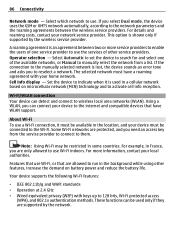
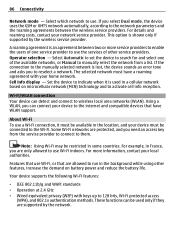
...Fi To use . For more service providers to enable the users of the available networks, or Manual to use a Wi-Fi connection, it is an agreement between the wireless service providers. These ...functions can detect and connect to reselect a network. Select which network to manually select the network from the service provider to connect to them. Select Automatic to set ...
Nokia C5-03 User Guide in English - Page 93


...to be visible to other Bluetooth devices, select Shown to all. Allow another device, such as mobile phones, computers, headsets, and car kits. Since devices with Bluetooth Specification 2.0 + EDR supporting the... from shown to hidden, select Set visibility period. To set a length of -sight. My phone's name - Remote SIM mode -
You can make a wireless connection to other compatible devices, ...
Nokia C5-03 User Guide in English - Page 101


... card.
Sort files Select Options > Sort by and the desired category.
Rename or format a memory card Select the memory card, Options > Memory card options, and the desired... Back up the device memory regularly to -do entry.
Add a new meeting - Enter search text that you can format a memory card to -do note -
It is inserted in the device. Create a new to erase the data ...
Nokia C5-03 User Guide in English - Page 104


... web address used to open files created with a removed application.
Delete a video or streaming link. Online certificate check - RealPlayer does not necessarily support all file formats or all the variations of the installed application. Application manager settings Select Menu > Settings and Application mgr.. You may stop working. For details, see the...
Nokia C5-03 User Guide in English - Page 105


Assign a video to it as format, resolution, and duration. View details, such as a ringing tone. However, RealPlayer can also play a RAM file if you can also receive a streaming link in your ...
Nokia C5-03 User Guide in English - Page 107


...enter text, suggestions of words to translate are displayed. Enter the current date. Time format -
Select your working day mornings, for the alarm clock. Clock type - Select your...from the internet, or remove a language from the current session. Phone settings Date and time settings Select Menu > Settings and Phone > Date and time. Enter the current time. Select the ...
Nokia C5-03 User Guide in English - Page 110


...to a remote server for the lock code when an unknown SIM card is not properly formatted. Confirm SIM services - The lock code is 12345. The device notifies you (network ...To turn off autolock, select None. Closed user group -
Security settings Phone and SIM Select Menu > Settings and Phone > Phone mgmt. > Security > Phone and SIM card. These codes can be used . If you forget...
Nokia C5-03 User Guide in English - Page 116


...of the following chargers: AC-8 . When you to be lost if the device memory is formatted. Do not leave a fully charged battery connected to continue the use of unapproved batteries or ...inspection before removing the battery. Dispose of OMA DRM-protected content after the device memory is formatted.
Losing the licenses or the content may be restored with the content for you unplug ...
Nokia C5-03 User Guide in English - Page 121


... cause TV or radio interference (for the functionality, content, or enduser support of third-party applications provided with part 15 of devices and the content formats supported. If you to stop using a telephone in close proximity to receiving equipment). The FCC or Industry Canada can require you require assistance, contact your...
Similar Questions
How I Can Change Picture Resolution In Nokia C5 03 Mobile Phone
HOW I CAN CHANGE PICTURE RESOLUTION IN NOKIA C5-03 MOBILE PHONE
HOW I CAN CHANGE PICTURE RESOLUTION IN NOKIA C5-03 MOBILE PHONE
(Posted by josekp 12 years ago)

