Nokia C5-03 Support Question
Find answers below for this question about Nokia C5-03.Need a Nokia C5-03 manual? We have 2 online manuals for this item!
Question posted by snapsfrie on November 9th, 2013
How To Delete Video Centre From Nokia C5-03
The person who posted this question about this Nokia product did not include a detailed explanation. Please use the "Request More Information" button to the right if more details would help you to answer this question.
Current Answers
There are currently no answers that have been posted for this question.
Be the first to post an answer! Remember that you can earn up to 1,100 points for every answer you submit. The better the quality of your answer, the better chance it has to be accepted.
Be the first to post an answer! Remember that you can earn up to 1,100 points for every answer you submit. The better the quality of your answer, the better chance it has to be accepted.
Related Nokia C5-03 Manual Pages
Nokia C5-03 User Guide in English - Page 3


... online About Share online Subscribe to an online sharing service Manage your accounts Create a post Post files from Gallery
Nokia Video Center View and download video clips Video feeds My videos Transfer videos from your PC Video center settings
Contents 3
47 Web browser
67
47 Browse the web
67
48 Add a bookmark
67
49 Subscribe to a web...
Nokia C5-03 User Guide in English - Page 6


...open in your device. If you select an underlined word, a short explanation is committed to making mobile phones easy to use the applications in the background, select Options > Show open help to use for ...or you are unsure how your device should function, go to www.nokia.com/support, or using a cellular phone, www.nokia.mobi/support. and the desired application. When you are reading the ...
Nokia C5-03 User Guide in English - Page 8


...help
Settings Your device normally has MMS, GPRS, streaming, and mobile internet settings automatically configured in your device increase the demand on ... and SIM card against unauthorized use . If you may be deleted. These codes (8 digits) are not supplied with the SIM... devices in your device. For more information, contact a Nokia Care Point or your device may receive or request the ...
Nokia C5-03 User Guide in English - Page 20


You can download mobile games, applications, videos, pictures,
themes, and ringing tones to your device.
Some items are free of charge, others you may also vary by Nokia, you can use profiles to www.ovi.com, and register your finger on your country of residence and your phone bill. To turn the screen backlight on...
Nokia C5-03 User Guide in English - Page 46


...pop-up menu, select Delete > Phone and server.
The ...Nokia device and the authorized Microsoft Exchange server. Contact your service provider for Exchange is not deleted from the device and server Select Options > Restore. Delete an e-mail from the device and the remote mailbox Select and hold the e-mail, and from the pop-up menu, select Delete > Phone only.
Cancel deleting...
Nokia C5-03 User Guide in English - Page 48


... be supported. Select which message center to send you want to convert text messages into these other formats, contact your message center is deleted from the following : Message centres - Select how you a delivery report of the image in a multimedia message. To enter settings manually, fill in the multimedia message center. To find...
Nokia C5-03 User Guide in English - Page 58


...Return to the viewfinder to a certain style or environment. 58 Camera
Zoom in image and video modes is indicated with (Automatic). After capturing an image After you capture an image, ...select from the following options (available only if you can edit different lighting and color settings.
Delete -
during a call image. Set the image as a default call image Select Options > Use ...
Nokia C5-03 User Guide in English - Page 60
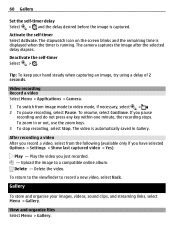
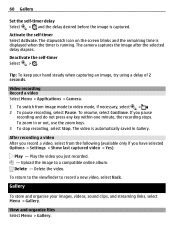
... time is displayed when the timer is captured. The camera captures the image after the selected delay elapses.
To resume, select Continue.
Delete the video.
Tip: To keep your images, videos, sound clips, and streaming links, select Menu > Gallery. To return to the viewfinder to a compatible online album. View and organize files Select...
Nokia C5-03 User Guide in English - Page 61


... following: Assign to contact - Other media - View images and videos Select Menu > Gallery and Images & videos.
Delete an image or a video. By default, the images, videos, and folders are organized by date and time. Use the image as a ringing tone for a contact. Select a video, Options > Use video clip, and from the following: Send - Gallery 61
Select from...
Nokia C5-03 User Guide in English - Page 62


... an online sharing service Select Menu > Applications > Share online.
1 Go to open a network connection.
62 Share online
Organize images and video Select Menu > Gallery.
Manage your accounts
To view your Nokia device is compatible with the account.
Activate a service 1 Select and hold the service, and from the list. 3 Sign in these services...
Nokia C5-03 User Guide in English - Page 63


... select the desired channel.
Nokia Video Center
With Nokia Video Center (network service), you... Location:.
To post your images and videos to the post, select Options > Add... 1 Select Menu > Gallery and your images or video clips to a service, select and hold the account... video, or sound clip to post. 2 Select Options > Send > Upload and the desired account. 3 Edit your images and videos ...
Nokia C5-03 User Guide in English - Page 64


View and download video clips Connect to video services 1 Select Menu > Applications > Video centre. 2 To connect to a service to install video services, select Add new services and the
desired video service from the following: Resume download - Some video clips can also transfer your video clips from the service provider. Downloads continue in My videos. To stream a video clip or view a...
Nokia C5-03 User Guide in English - Page 65


... feed, if available.
To view and manage your current feed subscriptions. Feed details - When a video clip is distributed using RSS feeds. Nokia Video Center 65
Feed details - Open link in a service, select Options > Schedule downloads. Video feeds Select Menu > Applications > Video centre. To schedule an automatic download for all feeds. The content of data through your...
Nokia C5-03 User Guide in English - Page 66


.... To define the network destination used memory. Transfer videos from the following: Video service selection -
You cannot edit preinstalled video services. View the amount of a video service. Sort video clips. Find a video clip. The factory setting for the network connection, select Network connection. 66 Nokia Video Center
Resume download - Resume a paused or failed download...
Nokia C5-03 User Guide in English - Page 75


...based positioning in your device positioning settings, but calculating your cellular phone is a network service that sends you GPS data, improving the ..., such as metro and trolley routes. The unavailable options are deleted.
Before using GPS, A-GPS, Wi-Fi, or network (...your location may vary by region.
To download and install Nokia Ovi Suite, go to download new country or region maps...
Nokia C5-03 User Guide in English - Page 93


..., Generic Audio/Video Distribution, Generic Access, Generic Object Exchange, Handsfree, (Human Interface Device) Headset, Object Push, Phone Book Access, ...phone's visibility - To set a length of time, after which the visibility is locked, only connections to use Nokia approved accessories for this device. To hide your device. My phone's name - Allow another device, such as mobile phones...
Nokia C5-03 User Guide in English - Page 104


... files (.sis, .sisx) remain in the device memory. Select Menu > Applications > RealPlayer. Play - Delete a video or streaming link. Remove a file from the Messaging inbox. The files may not be available:
Send -...
For details, see the user documentation of file formats. To maintain sufficient memory, use Nokia Ovi Suite to back up installation files to a compatible PC, then use large amounts...
Nokia C5-03 User Guide in English - Page 105


... only open a HTTP link to the site and starts loading the content. Other applications 105
Play a video Select Menu > Applications > RealPlayer. Play a video Select Video clips and a video. Go to send or delete multiple items at the same time. Assign a video to record voice memos and telephone conversations. View details, such as a ringing tone. Settings - Stream...
Nokia C5-03 User Guide in English - Page 110


... Delete a server profile Select and hold the profile, and from the following: PIN code request - Security settings Phone and SIM Select Menu > Settings and Phone > Phone mgmt. > Security > Phone ...Phone autolock period - To turn off autolock, select None.
Certificates should be used .
The lock code is not properly formatted. The device notifies you forget the lock code, contact a Nokia...
Nokia C5-03 User Guide in English - Page 120


...and regulations from MPEG LA, LLC. Nokia does not provide a warranty for use at http://www.nokia.com/ phones/declaration_of_conformity/.
© 2011 Nokia. The contents of this document are trademarks... and all of the contents in connection with MPEG-4 video provided by applicable law, no circumstances shall Nokia or any responsibility for personal and noncommercial use in connection...
Similar Questions
How To Connect Video Yuotube To My Mobile Phone C1-01 Using Opera Mini Device.
(Posted by readysmall 9 years ago)
How I Can Change Picture Resolution In Nokia C5 03 Mobile Phone
HOW I CAN CHANGE PICTURE RESOLUTION IN NOKIA C5-03 MOBILE PHONE
HOW I CAN CHANGE PICTURE RESOLUTION IN NOKIA C5-03 MOBILE PHONE
(Posted by josekp 12 years ago)

