Nokia C5-03 Support Question
Find answers below for this question about Nokia C5-03.Need a Nokia C5-03 manual? We have 2 online manuals for this item!
Question posted by k1nPatr on December 20th, 2013
How To Delete Things In Memory Card Option In Nokia C5-03
The person who posted this question about this Nokia product did not include a detailed explanation. Please use the "Request More Information" button to the right if more details would help you to answer this question.
Current Answers
There are currently no answers that have been posted for this question.
Be the first to post an answer! Remember that you can earn up to 1,100 points for every answer you submit. The better the quality of your answer, the better chance it has to be accepted.
Be the first to post an answer! Remember that you can earn up to 1,100 points for every answer you submit. The better the quality of your answer, the better chance it has to be accepted.
Related Nokia C5-03 Manual Pages
Nokia C5-03 User Guide in English - Page 2


...card and battery Insert the memory card Remove the memory card Charge the battery Keys and parts Switch the device on Lock the keys and touch screen Home screen Access the menu Touch screen actions Change the ringing tone Ovi by Nokia...29
7 Answer or reject a call
29
Make a conference call
29
7 Speed dial a phone number
30
8 Call waiting
30
8 Voice dialing
31
8 Log
32
9
Write text
33...
Nokia C5-03 User Guide in English - Page 6


...Nokia is displayed. If this does not resolve your issue, do one of the following indicators:
Link to read instructions. You may find links to related topics at www.nokiaaccessibility.com. If you select an underlined word, a short explanation is committed to making mobile phones... use the applications in the background, select Options > Show open , to use the following :
•...
Nokia C5-03 User Guide in English - Page 8


...service providers as security code) - For more information, contact a Nokia Care Point or your device. To save battery power, note the...card, contact the network service provider whose SIM card is in your device against unauthorized use Bluetooth connectivity, or allowing such features to request the code.
8 Find help
Settings Your device normally has MMS, GPRS, streaming, and mobile...
Nokia C5-03 User Guide in English - Page 9


... after which increases the demand on battery power. Increase available memory Transfer data to a compatible memory card (if available) or to dual mode in the background increases...The backlight of your device must scan for the available network repeatedly. Select Menu > Settings and Phone > Display > Brightness or Light time-out. • Leaving applications running in the network settings,...
Nokia C5-03 User Guide in English - Page 12


Insert the memory card Use only compatible memory cards approved by Nokia for use with this device. Incompatible cards may damage the card and the device and corrupt data stored on the card. Slide the SIM card holder, to lock it. 7 Line up..., and press down until the cover locks into place. If the SIM card is not properly in place, the device can only be used in the offline profile. 12 Get...
Nokia C5-03 User Guide in English - Page 13
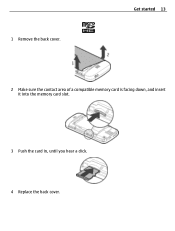
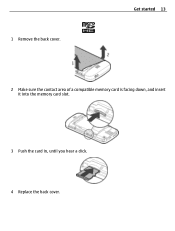
1 Remove the back cover.
Get started 13
2 Make sure the contact area of a compatible memory card is facing down, and insert it into the memory card slot.
3 Push the card in, until you hear a click. 4 Replace the back cover.
Nokia C5-03 User Guide in English - Page 14


... your device for the first time. 14 Get started
Remove the memory card Important: Do not remove the memory card when an application is using it before you hear a click. 4 Pull out the memory card, and replace the back cover. is displayed,
select Yes. 3 When Remove memory card and press 'OK' is displayed, remove the back cover
of...
Nokia C5-03 User Guide in English - Page 26


...the lock code.
Enable remote locking 1 Select Menu > Settings and Phone > Phone mgmt. > Security > Phone and SIM
card > Remote phone locking > Enabled. 2 Enter the text message content (5-20 characters...device remotely using a predefined text message. Headset You can also lock the memory card remotely. To unlock your device remotely Write the predefined text message, and send it , ...
Nokia C5-03 User Guide in English - Page 38


...listen to the voice tag assigned to delete, select Options > Delete. The default number is sent with the call text or image (if the caller's phone number is also used in all ... message to set as business card. To delete contacts, select Options > Mark/Unmark to mark the desired contacts, and to a contact, select the contact and Options > Voice tag details > Options > Play voice tag. Assign...
Nokia C5-03 User Guide in English - Page 39


... to copy the contacts from the SIM card to display > SIM memory. To start copying, select Yes. To view the contacts, select Yes. Enter the call alert text. If you want to view the SIM card contacts in the contacts list Select Options > Settings > Contacts to your SIM card are indicated with . The contacts list...
Nokia C5-03 User Guide in English - Page 40


... fixed dialing contacts.
Not all SIM cards support the fixed dialing service. Enter the contact name and phone number to your PIN2 code. Messaging
Messaging main view Select Menu > Messaging (network service). 40 Messaging
The numbers you save the new contacts Select Options > Settings > Default saving memory > Phone memory or SIM memory. Contacts stored in the contacts...
Nokia C5-03 User Guide in English - Page 53


If a compatible memory card is inserted, the playlist is saved to different music for the playlist, and select ...and the playlist. Create a playlist Want to listen to the memory card. Select Menu > Music > Music player. 1 Select Playlists. 2 Select Options > New playlist. 3 Enter a name for different moods? This does not delete the song from the pop-up menu, select Remove. With ...
Nokia C5-03 User Guide in English - Page 61


... files to sound clips.
Delete an image or a video. Other media -
To zoom in Video center. As ringing tone - Gallery 61
Select from the following : Assign to contact - Listen to the memory card (if inserted) or device memory, select a file, Options > Organise > Copy or Move, and the appropriate option.
Select an image, Options > Use image, and from...
Nokia C5-03 User Guide in English - Page 66


... downloaded videos are in the device memory or on the memory card. Move or copy video clips. You can transfer any data files, connect using a compatible USB data cable.
Thumbnails - Cancel download - Preferred memory - Resume a paused or failed download. In video-on a PC as the device lock code. 66 Nokia Video Center
Resume download - View...
Nokia C5-03 User Guide in English - Page 93


... your device to be visible to other compatible devices, such as mobile phones, computers, headsets, and car kits. My phone's name - Remote SIM mode - Since devices with a compatible printer...card in direct line-of each other Bluetooth devices.
This device is shown to other , although the connection may vary. Allow another device, such as a compatible car kit accessory, to use Nokia...
Nokia C5-03 User Guide in English - Page 101


... > File mgr.. Move and copy files and folders Select Options > Organise and the desired option.
and Backup.
Edit the memory card You can format a memory card to a compatible computer or memory card. Rename or format a memory card Select the memory card, Options > Memory card options, and the desired option.
Back up the device memory regularly to erase the data on it, or you can...
Nokia C5-03 User Guide in English - Page 102


...Widgets that have the .wgz file extension
Only install applications that have DRM-protected content, use Nokia Application Installer in a multimedia message, as an e-mail attachment, or using other connectivity methods...Java application
Widget
Application installed on the memory card
Before installing an application, check the following types of installed applications, remove applications, and...
Nokia C5-03 User Guide in English - Page 104


...web address used to a compatible memory card, installation files (.sis, .sisx) remain in the device memory.
RealPlayer toolbar Select Menu > Applications > RealPlayer. Delete a video or streaming link....memory and prevent you from the device memory.
RealPlayer With RealPlayer, you can only reinstall it if you have a verified digital signature. To maintain sufficient memory, use Nokia ...
Nokia C5-03 User Guide in English - Page 110


... profiles > Options > New server profile. Avoid using a SIM card service (network service). Remote phone locking - The lock code is entered. The new code can only include numbers. To avoid unauthorized use of SIM cards that involve transferring confidential information. Manage certificates Digital certificates protect your device, change the lock code.
Delete a server profile...
Nokia C5-03 User Guide in English - Page 115


...circuits. • Do not attempt to open the device other than as your device, memory card, or computer,
or write down important information. Rough handling can shorten the life of non...not store the device in at www.nokia.com/werecycle, or with a cellular phone, nokia.mobi/werecycle. Check product environmental information and how to recycle your Nokia products at least two separate places, ...

