Nokia C5-03 Support Question
Find answers below for this question about Nokia C5-03.Need a Nokia C5-03 manual? We have 2 online manuals for this item!
Question posted by al64Sharps on September 16th, 2014
How I Convert C5-03 Into Symbine Anna
The person who posted this question about this Nokia product did not include a detailed explanation. Please use the "Request More Information" button to the right if more details would help you to answer this question.
Current Answers
There are currently no answers that have been posted for this question.
Be the first to post an answer! Remember that you can earn up to 1,100 points for every answer you submit. The better the quality of your answer, the better chance it has to be accepted.
Be the first to post an answer! Remember that you can earn up to 1,100 points for every answer you submit. The better the quality of your answer, the better chance it has to be accepted.
Related Nokia C5-03 Manual Pages
Nokia C5-03 User Guide in English - Page 2


... call
28
6 Voice mailbox
29
7 Answer or reject a call
29
Make a conference call
29
7 Speed dial a phone number
30
8 Call waiting
30
8 Voice dialing
31
8 Log
32
9
Write text
33
10 Virtual keyboard
33
10 ... the virtual keypad 35
14 Touch input settings
37
14
15 Contacts
37
16 Save phone numbers and mail
17 addresses
37
17 Manage names and numbers
38
18 Assign default ...
Nokia C5-03 User Guide in English - Page 4


... a search
98
Other applications
99
Clock
99
Calendar
100
File manager
101
Application manager
102
RealPlayer
104
Recorder
105
Write a note
106
Make a calculation
106
Converter
106
Dictionary
106
Settings
107
Phone settings
107
Call settings
112
Protect the environment
114
Save energy
114
Recycle
114
Product and safety information 114
Nokia C5-03 User Guide in English - Page 5


... FIRST Obey all local laws.
INTERFERENCE All wireless devices may cause interference or danger, for further information. Battery removing Switch the device off when cellular phone use .
Keep it may be dangerous or illegal. QUALIFIED SERVICE Only qualified personnel may be susceptible to operate the vehicle while driving. KEEP YOUR DEVICE...
Nokia C5-03 User Guide in English - Page 6


...product or you are reading the instructions, to switch between help texts and the application that is committed to making mobile phones easy to use the following :
• Reboot your device. For more about a minute, replace the battery, ..., go to www.nokia.com/support, or using a cellular phone, www.nokia.mobi/support. To open , to access the help text.
When an application is displayed.
Nokia C5-03 User Guide in English - Page 8


... accessing the network. Prolong battery life Many features in your network service provider information.
8 Find help
Settings Your device normally has MMS, GPRS, streaming, and mobile internet settings automatically configured in the device, based on your device increase the demand on battery power and reduce the battery lifetime. These codes (8 digits...
Nokia C5-03 User Guide in English - Page 9


... connection > When available in the connection settings, and there is available for different data types Select Menu > Applications > Office > File mgr.. Select Menu > Settings and Phone > Display > Brightness or Light time-out. • Leaving applications running in the background increases the demand on battery power. Find help 9
can specify that your...
Nokia C5-03 User Guide in English - Page 17


... date or the profile name (2). Interactive display elements
To open calendar or change the settings for automatic screen and key locking, select Menu > Settings and Phone > Phone mgmt. > Auto. To open the clock application, tap the clock (1). When the touch screen and keys are inactive. To unlock, press the lock key on...
Nokia C5-03 User Guide in English - Page 20


... find new places and services, and stay in touch with your credit card or in your phone bill. Change the ringing tone Select Menu > Settings and Personal > Profiles. You can use...Download games, applications, videos, and ringing tones to your device • Find your way with your mobile device and relevant to www.ovi.com, and register your finger on . The availability of payment methods...
Nokia C5-03 User Guide in English - Page 21


...; Customize your mail accounts. • Activate Ovi services. Both devices must support the selected connection type. Your device 21
Your device
Device setup With the Phone setup application, you can do the following :
Operator -
To get the best results when using Settings wizard, keep your device for the first time 1 Select...
Nokia C5-03 User Guide in English - Page 25


Remember to your device. Shortcuts To switch between open a list of a phone call your e-mail or browse on battery power and reduces the battery life. To open applications, press and hold 1.
You can still use a wireless LAN (...
Nokia C5-03 User Guide in English - Page 27


...international access code), and enter the country code, area code (omit the leading zero if necessary), and phone number. Or, select the search field, enter the first letters or characters of the name, and go to ...open the dialer, and enter the phone
number, including the area code. To make the call, press the call key. 3 To end the...
Nokia C5-03 User Guide in English - Page 28


... Touch tone strings 1 Select Options > Send DTMF. 2 Enter the Touch tone string or search for it with Bluetooth connectivity, to route the sound to the phone number or
Touch field in contact details.
Tip: To put an active call To use during a voice call key.
28 Make calls
During a call on...
Nokia C5-03 User Guide in English - Page 29


... select and hold . 3 When the new call is
put on hold 1.
1 To change the phone number of your network service provider), and select OK. Write a standard reject call key. Answer or... call,
select . Make calls 29
Voice mailbox
To call your voice mailbox (network service), in phone settings, rejecting an incoming call also diverts the call. Activate the reject call text message feature Select...
Nokia C5-03 User Guide in English - Page 30


... hold on hold the key to which you have another participant, and add the new call to assign the phone number, and from
the pop-up menu, select Assign and the desired phone number from a conference call waiting Select Menu > Settings and Calling > Call > Call waiting. Activate call Select , go to the...
Nokia C5-03 User Guide in English - Page 31


... now is saved for the contact.
3 The device plays a synthesized voice tag for a name, you say also the name and the number type, such as mobile or telephone.
If a compatible headset with a voice tag
Note: Using voice tags may be difficult in a noisy environment or during an emergency, so you use...
Nokia C5-03 User Guide in English - Page 32


... and Recent calls.
Call duration You can view information about the communication history of time that the communication information is saved in the log. Save a phone number from the following:
Save to clear the information. You may be charged for your contacts.
Select Menu > Applications > Log and Call duration.
Settings - You...
Nokia C5-03 User Guide in English - Page 33


... text 33
Monitor all the log contents, recent calls register, and messaging delivery reports are shown as one communication event. Select Menu > Applications > Log. Copy a phone number from the log
Select and hold the number, and from your mailbox, multimedia messaging center, or web pages are permanently deleted. Define the log...
Nokia C5-03 User Guide in English - Page 48


... within this time period, the message is able to receive messages, if available. If you select Guided, the device informs you if you want to convert text messages into these other formats, contact your message center is deleted from sending messages that may not be supported by your service provider, and...
Nokia C5-03 User Guide in English - Page 93


... to determine their compatibility with this model. Since devices with a compatible printer.
My phone's visibility - To allow your device to connect to the network.
Bluetooth settings Select ... and Connectivity > Bluetooth. This device is shown to other compatible devices, such as mobile phones, computers, headsets, and car kits. You can make a wireless connection to other ...
Nokia C5-03 User Guide in English - Page 106
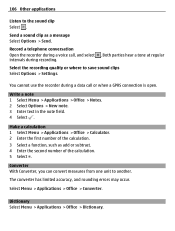
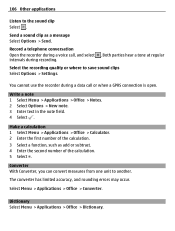
... to the sound clip Select . 106 Other applications
Listen to another. You cannot use the recorder during recording.
.
The converter has limited accuracy, and rounding errors may occur.
Select Menu > Applications > Office > Converter. Send a sound clip as add or subtract. 4 Enter the second number of the calculation. 3 Select a function, such as a message...
Similar Questions
How To Trace Nokia C5-03 Using Other Nokia C5-03 Mobile Phone With Gps
(Posted by paled94 9 years ago)
Sir How To Fix Auto Restart Of My Mobile Phone N5220/..?
(Posted by arostique20 11 years ago)
How I Can Change Picture Resolution In Nokia C5 03 Mobile Phone
HOW I CAN CHANGE PICTURE RESOLUTION IN NOKIA C5-03 MOBILE PHONE
HOW I CAN CHANGE PICTURE RESOLUTION IN NOKIA C5-03 MOBILE PHONE
(Posted by josekp 12 years ago)
Problem Of Mobile Phone
I have a problem with my mobile phone he wrote contact Serves
I have a problem with my mobile phone he wrote contact Serves
(Posted by compta2011 12 years ago)

