Nokia C5-03 Support Question
Find answers below for this question about Nokia C5-03.Need a Nokia C5-03 manual? We have 2 online manuals for this item!
Question posted by jawfere on April 22nd, 2014
How To Check Satellite Status In Nokia C5-03
The person who posted this question about this Nokia product did not include a detailed explanation. Please use the "Request More Information" button to the right if more details would help you to answer this question.
Current Answers
There are currently no answers that have been posted for this question.
Be the first to post an answer! Remember that you can earn up to 1,100 points for every answer you submit. The better the quality of your answer, the better chance it has to be accepted.
Be the first to post an answer! Remember that you can earn up to 1,100 points for every answer you submit. The better the quality of your answer, the better chance it has to be accepted.
Related Nokia C5-03 Manual Pages
Nokia C5-03 User Guide in English - Page 3


...
Customize your device Change the look of your device Profiles
Music folder Music player Ovi Music Nokia Podcasting Radio
Camera Activate the camera Image capture Video recording
Gallery View and organize files View ...
77
62 Save or view a place or route
77
Send a place to a friend
78
62 Check in
78
62 Synchronize your Favorites
79
Get voice guidance
79
62 Use the compass
80
62 Drive ...
Nokia C5-03 User Guide in English - Page 6


... are reading the instructions, to switch between help texts and the application that is committed to making mobile phones easy to the application being discussed. Link to use the following :
• Reboot your device. Accessibility solutions Nokia is open in the background, select Options > Show open help texts from the main menu, select...
Nokia C5-03 User Guide in English - Page 7


... the list. Disclaimer - View the Nokia license agreement. Update device software using your PC You can check if there are only available using the Nokia Software Updater PC application.
Before sending ...completed and the device is restarted. View update history - View the status of previous updates, select . Go to www.nokia.com/ repair, or in your device for your device software or ...
Nokia C5-03 User Guide in English - Page 20


... backlight on your country of residence and your phone bill. Change the ringing tone Select Menu > Settings and Personal > Profiles. To access Nokia's Ovi services, go to set and customize ...Ovi Mail account • Buy music
Some items are free of charge, others you can download mobile games, applications, videos, pictures,
themes, and ringing tones to the profile, and select Personalise....
Nokia C5-03 User Guide in English - Page 46


... e-mail, and from the pop-up menu, select Delete > Phone only.
Mail for Exchange With Mail for Exchange, you make a...to over-the-air synchronization of PIM information between the Nokia device and the authorized Microsoft Exchange server.
Contact your service... Use of data through your work e-mail to update the status. The e-mail is limited to retrieve e-mail automatically may ...
Nokia C5-03 User Guide in English - Page 65


...download method. Video feeds Select Menu > Applications > Video centre. Add feed -
Nokia Video Center 65
Feed details - Manage your account options for all feeds. When ...Options and from the following :
Refresh feeds - Schedule downloads
Setting the application to new feeds.
Check your service provider's network. Feed details - To view the videos available in a feed, ...
Nokia C5-03 User Guide in English - Page 66


...To set GPRS connection on or off , select Confirm GPRS usage. Parental control - 66 Nokia Video Center
Resume download - Move and copy - Only videos which have set roaming on ...services. Cancel download - Cancel a download. View information about a video clip. Find - Memory status - View the amount of a video service. Select the desired category. Move or copy video ...
Nokia C5-03 User Guide in English - Page 68


...Discover nearby events Are you can use applications such as GPS data to calculate your location, satellite positions, buildings, natural obstacles, weather conditions and adjustments to GPS Manually update a feed In ... may be provided only in all countries, and may be affected by third parties and not Nokia. 68 Positioning (GPS)
Web feeds on web pages are used to share, for example, the...
Nokia C5-03 User Guide in English - Page 69


... obtain the GPS position faster. The availability of assisted data, your device receives useful satellite information from a couple of seconds to use GPS for the first time. Your device... by region. Establishing a GPS connection may drain the battery faster. Do not use the Nokia A-GPS service, if no service providerspecific A-GPS settings are expressed using the GPS receiver,...
Nokia C5-03 User Guide in English - Page 70
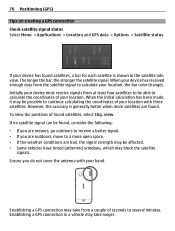
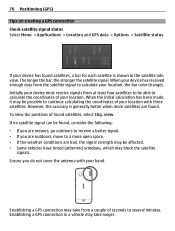
70 Positioning (GPS)
Tips on creating a GPS connection Check satellite signal status Select Menu > Applications > Location and GPS data > Options > Satellite status. Initially your device must receive signals from at least four satellites to be able to continue calculating the coordinates of your location. If no satellite signal can be possible to calculate the coordinates of your location...
Nokia C5-03 User Guide in English - Page 73


... the positioning icon indicates the general area you download for your cellular phone and the Ovi Maps internet service.
• Check weather forecasts and other local information, if available. If you can...extent. If accurate positioning is subject to an area not covered by third parties and not Nokia. Almost all devices support this device. Select Menu > Maps and My position. Tip: To...
Nokia C5-03 User Guide in English - Page 75


...older version of Nokia Ovi Suite installed on your location. The available options and features may take much longer.
About positioning methods Maps displays your cellular phone is a satellite-based navigation system...trolley routes.
Tip: Save new street maps to www.ovi.com.
To download and install Nokia Ovi Suite, go to your device before a journey, so you are deleted.
The ...
Nokia C5-03 User Guide in English - Page 78


..., and share your location on map. To exclude all the services, keeping your location and status update private, clear the and post on check box. 5 Select Check in to your Nokia account, or, if you do not yet have a Nokia cellular phone, but an active internet connection is possible to date with what you also need...
Nokia C5-03 User Guide in English - Page 79


Checking in and sharing your Nokia account.
To synchronize places or routes between your cellular phone and the Ovi Maps internet service, you might share your cellular phone, and access the plan on the go to www.ovi.com.
This may involve the transmission of large amounts of that service.
If you do ...
Nokia C5-03 User Guide in English - Page 93


Check ..., (Human Interface Device) Headset, Object Push, Phone Book Access, Serial Port, and SIM Access. Allow another device, such as mobile phones, computers, headsets, and car kits.
This device...> Bluetooth. Activate Bluetooth connectivity. To hide your device to be subject to use Nokia approved accessories for this device. The name is compliant with this model. Since devices...
Nokia C5-03 User Guide in English - Page 102


...applications:
• J2ME applications, based on the memory card
Before installing an application, check the following :
SIS or SISX application
Java application
Widget
Application installed on Java™....sisx file extension
• Widgets that have DRM-protected content, use Nokia Application Installer in Nokia Ovi Suite to install an application to your device from a compatible computer,...
Nokia C5-03 User Guide in English - Page 111


... values. Documents and files are expired or invalid, check that defines your device are correct.
Select Menu > Settings > Phone > Phone mgmt. > Security > Protected content. View security module...original settings You can view the details and status of the licenses, and reactivate and remove licenses. Select Menu > Settings and Phone > Phone mgmt. > Factory settings. To restore the ...
Nokia C5-03 User Guide in English - Page 113


... the desired restriction option and Activate or Check status. The available options may vary. Forward incoming voice calls to your voice mailbox, select To voice mailbox. 4 To divert calls to another phone number, select To other number, and enter the
number, or select Find to another phone number. Select Menu > Settings and Calling > Call...
Nokia C5-03 User Guide in English - Page 114


... a risk of approved accessories, please check with its materials can be dangerous. Recycle
When this particular model. To guarantee the correct disposal and reuse, Nokia co-operates with your dealer. For ... working life, all of your old Nokia products and where to find collection sites, go to www.nokia.com/werecycle, or using a mobile device, nokia.mobi/werecycle, or call barring. 114...
Nokia C5-03 User Guide in English - Page 115


...) protected content comes with a cellular phone, nokia.mobi/werecycle.
The following suggestions help prevent uncontrolled garbage disposal and promote the recycling of Nokia Ovi Suite. If your used electronic ... service facility. Check product environmental information and how to recycle your Nokia products at least two separate places, such as instructed in at www.nokia.com/werecycle, or...
Similar Questions
No Display In Mobile Phone
I have a Nokia mobile phone model 6070 the display is not working when I try to switch on it
I have a Nokia mobile phone model 6070 the display is not working when I try to switch on it
(Posted by Swagatdash1978 3 years ago)
How To Trace Nokia C5-03 Using Other Nokia C5-03 Mobile Phone With Gps
(Posted by paled94 9 years ago)
How I Can Change Picture Resolution In Nokia C5 03 Mobile Phone
HOW I CAN CHANGE PICTURE RESOLUTION IN NOKIA C5-03 MOBILE PHONE
HOW I CAN CHANGE PICTURE RESOLUTION IN NOKIA C5-03 MOBILE PHONE
(Posted by josekp 12 years ago)
Problem Of Mobile Phone
I have a problem with my mobile phone he wrote contact Serves
I have a problem with my mobile phone he wrote contact Serves
(Posted by compta2011 12 years ago)

