Nokia C5-03 Support Question
Find answers below for this question about Nokia C5-03.Need a Nokia C5-03 manual? We have 2 online manuals for this item!
Question posted by mrhlov on December 8th, 2013
How Can C5-03 Format Memory Card
The person who posted this question about this Nokia product did not include a detailed explanation. Please use the "Request More Information" button to the right if more details would help you to answer this question.
Current Answers
There are currently no answers that have been posted for this question.
Be the first to post an answer! Remember that you can earn up to 1,100 points for every answer you submit. The better the quality of your answer, the better chance it has to be accepted.
Be the first to post an answer! Remember that you can earn up to 1,100 points for every answer you submit. The better the quality of your answer, the better chance it has to be accepted.
Related Nokia C5-03 Manual Pages
Nokia C5-03 User Guide in English - Page 2


... Access codes Prolong battery life Increase available memory
Get started Insert the SIM card and battery Insert the memory card Remove the memory card Charge the battery Keys and parts Switch ...
6 Voice mailbox
29
7 Answer or reject a call
29
Make a conference call
29
7 Speed dial a phone number
30
8 Call waiting
30
8 Voice dialing
31
8 Log
32
9
Write text
33
10 Virtual keyboard
...
Nokia C5-03 User Guide in English - Page 6


... remove the battery. To open apps. If you are reading the instructions, to switch between help texts and the application that is committed to making mobile phones easy to use the following :
• Reboot your device.
When you want to learn more information, visit the Nokia website at the end of the...
Nokia C5-03 User Guide in English - Page 9


... the 3G network. Select Menu > Settings and Phone > Display > Brightness or Light time-out. • Leaving applications running in the background increases the demand on battery power.
Many features of the display increases the demand on battery power. Increase available memory Transfer data to a compatible memory card (if available) or to use only the...
Nokia C5-03 User Guide in English - Page 12


... the cover, direct the top locking catches toward their slots, and press down until the cover locks into place.
If the SIM card is not properly in place, the device can only be used in the offline profile. Insert the memory card Use only compatible memory cards approved by Nokia for use with this device.
Nokia C5-03 User Guide in English - Page 13
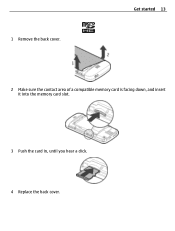
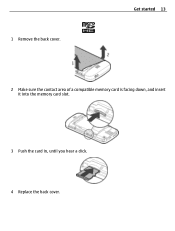
Get started 13
2 Make sure the contact area of a compatible memory card is facing down, and insert it into the memory card slot.
3 Push the card in, until you hear a click. 4 Replace the back cover.
1 Remove the back cover.
Nokia C5-03 User Guide in English - Page 14


... it . If the device is switched on ,
select OK. is displayed,
select Yes. 3 When Remove memory card and press 'OK' is using it before you remove the card, press the power key, and
select Remove memory card. 2 When Remove memory card? Charge the battery Your battery has been partially charged at the factory, but you may damage...
Nokia C5-03 User Guide in English - Page 20


...keys are supported. You can find new places and services, and stay in your phone bill. You can download mobile games, applications, videos, pictures,
themes, and ringing tones to your friends. The ...and ringing tones to your device • Find your way with your credit card or in touch with your mobile device and relevant to your network service provider. Some items are not available ...
Nokia C5-03 User Guide in English - Page 26


...Activate handset. Select Menu > Settings and Phone > Sensor settings. Enable remote locking 1 Select Menu > Settings and Phone > Phone mgmt. > Security > Phone and SIM
card > Remote phone locking > Enabled. 2 Enter the text...text message. Sensor settings and display rotation When you can also lock the memory card remotely.
Lock your device so that the display faces down.
Select Silencing ...
Nokia C5-03 User Guide in English - Page 40


... New message. Contacts stored in the contacts list may not be automatically saved to your SIM card. Not all SIM cards support the fixed dialing service. Enter the contact name and phone number to save in the device memory can restrict calls from the contacts list to the fixed dialling list.
Copy contacts to...
Nokia C5-03 User Guide in English - Page 53


...hold the song, and from the pop-up menu, select Remove. If a compatible memory card is inserted, the playlist is saved to playlist. it only removes it from the... the playlist view, select and hold the song, and from the pop-up menu, select Add to the memory card. Play a playlist Select Playlists and the playlist. Select Menu > Music > Music player. 1 Select Playlists. 2 Select...
Nokia C5-03 User Guide in English - Page 61


... on your image or video.
Set the image as call image Assign to the memory card (if inserted) or device memory, select a file, Options > Organise > Copy or Move, and the appropriate option...View presentations. Copy or move files To copy or move files to contact - Send your compatible memory card (if inserted). Set the video as a call image for a contact. Songs - From the...
Nokia C5-03 User Guide in English - Page 66


.... To set , are in video feeds. Set an age limit to download and view thumbnail images in a format supported by - Thumbnails - Video details - Select the desired category. A compatible memory card needs to E:\My Videos on a compatible memory card. You can transfer any data files, connect using a compatible USB data cable. Connection settings -
Parental control - The...
Nokia C5-03 User Guide in English - Page 93


...Settings and Connectivity > Bluetooth. This device is locked, only connections to interference from obstructions such as mobile phones, computers, headsets, and car kits.
To allow your device from the following profiles: Advanced Audio ...Allow another device, such as a compatible car kit accessory, to use the SIM card in direct line-of-sight.
However, they do not need to send items from...
Nokia C5-03 User Guide in English - Page 101


... you back up files Select Menu > Applications > Office > File mgr.
It is inserted in the device. Create a new to -do entry.
Rename or format a memory card Select the memory card, Options > Memory card options, and the desired option. and Backup. Move and copy files and folders Select Options > Organise and the desired option.
These options are available...
Nokia C5-03 User Guide in English - Page 102


... manager About Application manager Select Menu > Settings and Application mgr..
Icons indicate the following:
SIS or SISX application
Java application
Widget
Application installed on the memory card
Before installing an application, check the following types of installed applications, remove applications, and define installation settings. You can install the following :
Nokia C5-03 User Guide in English - Page 104


...Symbian software that does not have the original installation file or a full backup of file formats. If the .sis file is a message attachment, delete the message from the recently played... settings and from the device memory. RealPlayer With RealPlayer, you install applications to a compatible memory card, installation files (.sis, .sisx) remain in the device memory. You may be able to...
Nokia C5-03 User Guide in English - Page 110


... connecting to an online bank or another site, or to whom you can call and who can call you are recognized as the owner's cards. Phone autolock period - The device maintains a list of people to a remote server for the lock code when an unknown SIM... use of the emergency number. If you can only include numbers. The lock code is used until the correct lock code is not properly formatted.
Nokia C5-03 User Guide in English - Page 115


...Management When using this device, obey all types of your device Handle your device, memory card, or computer,
or write down important information. Revocation may also prevent renewal of... feel warm. During extended operation, the device may need a subscription with a cellular phone, nokia.mobi/werecycle.
Moving parts and electronic components can clog the moving parts and ...
Nokia C5-03 User Guide in English - Page 116


...the battery or the connecting object.
Accidental short-circuiting can be accessed only if the SIM card is formatted.
Do not dismantle, cut, open, crush, bend, puncture, or shred cells or batteries...cold battery may vary depending on the type of OMA DRM-protected content after the device memory is inserted in use original Nokia batteries for your pocket.
When the talk and standby ...
Nokia C5-03 User Guide in English - Page 121


.... The availability of third-party applications provided with part 15 of devices and the content formats supported. If you to the following two conditions: (1) This device may cause undesired operation... to stop using a telephone in close proximity to receiving equipment). Some services are SIM card and/or network dependent, MMS dependent, or dependent on the compatibility of the FCC rules...
Similar Questions
How To Format Memory Card On Nokia 6630
(Posted by murthgu 10 years ago)
Nokia C5-03 Phone Memory Full How Casn Bluetootth Setting Memory Card
(Posted by lbakggibso 10 years ago)
How Can I Transfer Contacts From Memory Card To Nokia C5??
i got a new nokia c5 and i already have back-up of the contacts on mu memory card but i cant find th...
i got a new nokia c5 and i already have back-up of the contacts on mu memory card but i cant find th...
(Posted by anthich 11 years ago)

