Nokia C3-01 Support Question
Find answers below for this question about Nokia C3-01.Need a Nokia C3-01 manual? We have 1 online manual for this item!
Question posted by emmarichler on August 3rd, 2011
Where Is The Shortcut Widget?
Where is the shortcut widget? I can't find it so I can't create a favourite contacts bar.
Current Answers
There are currently no answers that have been posted for this question.
Be the first to post an answer! Remember that you can earn up to 1,100 points for every answer you submit. The better the quality of your answer, the better chance it has to be accepted.
Be the first to post an answer! Remember that you can earn up to 1,100 points for every answer you submit. The better the quality of your answer, the better chance it has to be accepted.
Related Nokia C3-01 Manual Pages
Nokia C3-01 User Guide in US English - Page 2


... elements 12
Change the volume of a call, song, or
video
13
Indicators
13
Copy contacts or pictures from your old
device
14
Functions without a SIM card
14
Use your device ...Prevent making or receiving calls 21
Contacts
22
Save a name and phone number
22
Use 1-touch dial
22
Send your contact information
22
Create a contact group
23
Move or copy contacts to your SIM
card
23
...
Nokia C3-01 User Guide in US English - Page 3


...the web browser
48
Add a shortcut to the home screen 30 Browse the web
48
Add your important contacts to the
Clear browsing history
48...
home screen
30
Customize the Go to menu
31 Games and applications
49
Customize the home screen
31 About games and applications
49
Change the look of your device
32 Improve your gaming experience 49
Create...
Nokia C3-01 User Guide in US English - Page 4


... use.
KEEP YOUR DEVICE DRY Your device is not allowed or when it dry.
SWITCH OFF IN RESTRICTED AREAS
Switch the device off when cellular phone use with this product. Not following them may cause interference or danger, for further information.
Nokia C3-01 User Guide in US English - Page 12


... tap an icon, the device gives a short vibration feedback. For example, when you are interactive. Activate vibration feedback Select Vibration feedb. > On. Select Menu > Settings > Phone > Touch settings. calibration, and follow the instructions. Interactive home screen elements The home screen elements are viewing a picture, to view the next picture, swipe left...
Nokia C3-01 User Guide in US English - Page 13


The device does not ring for incoming calls or text messages.
or
The device is in loudspeaker allows you have two phone lines, the second line is registered to your schedule Select the date (2). If you to speak and listen from a short distance without having to hold ). ...
Nokia C3-01 User Guide in US English - Page 15


... go to www.nokia.com/support, or using a cellular phone, www.nokia.mobi/support.
Flashlight
The camera flash can add a profiles shortcut to the shortcut widget in the home screen. Device management
Support
When you want... issue, do one of the following:
• Reboot your issue remains unsolved, contact Nokia for repair, always back up the data in anyone's eyes. If your device. Tip: You ...
Nokia C3-01 User Guide in US English - Page 16
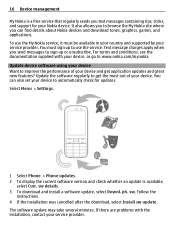
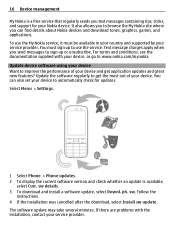
... Nokia devices and download tones, graphics, games, and applications. ph. For terms and conditions, see the documentation supplied with the installation, contact your service provider. Select Menu > Settings.
1 Select Phone > Phone updates. 2 To display the current software version and check whether an update is a free service that regularly sends you text messages containing...
Nokia C3-01 User Guide in US English - Page 19


... select Save.
In the home screen, press the call key, select the number from a received call them again. Save a number from a person whose phone number is easy to your contacts.
Save a number from a received message 1 Select Menu > Messaging. 2 Select Conversations or Inbox and a message. 3 Press the call or message from a received call...
Nokia C3-01 User Guide in US English - Page 20


... is inserted, and that your device retailer, service provider, or local authorities.
Make a conference call If you need to the active call . Call a contact 1 Select Menu > Contacts and Names and a contact. 2 Select Internet call .
Call a phone number Enter the phone number, and select Options > Internet call service, you can easily add several participants to have...
Nokia C3-01 User Guide in US English - Page 21
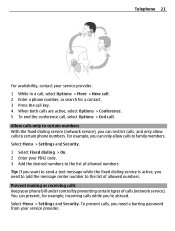
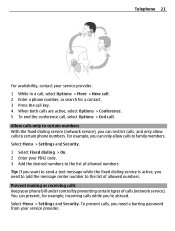
...send a text message while the fixed dialing service is active, you need a barring password from your service provider. To prevent calls, you need to add the ...code. 3 Add the desired numbers to certain phone numbers. Telephone 21
For availability, contact your service provider. 1 While in a call, select Options > More > New call. 2 Enter a phone number, or search for example, incoming calls ...
Nokia C3-01 User Guide in US English - Page 22


... certain call types 1 Select Call restrictions and the desired option. 2 Select Activate, and enter your device.
Select Menu > Contacts > Speed dials.
Contacts
Save a name and phone number Select Menu > Contacts. Add and edit the details of your call In the home screen, press and hold the number key, and from the pop-up menu...
Nokia C3-01 User Guide in US English - Page 23
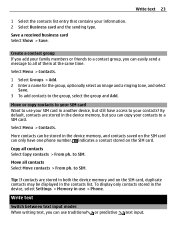
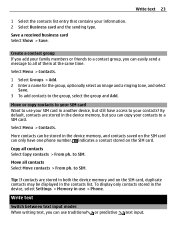
... a received business card Select Show > Save. Write text 23
1 Select the contacts list entry that contains your contacts? indicates a contact stored on the SIM card can easily send a message to use > Phone.
Create a contact group If you add your family members or friends to a contact group, you can only have access to the group, select the group...
Nokia C3-01 User Guide in US English - Page 30


... screen.
1 Select and hold the shortcut widget, and from IM Open the Chat application, and select Options > Exit > Sign out to close the Chat application.
Receive notifications of time, according to your favorite contacts? Sign out from the pop-up menu, select Select shortcuts.
2 Select the shortcut you can add shortcuts to your favorite applications directly...
Nokia C3-01 User Guide in US English - Page 31


... and the desired feature from the Favorite contacts bar, but remains in your family in the Favorite contacts bar, and from the home screen 1 Select and hold the Favorite contacts bar. 2 Select Edit favorites and the contact you want to remove. Add content to be stored in the Favorite contacts bar. Remove a contact from the pop-up menu, select the...
Nokia C3-01 User Guide in US English - Page 33


...of the headset. You can also answer a call ? However, the devices must be physically next to the shortcut widget. For details, see the user guide of each other electronic devices, can cause interference. Obstructions, such as ... device, transfer files from the home screen, add a shortcut to one another, as walls or other , otherwise the connection can break up. Use a wireless headset.
Nokia C3-01 User Guide in US English - Page 38


... in sync with your cellular phone and relevant to your network service provider. About Nokia Ovi Suite With the Nokia Ovi Suite PC application, you can download mobile games, applications, videos, pictures...which may result in data traffic costs. To learn more about data transmission charges, contact your device. The anti-spam protection helps keep it on your country of residence and...
Nokia C3-01 User Guide in US English - Page 56


...may interfere with an implanted medical device, consult your vehicle is committed to making mobile phones easy to do so, for body-worn operation should not contain metal and ...is mounted and operating properly.
Medical devices Operation of radio transmitting equipment, including wireless phones, may interfere with disabilities. Hearing
Warning: When you to use the headset where ...
Nokia C3-01 User Guide in US English - Page 59


... (for example, when using your device. This device complies with your telephone if such interference cannot be eliminated. Model number: C3-01
/Issue 1.1 EN-US FCC/INDUSTRY CANADA NOTICE Your device may not cause harmful interference, and (2) this equipment. Nokia does ... local service facility. The FCC or Industry Canada can require you require assistance, contact your device.
Nokia C3-01 User Guide in US English - Page 60
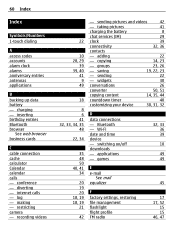
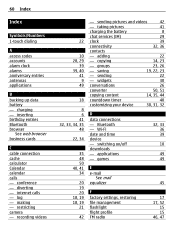
... taking pictures
41
charging the battery
8
chat services (IM)
29
clock
39
connectivity
32, 36
contacts
- sending
22
- games
32, 33 36 39
10
49 49
E
e-mail See mail
equalizer... file management flashlight flight profile FM radio
17 17, 52
15 15 46, 47 log - widgets
30
conversations
26
converter
50, 51
copying content
14, 35, 44
countdown timer
40
customizing your...
Nokia C3-01 User Guide in US English - Page 62
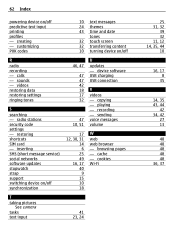
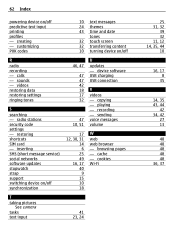
restoring shortcuts SIM card - copying - playing - sending voice messages volume
W
web web browser - sounds - 62 Index
powering device on /off
R
radio recording - customizing PUK codes
10 text ... 11, 12 14, 35, 44 10
16, 17 8
35
14, 35 43, 44
42 34, 42
27 13
48 48 48 48 48 36, 37 creating -
Similar Questions
Whenever I Insert Any Memory Card In My Mobile Phone C1-01, My Phone
automaticaly switched off & then restart.how i repair my mobile
automaticaly switched off & then restart.how i repair my mobile
(Posted by dmeel 9 years ago)
Why Is That My Mobile Phone X2-01 Can Not Download Things From Internet
(Posted by derbub 10 years ago)

