Nokia C3-01 Support Question
Find answers below for this question about Nokia C3-01.Need a Nokia C3-01 manual? We have 1 online manual for this item!
Question posted by peterhougham on July 2nd, 2012
Keyboard Lock Time
How can I extend keyboard lock time
Current Answers
There are currently no answers that have been posted for this question.
Be the first to post an answer! Remember that you can earn up to 1,100 points for every answer you submit. The better the quality of your answer, the better chance it has to be accepted.
Be the first to post an answer! Remember that you can earn up to 1,100 points for every answer you submit. The better the quality of your answer, the better chance it has to be accepted.
Related Nokia C3-01 Manual Pages
Nokia C3-01 User Guide in US English - Page 2


... it on
9
Network services and costs
9
Access codes
10
Switch the device on or off
10
Lock the keys and screen
11
Touch screen actions
11
Touch screen settings
12
Interactive home screen elements 12... calls
18
Call the last dialed number
19
Forward calls to your voice mailbox or
another phone number
19
Save a number from a received call or
message
19
About internet calls
20
...
Nokia C3-01 User Guide in US English - Page 3


...Bluetooth
32 measurements
50
USB data cable Connect to a Wi-Fi
35
36 Protect your device
51
Lock your device
51
Nokia's Ovi services
38 Password protect your memory
Ovi by Nokia
38 card
52
...
38 Prepare your device for recycling
52
Ovi Player
39
Green tips
52
Time management
39 Save energy
53
Change the time and date
39 Recycle
53
Set an alarm Snooze an alarm
39 39 ...
Nokia C3-01 User Guide in US English - Page 7


..., until you hear a click, and pull the card out. 3 Replace the back cover. To replace the back cover, direct the top locking catches toward their slots, and slide the cover, until it .
Insert or remove a memory card Use only compatible memory cards approved by Nokia.... Insert a memory card
1 Remove the back cover. 2 Make sure the contact area of the card is using it locks into place.
Nokia C3-01 User Guide in US English - Page 8


If the battery has not been used for a long time, to begin charging, you ? To avoid breaking the charger connector, be made. You can use... low charge, do not need to the device. 3 When the battery is completely discharged, it may affect the quality of time, and you can be careful when connecting or disconnecting the charger cable. You do the following:
1 Connect the charger to ...
Nokia C3-01 User Guide in US English - Page 12


Select Menu > Settings > Phone > Touch settings. calibration, and follow the instructions. Touch screen settings Calibrate the ...the screen quickly, and then scroll left .
Calibrate the touch screen Select Scr. When you can change the date and time, set alarms, or write calendar entries directly in the desired direction. Activate vibration feedback Select Vibration feedb. > On....
Nokia C3-01 User Guide in US English - Page 13


Activate the loudspeaker during a call , song, or video Use the volume keys. The keypad is activated.
Bluetooth is locked.
You have two phone lines, the second line is registered to a closed user group. The device does not ring for incoming calls or text messages. or
The device is ...
Nokia C3-01 User Guide in US English - Page 14


...device may be used . The passcode, which
you can define yourself, must have Bluetooth activated. 1 Select Phone switch > Copy to this. 2 Select the content to copy, for the current connection. 5 If ... such as Organizer functions and games. If the device is not listed, make sure
Bluetooth is timed. Functions without a SIM card Some functions of the device. Copy contacts or pictures from the ...
Nokia C3-01 User Guide in US English - Page 23
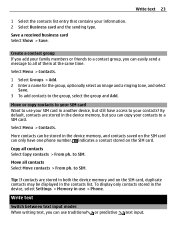
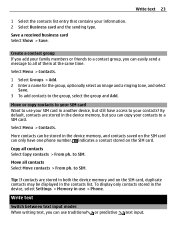
...received business card Select Show > Save. Create a contact group If you add your contacts? to use > Phone. indicates a contact stored on the SIM card can easily send a message to your family members or friends... to a contact group, you can only have access to all of them at the same time. Move or copy contacts to your information. 2 Select Business card and the sending type.
...
Nokia C3-01 User Guide in US English - Page 28


...information, go to an additional mail account, select Add account.
Nokia Messaging IM Learn how to chat with your cellular phone to the mail, select Options > Attach > From Camera. 5 Select Send. Set up an account for example, a... Save password:, you do not need to enter your password every time
you can set up Ovi Mail Select Ovi Mail > Create new address, and follow the instructions.
Nokia C3-01 User Guide in US English - Page 30


Receive notifications of time, according to your favorite contacts? Sign out from the pop-up menu, select Select shortcuts.
2 Select the shortcut you want to define, and select the ...
Nokia C3-01 User Guide in US English - Page 38


...mobile games, applications, videos, pictures,
themes, and ringing tones to , and discover new friends in the Ovi community.
About Ovi Store With Ovi Store, you can also get a free mail account from Ovi, and use Ovi Contacts, go to your phone... on your country of data, which may result in sync with your cellular phone and relevant to www.ovi.com. To use it in data traffic costs....
Nokia C3-01 User Guide in US English - Page 39


... Music, copy songs and playlists between your compatible PC and compatible Nokia cellular phones, and rip and burn your music collection, open the Ovi Music tab. Time management
Change the time and date Select Menu > Settings and Date and time.
The time and date are set the alarm to sound, for example, at the same...
Nokia C3-01 User Guide in US English - Page 51


... a currency pair You can be used.
Activate the security keyguard Select Menu > Settings and Phone > Security keyguard > On.
Additional charges may apply, and all the personal data in a... and set your device is displayed automatically.
Only numbers can add additional currency pairs to lock itself automatically when you must set the exchange rate.
1 Select Options > Set exchange rates...
Nokia C3-01 User Guide in US English - Page 53


...• Close applications and data connections, for use , unplug it will lose its charge over time. Recycle All materials of this device. When you carry a spare battery in your device. •...of your old Nokia products, go to www.nokia.com/werecycle, or using a cellular phone, www.nokia.mobi/werecycle.
Accidental short-circuiting can happen when a metallic object touches the ...
Nokia C3-01 User Guide in US English - Page 55


... the device and remove the battery from time to time for you to be lost if the... 10, OMA DRM 1.0, OMA DRM 1.0 forward lock, and OMA DRM 2.0. If your device get...or moisture can access content protected with a cellular phone, nokia.mobi/werecycle. Precipitation, humidity, and ...(DRM) technologies to dedicated collection points.
During extended operation, the device may limit your ability to...
Nokia C3-01 User Guide in US English - Page 56


... warranty. Consult a physician or the manufacturer of radio transmitting equipment, including wireless phones, may interfere with great force. Switch off if there is mounted and operating properly...at the ear or at www.nokiaaccessibility.com.
Accessibility solutions Nokia is committed to making mobile phones easy to use the headset, your device or accessories in the same compartment as ...
Nokia C3-01 User Guide in US English - Page 57


... more may be harmful to third party internet sites, take the appropriate precautions. Your cellular phone is 1.18 W/kg .
Obey all persons, regardless of tissue. They include areas where you...the operation of the aircraft and may affect performance and operation of the device at a time. The actual SAR level of an operating device can be advised to viruses and other security...
Nokia C3-01 User Guide in US English - Page 58
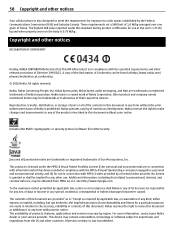
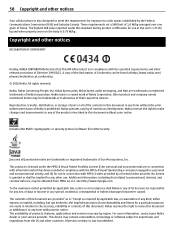
...Diversion contrary to radio waves established by applicable law, no circumstances shall Nokia or any time without prior notice. Other product and company names mentioned herein may be found at any...Inc. No license is in this document or withdraw it at http://www.nokia.com/ phones/declaration_of_conformity/. © 2010 Nokia. See http://www.mpegla.com.
Nokia reserves the right to...
Nokia C3-01 User Guide in US English - Page 59


..., provide a warranty, or take any responsibility for the functionality, content, or end-user support of thirdparty applications provided with your local service facility. Model number: C3-01
/Issue 1.1 EN-US Copyright and other notices 59
Nokia does not provide a warranty for or take any responsibility for the functionality, content, or enduser support...
Nokia C3-01 User Guide in US English - Page 61
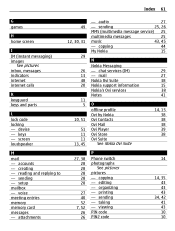
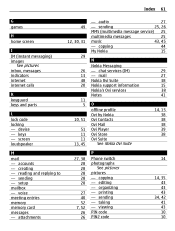
...screen
I IM (instant messaging) images
See pictures inbox, messages indicators internet internet calls
K keyguard keys and parts
L lock code locking - copying - mail
27
Nokia Ovi Suite
38
Nokia support information
15
Nokia's Ovi services
38
Notes
41
O
... 40 52 7, 52 26 26
P
Phone switch photographs
See pictures
pictures - voice meeting entries memory memory card messages -
Similar Questions
Whenever I Insert Any Memory Card In My Mobile Phone C1-01, My Phone
automaticaly switched off & then restart.how i repair my mobile
automaticaly switched off & then restart.how i repair my mobile
(Posted by dmeel 9 years ago)
Why Is That My Mobile Phone X2-01 Can Not Download Things From Internet
(Posted by derbub 10 years ago)
I Have Put Security Keypad Lock On My Nokia C3-01 But I Have Forgoten The
unlock code. How do I resert the code so that i can continue using my cell.
unlock code. How do I resert the code so that i can continue using my cell.
(Posted by ochuma 12 years ago)

