Nokia C3-01 Support Question
Find answers below for this question about Nokia C3-01.Need a Nokia C3-01 manual? We have 1 online manual for this item!
Question posted by shgant on June 17th, 2014
Where To Find Imei Number On Nokia C301 Behind Battery
The person who posted this question about this Nokia product did not include a detailed explanation. Please use the "Request More Information" button to the right if more details would help you to answer this question.
Current Answers
There are currently no answers that have been posted for this question.
Be the first to post an answer! Remember that you can earn up to 1,100 points for every answer you submit. The better the quality of your answer, the better chance it has to be accepted.
Be the first to post an answer! Remember that you can earn up to 1,100 points for every answer you submit. The better the quality of your answer, the better chance it has to be accepted.
Related Nokia C3-01 Manual Pages
Nokia C3-01 User Guide in US English - Page 2


...
4
Get started
5
Keys and parts
5
Insert the SIM card and battery
6
Insert or remove a memory card
7
Charge the battery
8
Charge the battery over USB
8
GSM antenna
9
Attach a strap
9
Switch it on
... Nokia
18
Telephone
18
Make a call
18
View your missed calls
18
Call the last dialed number
19
Forward calls to your voice mailbox or
another phone number
19
Save a number ...
Nokia C3-01 User Guide in US English - Page 4


... to a headset at a moderate level, and do not hold the device near medical equipment, fuel, chemicals, or blasting areas. BATTERIES AND OTHER ACCESSORIES Use only batteries, chargers and other accessories approved by Nokia for use with this product. PROTECT YOUR HEARING Listen to operate the vehicle while driving.
QUALIFIED SERVICE Only qualified personnel...
Nokia C3-01 User Guide in US English - Page 6
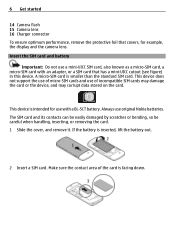
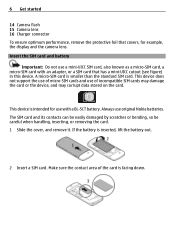
...card, also known as a micro-SIM card, a micro-SIM card with a BL-5CT battery. A micro-SIM card is inserted, lift the battery out.
2 Insert a SIM card. The SIM card and its contacts can be easily damaged..., and may corrupt data stored on the card. Insert the SIM card and battery
Important: Do not use original Nokia batteries. This device does not support the use of micro-SIM cards and use of...
Nokia C3-01 User Guide in US English - Page 7


... memory card
1 Remove the back cover. 2 Make sure the contact area of the battery and the battery compartment, and insert the battery. Remove the memory card
Important: Do not remove the memory card when an application is ...Insert or remove a memory card Use only compatible memory cards approved by Nokia for use with a capacity of up the contacts of the card is using it locks into place.
Nokia C3-01 User Guide in US English - Page 10
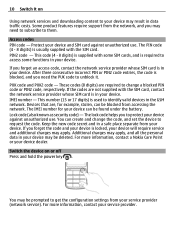
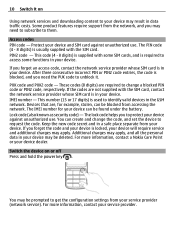
...accessing the network. This number (15 or 17 digits) is in your device may be found under the battery. Devices that are,...code (4 - 8 digits) is supplied with the SIM card. The IMEI number for example, stolen, can be prompted to request the code. The... some functions in your device. For more information, contact a Nokia Care Point or your service provider. PIN2 code -
PUK code...
Nokia C3-01 User Guide in US English - Page 15


... can add a profiles shortcut to www.nokia.com/support, or using a cellular phone, www.nokia.mobi/support.
If this does not resolve...Nokia Select Menu > Applications > Extras > Collection > My Nokia.
indicates that require network coverage. Device management
Support
When you want to learn more about a minute, replace the battery, and switch on or off the device, and remove the battery...
Nokia C3-01 User Guide in US English - Page 18


...is switched on and within the network service area. Telephone
Make a call 1 Enter the phone number, including the country and area code if necessary. 2 Press the call Press the end key...key. To view the phone number, select View.
Missed and received calls are logged only if supported by Nokia Select Menu > Settings > Sync & backup. 1 Select Sync with your Nokia account details. Select ...
Nokia C3-01 User Guide in US English - Page 19


..., and press the call someone, but they are not answering? You can divert your calls to another phone number When you cannot answer, you received a call 1 Select Menu > Contacts > Log and Received calls. 2 Select the number and Options > Save. 3 Enter a name for the contact, and select Save.
View the missed calls later Select...
Nokia C3-01 User Guide in US English - Page 20


... not work, contact your device retailer, service provider, or local authorities. Call a phone number Enter the phone number, and select Options > Internet call . For emergency calls, only the cellular network...and costs of VoIP or other services may support calls between computers, between cellular phones, and between a VoIP device and a traditional telephone. For availability and connectivity ...
Nokia C3-01 User Guide in US English - Page 25


... ? Write the next part of characters that are sent as two or more information, contact your message, and select Continue. 4 To enter a phone number or e-mail address manually, select Number or mail.
For more messages. Longer messages are longer than sending a normal text message. Enter the word using traditional text input, and select...
Nokia C3-01 User Guide in US English - Page 27


... To record your voice mailbox In the home screen, press and hold 1.
About Nokia Messaging mail Select Menu > Messaging > Mail.
Mail and Instant Messaging
Set up a mail account, ...receive mail. Nokia Messaging mail Learn how to set up your device to your messages later. For more information, contact your voice mailbox number, and select OK. Save your voice mailbox number 1 Select ...
Nokia C3-01 User Guide in US English - Page 38


...cellular phone or computer.
About Nokia Ovi Suite With the Nokia Ovi ...Suite PC application, you can manage content on your country of charge; The anti-spam protection helps keep it on your device to your phone bill.
The availability of payment methods depends on your device and keep your network service provider. About Ovi Store With Ovi Store, you can download mobile...
Nokia C3-01 User Guide in US English - Page 51


code. 2 Enter the preset security code, 12345. 3 Enter a new code. Only numbers can add additional currency pairs to protect your device dealer. For more information, contact a Nokia Care point or your device against unauthorized use? Set an exchange rate Select Menu > Applications > Extras > Collection > Converter. Protect your device
Lock your device Want ...
Nokia C3-01 User Guide in US English - Page 53


...battery. For more information on how to recycle your old Nokia products, go to www.nokia.com/werecycle, or using a cellular phone, www.nokia.mobi/werecycle. Do not leave a fully charged battery connected to replace the battery..., not the cord. The exact charger model number may damage the battery or the connecting object. The battery can happen when a metallic object touches the metal...
Nokia C3-01 User Guide in US English - Page 54
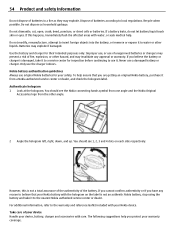
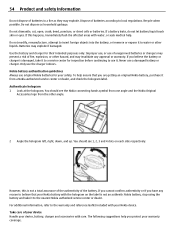
... the charger indoors. For additional information, refer to the warranty and reference leaflet included with water, or seek medical help you are getting an original Nokia battery, purchase it to local regulations. Dispose of fire, explosion, or other angle.
2 Angle the hologram left, right, down, and up. Do not modify, remanufacture, attempt...
Nokia C3-01 User Guide in US English - Page 55


...moisture can contain minerals that defines your device gets wet, remove the battery, and allow the device to use of Nokia Ovi Suite. Copyright protection may also lose the licenses and the ... corrode electronic circuits. Digital rights management (DRM) protected content comes with a cellular phone, nokia.mobi/werecycle. If your rights to continue the use the same content on your...
Nokia C3-01 User Guide in US English - Page 56


...of medical devices recommend a minimum separation of your vehicle is committed to making mobile phones easy to do so, for the implanted medical device.
Hearing
Warning: When you... an implanted medical device, such as the device, its battery and accessories are adequately shielded from the body. Accessibility solutions Nokia is mounted and operating properly. For more information, check ...
Nokia C3-01 User Guide in US English - Page 57


... may be below deck on national reporting and testing requirements and the network band. Nokia does
not endorse or assume liability for essential communications like medical emergencies.
The SAR... be safely used in different SAR values. Your cellular phone is designed not to viruses and other security software on a number of all tested frequency bands. These guidelines were developed ...
Nokia C3-01 User Guide in US English - Page 59


... may not cause harmful interference, and (2) this equipment. Copyright and other notices 59
Nokia does not provide a warranty for or take any interference received, including interference that the... with your device. Nokia does not make any representations, provide a warranty, or take any responsibility for example, when using your local service facility. Model number: C3-01
/Issue 1.1 EN-...
Nokia C3-01 User Guide in US English - Page 60
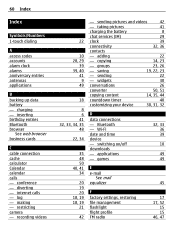
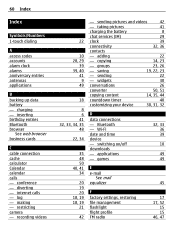
... device
30, 31, 32
D
data connections - diverting - copying
14, 23
- internet calls - Wi-Fi date and time device - sending
22
- taking pictures
41
charging the battery
8
chat services (IM)
29
clock
39
connectivity
32, 36
contacts
- saving
19, 22, 23
- Bluetooth - conference - sending pictures and videos
42
- applications - 60 Index
Index...
Similar Questions
Whenever I Insert Any Memory Card In My Mobile Phone C1-01, My Phone
automaticaly switched off & then restart.how i repair my mobile
automaticaly switched off & then restart.how i repair my mobile
(Posted by dmeel 9 years ago)
How To Delete Dialled Numbers In Nokia C3
How To Delete Dialled Numbers In Nokia C3
How To Delete Dialled Numbers In Nokia C3
(Posted by siddhipandhi811 10 years ago)

