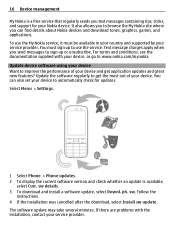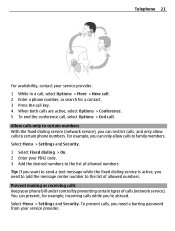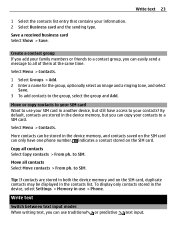Nokia C3-01 Support Question
Find answers below for this question about Nokia C3-01.Need a Nokia C3-01 manual? We have 1 online manual for this item!
Question posted by shafiqomar61 on November 1st, 2012
My Mobile Is Not Geting Pasword
please tell me my c3001 nokia mobile take the corrct pasword and tell me wrong code so what should i do
Current Answers
Related Nokia C3-01 Manual Pages
Similar Questions
Whenever I Insert Any Memory Card In My Mobile Phone C1-01, My Phone
automaticaly switched off & then restart.how i repair my mobile
automaticaly switched off & then restart.how i repair my mobile
(Posted by dmeel 9 years ago)
My C3 Touch & Type Mobile Ka Touch Pad Proper Work Nahi Kar Raha He
(Posted by rakeshgupta162 10 years ago)
What Can I Do If My Phone C6-01 Can't Send Messages?
my phone c6-01 can't send messages
my phone c6-01 can't send messages
(Posted by aehrr23 12 years ago)