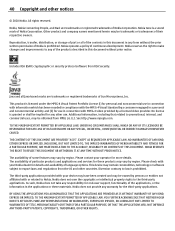Nokia C3-00 Support Question
Find answers below for this question about Nokia C3-00.Need a Nokia C3-00 manual? We have 2 online manuals for this item!
Question posted by arunaraghu26 on June 11th, 2014
Back Up Contacts
How can i back up contacts from my Nokia C3-00 phone to my laptop while the dislay is not working ?
Current Answers
Related Nokia C3-00 Manual Pages
Similar Questions
What Is The Way To Block A Number From Calling On Nokia C3 Mobile Phone?
(Posted by beeckmrc 9 years ago)
How To Unlock Security Code Of Keypad Nokia C300
i forgot the no of security code of the keypad
i forgot the no of security code of the keypad
(Posted by gvoudaskas 10 years ago)
I Have Brought A Nokia 7205 Intrigue Mobile Phone From Us. To Make It Work In In
I have brought a nokia 7205 intrigue mobile phone from USA. To make it work, I approached many servi...
I have brought a nokia 7205 intrigue mobile phone from USA. To make it work, I approached many servi...
(Posted by man1150 12 years ago)
Driver And Firmeware
I m not able to download driver and firmware on my mobile Nokia C3 00 it ask me verificetion code n...
I m not able to download driver and firmware on my mobile Nokia C3 00 it ask me verificetion code n...
(Posted by mohdraafehshaikh25 12 years ago)
Problem Of Mobile Phone
I have a problem with my mobile phone he wrote contact Serves
I have a problem with my mobile phone he wrote contact Serves
(Posted by compta2011 12 years ago)