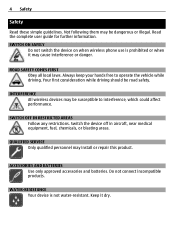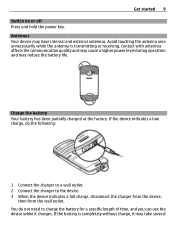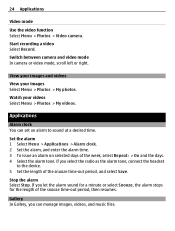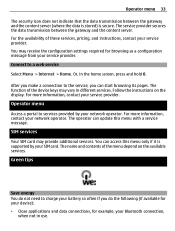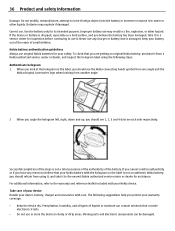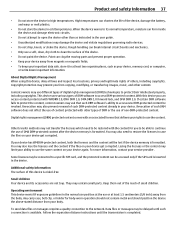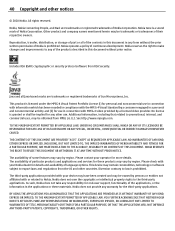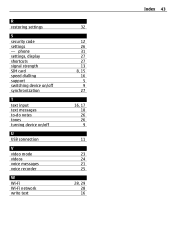Nokia C3-00 Support Question
Find answers below for this question about Nokia C3-00.Need a Nokia C3-00 manual? We have 2 online manuals for this item!
Question posted by muralsharriet on September 14th, 2012
Connecting To Hotmail
I cannot connect my phone to recieve emails from my hotmail account. please tell me how to do this
Current Answers
Related Nokia C3-00 Manual Pages
Similar Questions
Clossing Whats App And Back Ground Processing App From Nokia C3 00
How To Close Whats App And Back Ground Processing Apps And Also Close Gprs/internet Connectivity In ...
How To Close Whats App And Back Ground Processing Apps And Also Close Gprs/internet Connectivity In ...
(Posted by PAAVAM123 9 years ago)
To Set Msg Tone When It Comes On Whatsapp On Nokia C3 00
i have a nokia c3 00 phone i dont get msg tone when it comes on whatsapp
i have a nokia c3 00 phone i dont get msg tone when it comes on whatsapp
(Posted by rituk387 10 years ago)
How Do You Block Someone On A Nokia C3-00
i need to no how to block a number on a nokia c3-00
i need to no how to block a number on a nokia c3-00
(Posted by anewark 11 years ago)
My Mobile(nokia C6-00) Went Disorder By Not Getting Both Sensor And Locking Sys
MY MOBILE(NOKIA C6-00) WENT DISORDER BY NOT GETTING BOTH SENSOR AND LOCKING SYSTEM(TOUCH & KEY B...
MY MOBILE(NOKIA C6-00) WENT DISORDER BY NOT GETTING BOTH SENSOR AND LOCKING SYSTEM(TOUCH & KEY B...
(Posted by 2010sauhardyaricky 11 years ago)
I Have Brought A Nokia 7205 Intrigue Mobile Phone From Us. To Make It Work In In
I have brought a nokia 7205 intrigue mobile phone from USA. To make it work, I approached many servi...
I have brought a nokia 7205 intrigue mobile phone from USA. To make it work, I approached many servi...
(Posted by man1150 11 years ago)