Nokia C3-00 Support Question
Find answers below for this question about Nokia C3-00.Need a Nokia C3-00 manual? We have 2 online manuals for this item!
Question posted by qamarfayyaz on June 14th, 2011
How To Store My Files In Memory Card??????
My frnd send me some pictures thru mms and i want to save them to my memory card....which im unable to do even from gallery.....plzzz help me...
Current Answers
There are currently no answers that have been posted for this question.
Be the first to post an answer! Remember that you can earn up to 1,100 points for every answer you submit. The better the quality of your answer, the better chance it has to be accepted.
Be the first to post an answer! Remember that you can earn up to 1,100 points for every answer you submit. The better the quality of your answer, the better chance it has to be accepted.
Related Nokia C3-00 Manual Pages
Nokia C3-00 User Guide in US English - Page 2


...Support
5 Contacts
21
Nokia C3 in brief
5 Music
22
Key features
5 Media player
22
Keys and parts
6 FM radio
22
Get started
8 Photos
23
Insert SIM card and battery
8 Capture images...Charge the battery
9 Applications
24
Headset
10 Alarm clock
24
Insert a microSD card
10 Gallery
24
Remove the microSD card
11 Extras
25
Connect a USB data cable
11 Voice recorder
25
Attach ...
Nokia C3-00 User Guide in US English - Page 5


...or using a cellular phone, www.nokia.mobi/support. Support 5
Support
When you want to learn more ...sending your correspondence with the full QWERTY keyboard. • Manage your social networking profiles while on the move. • Read and reply to your mail when out and about how to www.nokia.com/ repair, or in the conversational messaging view. Nokia C3 in brief
Model number: Nokia C3-00...
Nokia C3-00 User Guide in US English - Page 7


10 Contacts key 11 Messaging key 12 Function key 13 Shift key 14 Symbol key 15 Ctrl key
Nokia C3 in brief 7
16 Charger connector 17 Headset connector/Nokia AV connector (3.5 mm) 18 Micro USB connector 19 Memory card slot 20 Release button 21 Loudspeaker
Nokia C3-00 User Guide in US English - Page 10


...card Use only compatible microSD cards approved by Nokia for use the headset, your safety. A compatible memory card...following: Nokia uses approved industry standards for memory cards, but some brands may cause damage to... affected. Incompatible cards may be made. When connecting ...card and the device and corrupt data stored on the display or before the charging indicator appears on the card...
Nokia C3-00 User Guide in US English - Page 11


... of the memory card slot. Remove the microSD card Important: Do not remove the memory card during phone operation without switching the device off, but you need to the USB connector.
Doing so may need to ensure that no application is being accessed. You may damage the memory card and the device, and corrupt data stored on the card. Connect...
Nokia C3-00 User Guide in US English - Page 15


... list. If requested, enter the lock code. Set automatic keypad lock Select Menu > Settings > Phone > Automatic keyguard > On, and set the length of your device may be possible to the contact..., and select Options > Remove from your device without inserting a SIM card, such as games. Applications that are , for example, the Radio and Music player applications....
Nokia C3-00 User Guide in US English - Page 18


...select the desired word. 3 Start writing the next word. Your phone automatically changes a text message to a multimedia message when a file is not correct, scroll down to the home screen Press the... message.
Text messages Your device supports text messages beyond the limit for example, a picture.
Not all menu functions or option items are grouped into menus. Text and multimedia messages...
Nokia C3-00 User Guide in US English - Page 19


...phone number, or select Mail, and enter a mail address. 4 Select Send. Messaging 19
The total number of characters left and the number of messages needed for sending... picture ...card.
The wireless network may contain malicious software or otherwise be stored in your service provider. To send messages, the correct message centre number must be harmful to the multimedia messaging service (MMS...
Nokia C3-00 User Guide in US English - Page 21


... graphical smileys and delivery reports. Multimedia messages -
In the phone memory, you may need to subscribe.
Contacts
You can save names and phone numbers in the SIM card memory are indicated with numbers and text items. Names and numbers saved in the device memory and on the SIM card.
Set the font size for text messages and SMS mail...
Nokia C3-00 User Guide in US English - Page 22


... of the contact's name.
You can save only one phone number per name. 22 Music
Search for contacts, select Settings and the appropriate option. Copy a contact between the device memory and SIM card Select Names, scroll to view the memory capacity for a contact Select Names. In the SIM card memory, you can send and receive a person's contact information...
Nokia C3-00 User Guide in US English - Page 25


... that can access data stored in your device, cause financial harm, or damage your ear.
Ensure that the application is saved in the Recordings folder in...memory card, and a game or an application. Your device supports J2ME™ Java applications. Applications 25
View the Gallery contents Select Menu > Applications > Gallery.
Start recording during a call , hold the phone in Gallery...
Nokia C3-00 User Guide in US English - Page 30


...the following profiles: generic access, hands-free, headset, object push, file transfer, dial-up a Bluetooth connection 1 Select My phone's name, and enter a name for your device automatically opens a ...GPRS connection to an available Wi-Fi network automatically.
This device is within 10 meters (32 feet).
If you want...
Nokia C3-00 User Guide in US English - Page 32
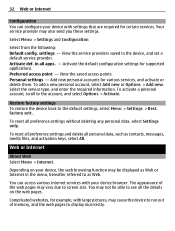
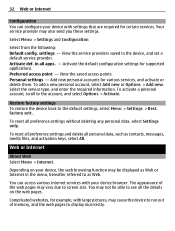
... files, and activation keys, select All. You can configure your device with settings that are required for example, with large pictures, may also send... for supported applications. Depending on the web pages. View the saved access points. To add a new personal account, select Add new...Rest. The appearance of memory, and the web pages to as Web or Internet in the menu, hereafter...
Nokia C3-00 User Guide in US English - Page 33
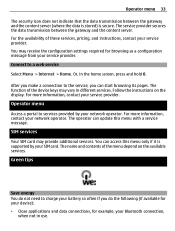
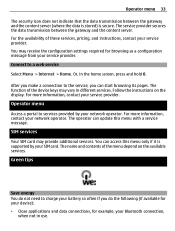
... availability of the menu depend on the display. For more information, contact your service provider. SIM services
Your SIM card may receive the configuration settings required for example, your service provider. Green tips
Save energy You do the following (if available for your device): • Close applications and data connections, for browsing...
Nokia C3-00 User Guide in US English - Page 34


...Network services To use the device you must be recovered as key tones. When using a cellular phone, www.nokia.mobi/werecycle. When connecting to any features in this guide may have service from...Contact your device.
Make back-up copies or keep a written record of all important information stored in your service provider for them .
Check with Nokia, and Nokia does not endorse or...
Nokia C3-00 User Guide in US English - Page 35


...leak, prevent battery liquid contact with water, or seek medical help.
The battery intended for a prolonged period, it may damage...a message that the memory is full, delete some of the information stored in the shared memory. For availability of ..., use with a hot or cold battery may share memory: multimedia messaging (MMS). Short-circuiting the terminals may be dangerous. If so...
Nokia C3-00 User Guide in US English - Page 37
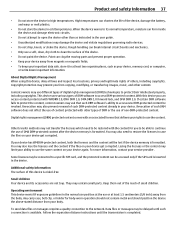
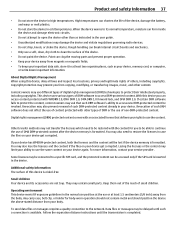
... or the use the same content on your device, memory card, or computer,
or write down important information. With ... 1.5 centimeters (5/8 inch) away from your important data safe, store it in the device. Digital rights management (DRM) protected content... content already in your rights to the network.
To send data files or messages requires a quality connection to use position at...
Nokia C3-00 User Guide in US English - Page 38
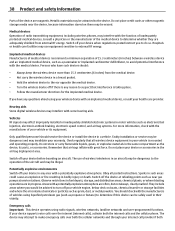
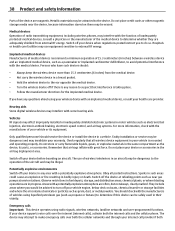
... and where the air contains chemicals or particles such as near the device, because information stored on them may interfere with the medical device. They include areas where you would be ... through your internet call provider if both the internet calls and the cellular phone. Do not place credit cards or other magnetic storage media near gas pumps at refueling points such as grain...
Nokia C3-00 User Guide in US English - Page 39


.... SAR values may result in compliance with the device transmitting at http://www.nokia.com/ phones/declaration_of_conformity/. These requirements set a SAR limit of 1.6 W/kg averaged over 10 grams of ...information may also need to complete the following:
• Insert a SIM card if your device, you may be guaranteed. Your mobile device is not on, switch it on the body is 1.09 W/kg ...
Nokia C3-00 User Guide in US English - Page 42


...Gallery
games
H
headset 12 home screen 31 24 I
9 image mode 20 images
indicators
27 8 9
13 30 21
11 26 15 23 32 28 14, 21 20
27 27
25
32 20
K keyboard keyguard keypad lock keys and parts
M media player memory card... menus message center number Message settings messages microSD card
N Nokia Messaging Service Nokia support information
O offline...
Similar Questions
How Do I Move The Pictures On My Nokia C3-00 To Memory Card
(Posted by chtwhandbro 10 years ago)
To Set Msg Tone When It Comes On Whatsapp On Nokia C3 00
i have a nokia c3 00 phone i dont get msg tone when it comes on whatsapp
i have a nokia c3 00 phone i dont get msg tone when it comes on whatsapp
(Posted by rituk387 11 years ago)
Please Help Me To Unlock My Nokia C3-00
hello dear i really need help to unlock my nokia c3-00 made in romania
hello dear i really need help to unlock my nokia c3-00 made in romania
(Posted by sarecarther 11 years ago)
Sir How To Fix Auto Restart Of My Mobile Phone N5220/..?
(Posted by arostique20 11 years ago)
I Have Brought A Nokia 7205 Intrigue Mobile Phone From Us. To Make It Work In In
I have brought a nokia 7205 intrigue mobile phone from USA. To make it work, I approached many servi...
I have brought a nokia 7205 intrigue mobile phone from USA. To make it work, I approached many servi...
(Posted by man1150 12 years ago)

