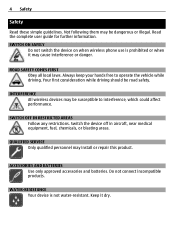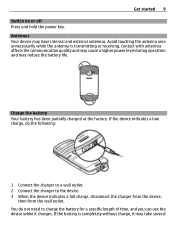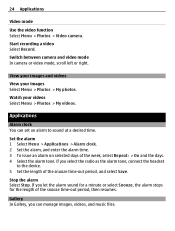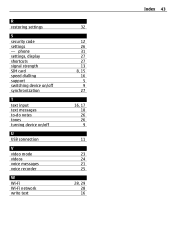Nokia C3-00 Support Question
Find answers below for this question about Nokia C3-00.Need a Nokia C3-00 manual? We have 2 online manuals for this item!
Question posted by 1994tirtho17 on December 15th, 2013
How To Set Up Wifi Connection? When I Was Giving The Phone Restore That Time I
The person who posted this question about this Nokia product did not include a detailed explanation. Please use the "Request More Information" button to the right if more details would help you to answer this question.
Current Answers
Related Nokia C3-00 Manual Pages
Similar Questions
I Dont Have Wifi Connections In My Nokia C1-01 To Use Net With Wifi
connections. How can i use net with wifi my nokia c1-01?
connections. How can i use net with wifi my nokia c1-01?
(Posted by aminlemo 10 years ago)
On A Nokia C3-00 Cell Phone Can I Set Up A Phone Number For Call Rejection
(Posted by nigbanjo1 10 years ago)
To Set Msg Tone When It Comes On Whatsapp On Nokia C3 00
i have a nokia c3 00 phone i dont get msg tone when it comes on whatsapp
i have a nokia c3 00 phone i dont get msg tone when it comes on whatsapp
(Posted by rituk387 11 years ago)