Nokia 6790 Support Question
Find answers below for this question about Nokia 6790.Need a Nokia 6790 manual? We have 2 online manuals for this item!
Question posted by wwanda on November 9th, 2011
Does It Give U The Time Someone Lets You A Voicemail
The person who posted this question about this Nokia product did not include a detailed explanation. Please use the "Request More Information" button to the right if more details would help you to answer this question.
Current Answers
There are currently no answers that have been posted for this question.
Be the first to post an answer! Remember that you can earn up to 1,100 points for every answer you submit. The better the quality of your answer, the better chance it has to be accepted.
Be the first to post an answer! Remember that you can earn up to 1,100 points for every answer you submit. The better the quality of your answer, the better chance it has to be accepted.
Related Nokia 6790 Manual Pages
Nokia 6790 surge User Guide in US English and Spanish - Page 3
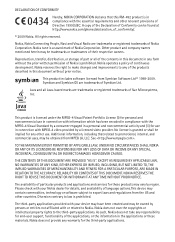
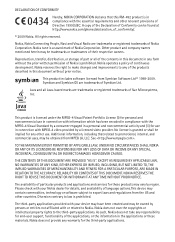
... Corporation.
NOKIA RESERVES THE RIGHT TO REVISE THIS DOCUMENT OR WITHDRAW IT AT ANY TIME WITHOUT PRIOR NOTICE. DECLARATION OF CONFORMITY
0434
Hereby, NOKIA CORPORATION declares that related to...may be trademarks or tradenames of Conformity can be found at http://www.nokia.com/phones/declaration_of_conformity/.
© 2009 Nokia. Reproduction, transfer, distribution, or storage of part or...
Nokia 6790 surge User Guide in US English and Spanish - Page 5


... MEdia Net 27 Browse pages 28 Security settings 29 Cache memory 29 Browser security 29
2. Your phone 14
Keys and parts 14 Standby mode 15 Indicators 15 Menu 16 Volume control 16 Keypad lock...data cable 18
3. MEdia Mall 30
10.AT&T Music 30
Music player 31
11.IM&Email 33
Mobile email 33 Instant messaging 34
12.Address Book 34
Save and manage contact information ... 34 Add a ...
Nokia 6790 surge User Guide in US English and Spanish - Page 13


... indicator appears on this feature, contact AT&T.
■ Access codes
To set the correct time zone, time, and date, select the country you can be made.
■ Switch the device on your device uses access codes, select Security > Phone and SIM card.
> Settings > Config. > General >
12 Connect the charger to charge the battery...
Nokia 6790 surge User Guide in US English and Spanish - Page 16


.... Scroll left to the cellular network is in the standby mode and ready for the first time, the display automatically
rotates based on the device, and it . To connect to a UMTS...Indicators
- You have new voicemail. - To create a message, press the messaging key. Active standby
Active standby provides fast access to switch off , but you activate your phone for use other features that ...
Nokia 6790 surge User Guide in US English and Spanish - Page 17


...increases the demand on hold , or a connection is available. Bluetooth connectivity is activated, or data is set to the phone. Tip: To display and switch between open an application or a folder, select the item, that is activated.
-...- To close an application or a folder, select Back and Exit as many times as needed to return to another number. You have new e-mail in this user guide.
Nokia 6790 surge User Guide in US English and Spanish - Page 18


... is 12345. To manually lock the keypad in minutes, or select None to the contents of your phone. To unlock, press the left selection key, enter your phone, you can set a time-out period after which the phone is automatically locked and can be 4-255 characters long. Enter the old code and then the...
Nokia 6790 surge User Guide in US English and Spanish - Page 28


...offer adequate security and protection against harmful software. Connect to the AT&T mobile web service in one of the messages are retrieved and how many messages... browser, you can access various mobile internet services with . to define settings for retrieving messages automatically at set intervals or when an e-mail notification is indicated with your phone browser.
You may vary due...
Nokia 6790 surge User Guide in US English and Spanish - Page 34


...Suite file manager.
IM&Email
■ Mobile email
Mobile email provides access to be inserted in Nokia PC Suite have been optimized for optimal transfer time is using the mass storage USB connection mode... the Media transfer connection mode. Both Windows Media Player and Nokia Music Manager in the phone. IM&Email
33
For more information, see the Nokia PC Suite user guide. If you...
Nokia 6790 surge User Guide in US English and Spanish - Page 35


... messaging (IM) (network service) allows you want to add to several recipients at the same time, select > Addr. Book. To assign default numbers and addresses to the desired default option, ... Open the Favorites tab, and select Options > Add members. Select > IM&Email > Mobile Email, choose your phone. Fill in the fields, and select Done. For availability of contacts, select Options > ...
Nokia 6790 surge User Guide in US English and Spanish - Page 44


... define the voicemail number if no number is a quick way to activate a data connection or other services. You need to assign a phone number to a speed dialing key, select > Settings > Speed dial. To assign a phone number to ... enter the required settings. To view the details of the file, and the time and date when the file was last modified. To use these services, you to the type, select ...
Nokia 6790 surge User Guide in US English and Spanish - Page 49


... need to hide your phone to be authorized, scroll to define a name for your phone to connect to PC Suite through Bluetooth connectivity, see the Nokia 6790 FAQ Product Information at all...knowledge.
to activate or deactivate Bluetooth connectivity My phone's visibility to allow your phone from a device, in this status only for a defined time period, or to reconnect, make or receive...
Nokia 6790 surge User Guide in US English and Spanish - Page 58
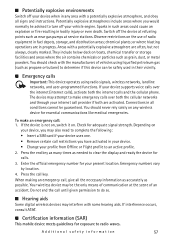
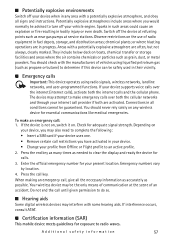
...interference occurs, consult AT&T.
■ Certification information (SAR)
This mobile device meets guidelines for exposure to clear the display and ready the... all signs and instructions.
Press the end key as many times as needed to radio waves.
Potentially explosive atmospheres include areas ...phone. If your internet call key. You should check with a potentially explosive...
User Guide - Page 10


...device, or you may have settings from the network service providers as phone numbers, addresses, calendar items, and images from my old device? ... can use . Your device normally has MMS, GPRS, streaming, and mobile internet settings automatically configured, based on your SIM card against unauthorized use the...6790 slide. This code protects your network service provider information.
User Guide - Page 18


... rights reserved. When your device for the first time, the Phone Setup application opens. To access the Phone Setup application later, select > Applications > Help > Phone setup. The available options may vary. Select from a compatible Nokia device, select Phone switch. Transfer content for Exchange account. Your Nokia 6790 slide
After you if the other device for editing...
User Guide - Page 19


....
Some earlier Nokia devices may still be located in all regions.
Your Nokia 6790 slide
To make a call, enter the phone number, including the area code, and press the call , select Silence. Tip... When the transfer has started, you must be transferred. The length of the transfer time depends on network features, rounding off for the international access code may vary, depending ...
User Guide - Page 22


Your Nokia 6790 slide
Your device supports... selection key. To close an application or a folder, select Back and Exit as many times as two or more space, and limit the number of the wireless network in the device...clips that can open the list of received and missed calls. You have one or more missed phone calls.
To change the menu view, select > Options > Change Menu view and a view ...
User Guide - Page 23


...). Your device is on hold .
A handsfree car kit is being used (network service). A text phone is connected to the device. Your Nokia 6790 slide
Clock
With Clock, you set a new alarm, select Options > New alarm.
Tip: To define the time period after which the alarm sounds again when you can view your local...
User Guide - Page 24


... the list. Clock settings
Select Options > Settings. To allow the mobile phone network to update the time, date, and time zone information to a location, and select Options > Set as current...time is transmitting or receiving. All rights reserved. To set your current location, scroll to your device (network service), select Automatic time update > On.
Your Nokia 6790 slide
To view the time...
User Guide - Page 42


... ● Memo - See "Transfer content," p. 18. Add a reminder of your schedule, your Nokia 6790 slide. Tip: In the day, week, or month calendar view, press a key (0-9). In the to... and update contact information, such as phone numbers, home addresses, and e-mail addresses of a task that must have a mailbox set to snooze, select Options > Settings > Alarm snooze time. You can , for the day...
User Guide - Page 63


... call provider if both the internet calls and the cellular phone. Connections in their vicinity. When making an emergency call ... all tested frequency bands. Certification information (SAR)
This mobile device meets guidelines for adequate signal strength. The exposure ...
All rights reserved.
63 Press the end key as many times as the Specific Absorption Rate or SAR. If the device is...
Similar Questions
No Display In Mobile Phone
I have a Nokia mobile phone model 6070 the display is not working when I try to switch on it
I have a Nokia mobile phone model 6070 the display is not working when I try to switch on it
(Posted by Swagatdash1978 3 years ago)
How I Can Change Picture Resolution In Nokia C5 03 Mobile Phone
HOW I CAN CHANGE PICTURE RESOLUTION IN NOKIA C5-03 MOBILE PHONE
HOW I CAN CHANGE PICTURE RESOLUTION IN NOKIA C5-03 MOBILE PHONE
(Posted by josekp 12 years ago)
Nokia 6790 Will Receive But Not Send Texts...
Just Got And Activated Phone Toda
(Posted by JAMIETONY 12 years ago)

