Nokia C3-00 Support Question
Find answers below for this question about Nokia C3-00.Need a Nokia C3-00 manual? We have 2 online manuals for this item!
Question posted by stheHad on July 19th, 2014
Nokia C300 Contact You Service Provider
The person who posted this question about this Nokia product did not include a detailed explanation. Please use the "Request More Information" button to the right if more details would help you to answer this question.
Current Answers
There are currently no answers that have been posted for this question.
Be the first to post an answer! Remember that you can earn up to 1,100 points for every answer you submit. The better the quality of your answer, the better chance it has to be accepted.
Be the first to post an answer! Remember that you can earn up to 1,100 points for every answer you submit. The better the quality of your answer, the better chance it has to be accepted.
Related Nokia C3-00 Manual Pages
Nokia C3-00 User Guide in US English - Page 2


2 Contents
Contents Safety
Nokia Xpress audio messages
20
Nokia Messaging Service
20
Voice messages
21
4 Message settings
21
Support
5 Contacts
21
Nokia C3 in brief
5 Music
22
Key features...27
Loudspeaker
16 Synchronization and backup
27
Dialing shortcuts
16 Connectivity
28
Call and phone
31
Write text
16 Accessories
31
Write text using the keyboard
16 Configuration
32...
Nokia C3-00 User Guide in US English - Page 5


... remains unsolved, contact Nokia for repair, always back up the data in Latin America, www.nokia-latinoamerica.com/centrosdeservicio. Go to www.nokia.com/support, or using a cellular phone, www.nokia.mobi/support.
...how your device should function, go to www.nokia.com/ repair, or in your device.
Nokia C3 in brief
Model number: Nokia C3-00
Key features • Enjoy the messaging features ...
Nokia C3-00 User Guide in US English - Page 7


10 Contacts key 11 Messaging key 12 Function key 13 Shift key 14 Symbol key 15 Ctrl key
Nokia C3 in brief 7
16 Charger connector 17 Headset connector/Nokia AV connector (3.5 mm) 18 Micro USB connector 19 Memory card slot 20 Release button 21 Loudspeaker
Nokia C3-00 User Guide in US English - Page 12


...in your device. For more information, contact a Nokia Care point or your service provider. The PIN code supplied with some SIM cards is locked, your device will require service. Magnets and magnetic fields Keep your...desired mode. You can create and change the code, and set the device to access certain services. If you are asked for the PUK or PUK2 code. Access codes The security code helps...
Nokia C3-00 User Guide in US English - Page 16


...> Writing language and the desired language. Write text
The input methods provided in use the loudspeaker or the earpiece of the phone during a call. To change the writing language, you may vary ... level, and do not hold the desired number key. Enter the desired phone number, or select Search and a saved contact.
Write text using speed dialling In the home screen, press and hold ...
Nokia C3-00 User Guide in US English - Page 18


.... Your phone automatically changes a text message to the home screen Press the end key. Text messages Your device supports text messages beyond the limit for example, a picture. Your service provider may charge...word, scroll right or press the space key. Write text with your network or service provider supports them. Text and multimedia messages You can also select and hold the ctrl key...
Nokia C3-00 User Guide in US English - Page 19


... automatically to multimedia message. 3 To add recipients, select Send to the multimedia messaging service (MMS), contact your device or PC.
If the inserted picture exceeds this number is set the number..., select Options > Insert object.
To attach an object to your service provider. To enter a phone number or mail address manually, select Number or mail. Messaging 19
...
Nokia C3-00 User Guide in US English - Page 20


.... Nokia Messaging Service Your device may support the Nokia Messaging Service, which includes Mail and Chat for social networking.
• With Mail, you can use your cellular phone to view your mail accounts from and sent to a contact as a conversation.
is available, select Menu > Mail. This feature displays text and multimedia messages received from different mail service providers...
Nokia C3-00 User Guide in US English - Page 21


... > Add detail. Contacts
You can save names and phone numbers in all countries.
Contacts 21
This feature is either Phone or Phone and SIM. Message settings Select Menu > Messaging and More > Message settings. Set up message centers for messages, and activate graphical smileys and delivery reports. Add a contact Select Options > Add new > Add new contact. Call your service provider.
Nokia C3-00 User Guide in US English - Page 27


...of a backup file, select Options > Details. Assign functions to the contacts or messaging key Select Contacts key or Messaging key and a function from the list. Assign shortcut ... or Assign and a function from a backup. Select from the following: Phone switch - Synchronize or copy selected data, such as your contacts, calendar entries, notes, or messages, between your device and another device...
Nokia C3-00 User Guide in US English - Page 28


... Wi-Fi may improve Wi-Fi connection stability. For more information, contact your device and a PC or network server (network service).
Connect to the Wi-Fi network, and select Options > Save...., and select Connect.
Deactivating Bluetooth may be restricted in some countries.
Connectivity Your phone has several features that allow you are only allowed to access the internet.
For...
Nokia C3-00 User Guide in US English - Page 31


...) based network. Select Menu > Settings > Accessories. Settings 31
Packet data General packet radio service (GPRS) is or has been connected to a compatible accessory.
The connection is closed when the application is closed. For details, see the Nokia PC Suite documentation.
Display or hide your service provider.
Select an accessory and an option, depending on .
Nokia C3-00 User Guide in US English - Page 32
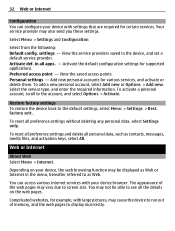
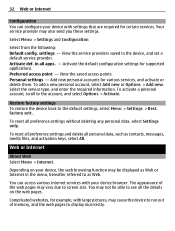
... and delete all apps. - Complicated websites, for example, with settings that are required for certain services. View the service providers saved in all personal data, such as Web. To add a new personal account, select Add new... new personal accounts for supported applications. Your service provider may vary due to as contacts, messages, media files, and activation keys, select All.
Nokia C3-00 User Guide in US English - Page 33
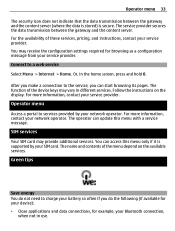
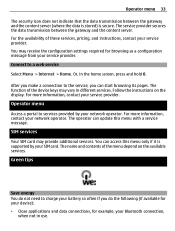
... Select Menu > Internet > Home. The function of the device keys may provide additional services. The name and contents of these services, pricing, and instructions, contact your network operator. You may receive the configuration settings required for example, your service provider. For more information, contact your Bluetooth connection,
when not in the home screen, press and hold...
Nokia C3-00 User Guide in US English - Page 34


... wireless device use the device you make specific arrangements with your service provider for them . When using a cellular phone, www.nokia.mobi/werecycle. 34 Product and safety information
• Decrease the...The wireless device described in this device requiring network support such as materials and energy. Contact your device display.
Warning: To use on the (E)GSM 850, 900, 1800, ...
Nokia C3-00 User Guide in US English - Page 35


...cells or batteries. Product and safety information 35
Your service provider may have customized items such as menu names, ... model. The exact charger model number may not work temporarily. Use only Nokia approved batteries, and recharge your dealer. Avoid extreme temperatures.
Shared memory The...some of a battery leak, prevent battery liquid contact with water, or seek medical help. Do not...
Nokia C3-00 User Guide in US English - Page 37
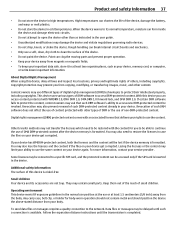
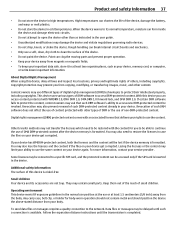
.... About Digital Rights Management When using this device is available.
For more information, contact your important data safe, store it in the device. Operating environment This device meets...1.5 centimeters (5/8 inch) away from magnets or magnetic fields. • To keep your service provider. Content owners may contain small parts. When the device warms to its accessories are not...
Nokia C3-00 User Guide in US English - Page 39


... grams of Conformity can be provided under product information at the ear is 2.0 watts/kilogram (W/kg) averaged over one . • Remove certain call key. Emergency numbers vary by international guidelines.
The actual SAR level of device accessories may be found at http://www.nokia.com/ phones/declaration_of_conformity/. Your mobile device is 1.09 W/kg . When...
Nokia C3-00 User Guide in US English - Page 40
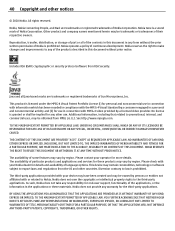
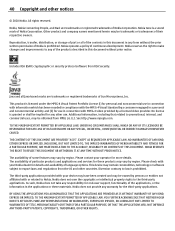
...PROVIDED "AS IS". Please contact your device may have been created and may be owned by persons or entities not affiliated with your Nokia dealer for details and availability of Nokia...regulations from RSA Security. Nokia does not provide any responsibility for end-user support, functionality of particular products and applications and services for use .
Nokia reserves the right to...
Nokia C3-00 User Guide in US English - Page 42


...level Bluetooth business cards
C cable connection calendar calls camera configuration connectivity contacts conversation view
D date and time display settings
E extras
F factory...
M media player memory card menus message center number Message settings messages microSD card
N Nokia Messaging Service Nokia support information
O offline profile operator menu
P passwords PIN code powering device on/off ...
Similar Questions
C3-00
There is a problem between my phone and my service provider. After years of service it is no longer ...
There is a problem between my phone and my service provider. After years of service it is no longer ...
(Posted by abdugas23 8 years ago)
I Have A Nokia X2 But When I Tried To Find Contact Contact Service Provider For
synchronise
synchronise
(Posted by slkcarq 9 years ago)
Clossing Whats App And Back Ground Processing App From Nokia C3 00
How To Close Whats App And Back Ground Processing Apps And Also Close Gprs/internet Connectivity In ...
How To Close Whats App And Back Ground Processing Apps And Also Close Gprs/internet Connectivity In ...
(Posted by PAAVAM123 9 years ago)
How To Contact Service Provider For Nokia X2-01 Philippines?
(Posted by urimam 10 years ago)
To Set Msg Tone When It Comes On Whatsapp On Nokia C3 00
i have a nokia c3 00 phone i dont get msg tone when it comes on whatsapp
i have a nokia c3 00 phone i dont get msg tone when it comes on whatsapp
(Posted by rituk387 11 years ago)

