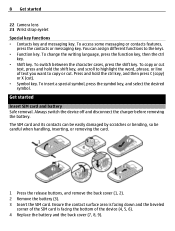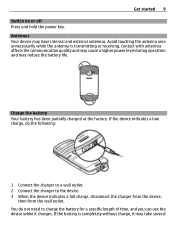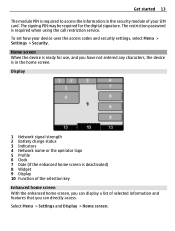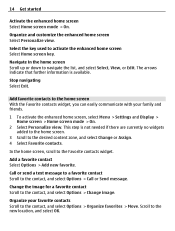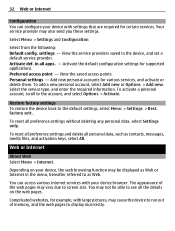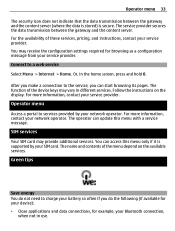Nokia C3-00 Support Question
Find answers below for this question about Nokia C3-00.Need a Nokia C3-00 manual? We have 2 online manuals for this item!
Question posted by msantos0283 on November 29th, 2013
Nokia C3 Navi Key Scroll Key Not Working
The person who posted this question about this Nokia product did not include a detailed explanation. Please use the "Request More Information" button to the right if more details would help you to answer this question.
Current Answers
Answer #1: Posted by TommyKervz on November 29th, 2013 7:29 PM
Greetings. That sound much like a hardware faikure. Do chech with your nearest cellphone repairs shop who should be able to assist ([robabbly by swapping the device's main board)
Related Nokia C3-00 Manual Pages
Similar Questions
No Display In Mobile Phone
I have a Nokia mobile phone model 6070 the display is not working when I try to switch on it
I have a Nokia mobile phone model 6070 the display is not working when I try to switch on it
(Posted by Swagatdash1978 3 years ago)
Clossing Whats App And Back Ground Processing App From Nokia C3 00
How To Close Whats App And Back Ground Processing Apps And Also Close Gprs/internet Connectivity In ...
How To Close Whats App And Back Ground Processing Apps And Also Close Gprs/internet Connectivity In ...
(Posted by PAAVAM123 9 years ago)
To Set Msg Tone When It Comes On Whatsapp On Nokia C3 00
i have a nokia c3 00 phone i dont get msg tone when it comes on whatsapp
i have a nokia c3 00 phone i dont get msg tone when it comes on whatsapp
(Posted by rituk387 11 years ago)
How Do You Block Someone On A Nokia C3-00
i need to no how to block a number on a nokia c3-00
i need to no how to block a number on a nokia c3-00
(Posted by anewark 11 years ago)
I Have Brought A Nokia 7205 Intrigue Mobile Phone From Us. To Make It Work In In
I have brought a nokia 7205 intrigue mobile phone from USA. To make it work, I approached many servi...
I have brought a nokia 7205 intrigue mobile phone from USA. To make it work, I approached many servi...
(Posted by man1150 11 years ago)