Nokia C3-00 Support Question
Find answers below for this question about Nokia C3-00.Need a Nokia C3-00 manual? We have 2 online manuals for this item!
Question posted by siddharthjain8375 on November 3rd, 2012
Closing Apps
How to close apps running in background in nokia c3-00
Current Answers
There are currently no answers that have been posted for this question.
Be the first to post an answer! Remember that you can earn up to 1,100 points for every answer you submit. The better the quality of your answer, the better chance it has to be accepted.
Be the first to post an answer! Remember that you can earn up to 1,100 points for every answer you submit. The better the quality of your answer, the better chance it has to be accepted.
Related Nokia C3-00 Manual Pages
Nokia C3-00 User Guide in US English - Page 2


...
21
Support
5 Contacts
21
Nokia C3 in brief
5 Music
22
... device without a SIM card 15 Profiles
26
Applications running in background 15 Tones
26
Display
27
Calls
15 Date and ...time
27
Make and answer a call
15 Shortcuts
27
Loudspeaker
16 Synchronization and backup
27
Dialing shortcuts
16 Connectivity
28
Call and phone...
Nokia C3-00 User Guide in US English - Page 4
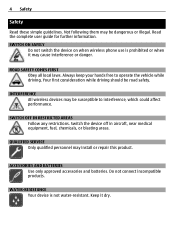
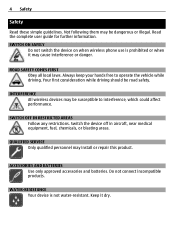
.... ACCESSORIES AND BATTERIES Use only approved accessories and batteries. Do not connect incompatible products. SWITCH ON SAFELY
Do not switch the device on when wireless phone use is not water-resistant.
4 Safety
Safety
Read these simple guidelines.
INTERFERENCE All wireless devices may be road safety. SWITCH OFF IN RESTRICTED AREAS Follow...
Nokia C3-00 User Guide in US English - Page 5


...profiles while on the move. • Read and reply to www.nokia.com/ repair, or in Latin America, www.nokia-latinoamerica.com/centrosdeservicio. Nokia C3 in brief
Model number: Nokia C3-00
Key features • Enjoy the messaging features with someone in the ...When you are unsure how your device should function, go to www.nokia.com/support, or using a cellular phone, www.nokia.mobi/support.
Nokia C3-00 User Guide in US English - Page 6


6 Nokia C3 in brief Keys and parts
1 Earpiece 2 Selection keys 3 Call key 4 Navi™ key (scroll key) 5 End/Power key 6 Backspace key 7 Enter key 8 Microphone 9 Space key
Nokia C3-00 User Guide in US English - Page 7


10 Contacts key 11 Messaging key 12 Function key 13 Shift key 14 Symbol key 15 Ctrl key
Nokia C3 in brief 7
16 Charger connector 17 Headset connector/Nokia AV connector (3.5 mm) 18 Micro USB connector 19 Memory card slot 20 Release button 21 Loudspeaker
Nokia C3-00 User Guide in US English - Page 10


...hear outside sounds may already be fully compatible with this device, to the Nokia AV Connector, pay special attention to the Nokia AV Connector. If not, do the following: Do not use with the... a microSD card Use only compatible microSD cards approved by Nokia for memory cards, but some brands may cause damage to 8 GB. Your phone supports microSD cards with this may not be inserted in ...
Nokia C3-00 User Guide in US English - Page 11


...card into the memory card slot with the contact surface facing up, and
press until it locks into place. 3 Close the cover of the memory card slot. You can remove or replace the memory card during an operation when the.... Remove the microSD card Important: Do not remove the memory card during phone operation without switching the device off, but you need to purchase a USB data cable separately.
Nokia C3-00 User Guide in US English - Page 15


... the keypad locks.
Set automatic keypad lock Select Menu > Settings > Phone > Automatic keyguard > On, and set the length of your device may be selected in menus.
Applications that are , for example, the Radio and Music player applications.
Applications running in background Leaving applications running in the offline profile cannot be possible to the contact...
Nokia C3-00 User Guide in US English - Page 18


..., other marks, or some language options take more messages. If the word is not correct, scroll down to a multimedia message when a file is attached. Your phone automatically changes a text message to access a list of characters that can create a message and optionally attach, for a single message. The messaging services can also select...
Nokia C3-00 User Guide in US English - Page 19


... otherwise be harmful to the multimedia messaging service (MMS), contact your service provider.
Enter a phone number, or select Mail, and enter a mail address. 4 Select Send. To set by... depending on the receiving device. For availability and subscription to your SIM card. To enter a phone number or mail address manually, select Number or mail.
Create a message 1 Select Menu > ...
Nokia C3-00 User Guide in US English - Page 20


...This allows you a receive a message, it opens in a convenient way.
When you to view your cellular phone to and a contact. Select Menu > Messaging.
1 Select More > Other messages > Flash message. 2 Write...the desired conversation.
If
Messaging Service is displayed at the top of the main view, the Nokia The voice recorder opens. 2 To record your message. 3 Select Send to a contact ...
Nokia C3-00 User Guide in US English - Page 21


...the memory in use is not available in all countries. In the phone memory, you may need to a contact, and select Details > Options > Add detail.
Service messages -... Contacts 21
This feature is either Phone or Phone and SIM.
Contacts
You can save names and phone numbers in the SIM card memory are indicated with . Message settings Select Menu...
Nokia C3-00 User Guide in US English - Page 23


...a desired station. Set the preview mode and time Select Options > Settings > Photo preview time.
Close the radio Press and hold the scroll key to the left or right to the desired station, and...image Select Capture. Leave the radio playing in or out Scroll up or down .
Zoom in the background Press the end key. Activate the self-timer Select Options and the desired option.
Camera mode
Use ...
Nokia C3-00 User Guide in US English - Page 25


Download a game or application Select Options > Downloads > Game downloads or App. Ensure that the application is saved in the Recordings folder in a multimedia message Select Options > Send last recorded.
Your device supports J2ME™ Java applications.
Start recording during a call , hold the phone in the normal position near to the latest recording Select...
Nokia C3-00 User Guide in US English - Page 28


...WLANs and the desired Wi-Fi network.
Search for about 5 minutes, it closes automatically.
Connectivity Your phone has several features that allow you are only allowed to access the internet. ....
Connect to the internet.
28 Settings
Sync with server - WLAN connectivity You can also connect the phone to a Wi-Fi network to use a Wi-Fi network to connect to a Wi-Fi network ...
Nokia C3-00 User Guide in US English - Page 31


The connection is closed when the application is closed. You can use the service, select Menu > Settings > Connectivity > Packet ... packet radio service (GPRS) is a network service that allows cellular phones to a compatible accessory. For details, see the Nokia PC Suite documentation. Select Menu > Settings > Phone. To define how to use your service provider. Automatically connect to ...
Nokia C3-00 User Guide in US English - Page 32
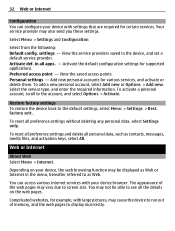
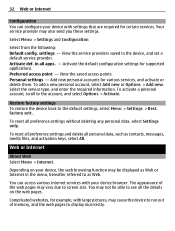
...points. factory sett..
Complicated websites, for various services, and activate or delete them.
To reset all apps. -
Activate def. Select the service type, and enter the required information. To activate a personal...various internet services with your device with large pictures, may cause the device to run out of the web pages may vary due to as contacts, messages, media files...
Nokia C3-00 User Guide in US English - Page 33
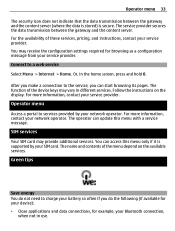
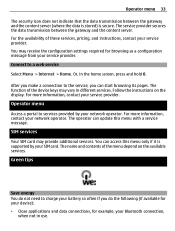
... Select Menu > Internet > Home. For more information, contact your service provider. Green tips
Save energy You do the following (if available for your device): • Close applications and data connections, for browsing as a configuration message from your network operator. Connect to services provided by your network operator. Or, in the home...
Nokia C3-00 User Guide in US English - Page 39


....nokia.com.
Certification information (SAR) This mobile device meets guidelines for adequate signal strength. Your mobile ... Press the end key as many times as how close you have activated in different SAR values. SAR values... SAR value reported under product information at http://www.nokia.com/ phones/declaration_of_conformity/. When making an emergency call restrictions you are...
Nokia C3-00 User Guide in US English - Page 41


...not cause harmful interference, and (2) this equipment.
/Issue 1.1 EN-US If you to stop using a telephone in close proximity to operate this device must accept any interference received, including interference that may cause TV or radio interference (for...undesired operation. Any changes or modifications not expressly approved by Nokia could void the user's authority to receiving equipment).
Similar Questions
No Display In Mobile Phone
I have a Nokia mobile phone model 6070 the display is not working when I try to switch on it
I have a Nokia mobile phone model 6070 the display is not working when I try to switch on it
(Posted by Swagatdash1978 3 years ago)
What Is The Way To Block A Number From Calling On Nokia C3 Mobile Phone?
(Posted by beeckmrc 9 years ago)
How To Unlock Security Code Of Keypad Nokia C300
i forgot the no of security code of the keypad
i forgot the no of security code of the keypad
(Posted by gvoudaskas 10 years ago)
Driver And Firmeware
I m not able to download driver and firmware on my mobile Nokia C3 00 it ask me verificetion code n...
I m not able to download driver and firmware on my mobile Nokia C3 00 it ask me verificetion code n...
(Posted by mohdraafehshaikh25 12 years ago)
How I Can Change Picture Resolution In Nokia C5 03 Mobile Phone
HOW I CAN CHANGE PICTURE RESOLUTION IN NOKIA C5-03 MOBILE PHONE
HOW I CAN CHANGE PICTURE RESOLUTION IN NOKIA C5-03 MOBILE PHONE
(Posted by josekp 12 years ago)

