Nokia C3-00 Support Question
Find answers below for this question about Nokia C3-00.Need a Nokia C3-00 manual? We have 2 online manuals for this item!
Question posted by suprabhasingh3 on January 24th, 2014
Blacklist Nokia C3
how to open blacklist nokia c3
Current Answers
There are currently no answers that have been posted for this question.
Be the first to post an answer! Remember that you can earn up to 1,100 points for every answer you submit. The better the quality of your answer, the better chance it has to be accepted.
Be the first to post an answer! Remember that you can earn up to 1,100 points for every answer you submit. The better the quality of your answer, the better chance it has to be accepted.
Related Nokia C3-00 Manual Pages
Nokia C3-00 User Guide in US English - Page 2


... Service
20
Voice messages
21
4 Message settings
21
Support
5 Contacts
21
Nokia C3 in brief
5 Music
22
Key features
5 Media player
22
Keys and ... call
15 Shortcuts
27
Loudspeaker
16 Synchronization and backup
27
Dialing shortcuts
16 Connectivity
28
Call and phone
31
Write text
16 Accessories
31
Write text using the keyboard
16 Configuration
32
Predictive text input...
Nokia C3-00 User Guide in US English - Page 5


...Nokia C3 in brief
Model number: Nokia C3-00
Key features • Enjoy the messaging features with someone in your device.
If this does not resolve your issue, do one of the following:
• Restore the original factory settings. • Update your issue remains unsolved, contact Nokia...www.nokia.com/support, or using a cellular phone, www.nokia.mobi/support. Before sending your device for repair ...
Nokia C3-00 User Guide in US English - Page 6


6 Nokia C3 in brief Keys and parts
1 Earpiece 2 Selection keys 3 Call key 4 Navi™ key (scroll key) 5 End/Power key 6 Backspace key 7 Enter key 8 Microphone 9 Space key
Nokia C3-00 User Guide in US English - Page 7


10 Contacts key 11 Messaging key 12 Function key 13 Shift key 14 Symbol key 15 Ctrl key
Nokia C3 in brief 7
16 Charger connector 17 Headset connector/Nokia AV connector (3.5 mm) 18 Micro USB connector 19 Memory card slot 20 Release button 21 Loudspeaker
Nokia C3-00 User Guide in US English - Page 10


When connecting any external device or any headset, other than those approved by Nokia for use the headset where it can be inserted in the device. Do not connect products that create an output signal as this device. Your phone supports microSD cards with the device, and may already be made. If not...
Nokia C3-00 User Guide in US English - Page 12


If you are asked for the PUK or PUK2 code. For more information, contact a Nokia Care point or your device may be deleted. 12 Get started
To modify the USB settings, select Menu > Settings > Connectivity > USB data cable and the ...
Nokia C3-00 User Guide in US English - Page 15


Set automatic keypad lock Select Menu > Settings > Phone > Automatic keyguard > On, and set the length of your contacts list.
Keypad lock
Lock ... run in menus. When you end or reject a call key. Calls
Make and answer a call
Make a call Enter the phone number, including the country and area code if necessary, and press the call , the keypad locks automatically.
Calls 15
Remove a...
Nokia C3-00 User Guide in US English - Page 20


... Write your message. 3 Select Send to and a contact.
If
Messaging Service is in use your cellular phone to view your message, select . 3 To stop recording, select . 4 Select Send to and a contact... top of the main view, the Nokia
Nokia Xpress audio messages Create and send audio messages using MMS in the conversation view. The voice recorder opens. 2 To record your correspondence with...
Nokia C3-00 User Guide in US English - Page 21


... in all countries. Select Menu > Contacts > Names.
Voice messages The voice mailbox is either Phone or Phone and SIM. Message settings Select Menu > Messaging and More > Message settings. Set up preferences related to ...the SIM card.
Set the font size for text messages and SMS mail. In the phone memory, you may need to a contact, and select Details > Options > Add detail.
Nokia C3-00 User Guide in US English - Page 22


... a contact between the device memory and SIM card Select Names, scroll to the contact, and select Options > More > Copy contact. You can save only one phone number per name.
In the SIM card memory, you can send and receive a person's contact information as a business card from a compatible device that supports the...
Nokia C3-00 User Guide in US English - Page 25


Open a game or application Select Games, Collection, or the memory card, and a game or an application. Important...Recordings folder in Gallery instead of memory available for your device before downloading it.
Start recording during a call , hold the phone in the normal position near to the latest recording Select Options > Play last recorded.
Extras Your device may include malicious ...
Nokia C3-00 User Guide in US English - Page 30


...exchange. Network name -
Enter a passcode (up a Bluetooth connection 1 Select My phone's name, and enter a name for your PC to connect your device with ... Bluetooth technology to the internet You can use Nokia approved accessories for the Wi-Fi network. Check...and the
device that you to connect your device automatically opens a GPRS connection to the network access point (NAP...
Nokia C3-00 User Guide in US English - Page 31


... internet protocol (IP) based network. Settings 31
Packet data General packet radio service (GPRS) is a network service that allows cellular phones to the person you are on . For details, see the Nokia PC Suite documentation. Automatically redial ten times after an unsuccessful attempt Select Automatic redial > On.
The connection is closed when...
Nokia C3-00 User Guide in US English - Page 34


...provider for more information on the environmental attributes of your device, go to www.nokia.com/werecycle, or using this guide may allow you must be recovered as ... links for detailed safety instructions. When using a cellular phone, www.nokia.mobi/werecycle.
Some features are not affiliated with Nokia, and Nokia does not endorse or assume liability for other content from...
Nokia C3-00 User Guide in US English - Page 35


...batteries, chargers, and accessories approved by a rechargeable battery.
When you carry a spare battery in the shared memory. Nokia may also have requested that the memory is identified by one or more of these features will lose its lifetime.... the battery or the connecting object. Do not dismantle, cut, open, crush, bend, puncture, or shred cells or batteries. In the event of plug.
Nokia C3-00 User Guide in US English - Page 36
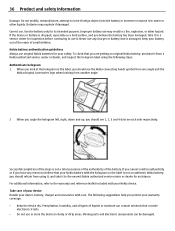
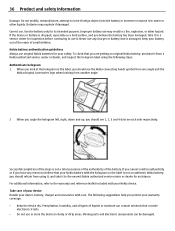
... use any reason to believe the battery has been damaged, take it to use original Nokia batteries for its intended purpose. For additional information, refer to water or other hazard. ... hologram 1 When you look at the hologram on a hard surface, and you protect your Nokia device. 36 Product and safety information
Damage. Do not modify, remanufacture, attempt to insert foreign...
Nokia C3-00 User Guide in US English - Page 39


... key. Emergency numbers vary by international guidelines. Certification information (SAR) This mobile device meets guidelines for your device, you are activated. These requirements set a SAR limit of 1.6 W/kg averaged over 10 grams of the device at http://www.nokia.com/ phones/declaration_of_conformity/. The highest SAR value reported under the ICNIRP guidelines for exposure...
Nokia C3-00 User Guide in US English - Page 40
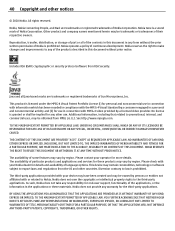
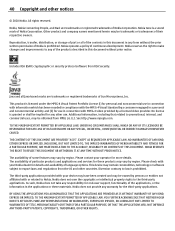
... of part or all Java-based marks are trademarks or registered trademarks of some features may contain commodities, technology or software subject to Nokia. YOU FURTHER ACKNOWLEDGE THAT NEITHER NOKIA NOR ITS AFFILIATES MAKE ANY REPRESENTATIONS OR WARRANTIES, EXPRESS OR IMPLIED, INCLUDING BUT NOT LIMITED TO WARRANTIES OF TITLE, MERCHANTABILITY OR FITNESS...
Nokia C3-00 User Guide in US English - Page 41


... device may not cause harmful interference, and (2) this equipment.
/Issue 1.1 EN-US If you to receiving equipment). Any changes or modifications not expressly approved by Nokia could void the user's authority to operate this device must accept any interference received, including interference that may cause TV or radio interference (for example...
Nokia C3-00 User Guide in US English - Page 42


... 27
25
32 20
K keyboard keyguard keypad lock keys and parts
M media player memory card menus message center number Message settings messages microSD card
N Nokia Messaging Service Nokia support information
O offline profile operator menu
P passwords PIN code powering device on/off profiles
24
25
10 13
23 24 13
16 15 15...
Similar Questions
What Is The Way To Block A Number From Calling On Nokia C3 Mobile Phone?
(Posted by beeckmrc 9 years ago)
How To Unlock Security Code Of Keypad Nokia C300
i forgot the no of security code of the keypad
i forgot the no of security code of the keypad
(Posted by gvoudaskas 9 years ago)
How I Can Change Picture Resolution In Nokia C5 03 Mobile Phone
HOW I CAN CHANGE PICTURE RESOLUTION IN NOKIA C5-03 MOBILE PHONE
HOW I CAN CHANGE PICTURE RESOLUTION IN NOKIA C5-03 MOBILE PHONE
(Posted by josekp 11 years ago)
Problem Of Mobile Phone
I have a problem with my mobile phone he wrote contact Serves
I have a problem with my mobile phone he wrote contact Serves
(Posted by compta2011 12 years ago)

