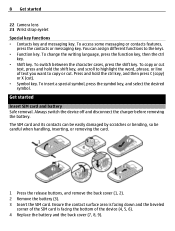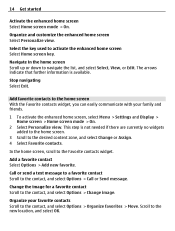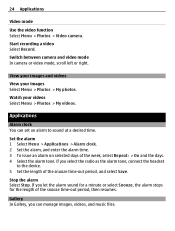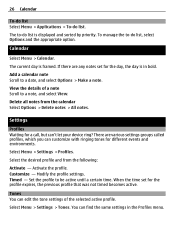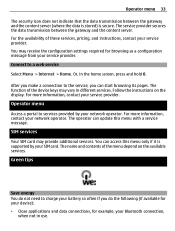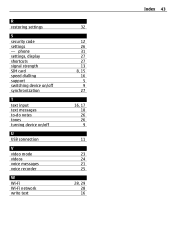Nokia C3-00 Support Question
Find answers below for this question about Nokia C3-00.Need a Nokia C3-00 manual? We have 2 online manuals for this item!
Question posted by hemebrandt on January 3rd, 2012
How Do I Set The Tone When A Text Message Is Recieved?
The person who posted this question about this Nokia product did not include a detailed explanation. Please use the "Request More Information" button to the right if more details would help you to answer this question.
Current Answers
Related Nokia C3-00 Manual Pages
Similar Questions
How To Recover Deleted Text Messages For Nokia C2-01
how do I recover deleted text messages on my nokia C2-01? is there any method other than FExplorer? ...
how do I recover deleted text messages on my nokia C2-01? is there any method other than FExplorer? ...
(Posted by randomwrath 10 years ago)
How To Insert Contact Numbers To A Text Message..not A Business Card
how to insert contact number to a text message and send it not as MMS, but as a normal txt message. ...
how to insert contact number to a text message and send it not as MMS, but as a normal txt message. ...
(Posted by monicamanosca 12 years ago)
How Do You Set A Text Message Signature On Nokia E71?
(Posted by lisaj962 13 years ago)