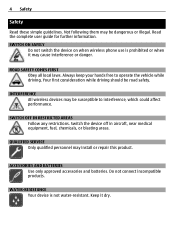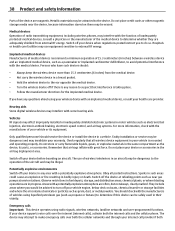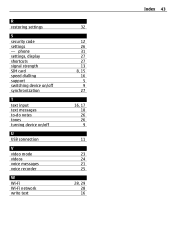Nokia C3-00 Support Question
Find answers below for this question about Nokia C3-00.Need a Nokia C3-00 manual? We have 2 online manuals for this item!
Question posted by Anonymous-42991 on November 16th, 2011
I Cant Open My Phone It Tells Me Phone Restricted What Is The Code
The person who posted this question about this Nokia product did not include a detailed explanation. Please use the "Request More Information" button to the right if more details would help you to answer this question.
Current Answers
Related Nokia C3-00 Manual Pages
Similar Questions
Phone Restriction Code For Nokia X2-01
rightnow i am in afghanistan i have a nokia X2-01 and i need the restriction code and my phone seria...
rightnow i am in afghanistan i have a nokia X2-01 and i need the restriction code and my phone seria...
(Posted by sunnytamang75 11 years ago)
I Need The Phone Restriction Code For Nokia X2-01.serial No.355971046376771
i'm in afghanistan using afghanistan network phone need the restriction code
i'm in afghanistan using afghanistan network phone need the restriction code
(Posted by sunnytamang75 11 years ago)
How Can I Repair My Nokia C3-00 When Im Looking My Phone Book Its Says Operation
as
as
(Posted by darryl6199 11 years ago)
Unlock Code For Nokia C3-001
my nokia c3-00.1 was showing,phone lock,pls i need your help for the unlock code
my nokia c3-00.1 was showing,phone lock,pls i need your help for the unlock code
(Posted by saabgameworld 12 years ago)