Nokia C3-00 Support Question
Find answers below for this question about Nokia C3-00.Need a Nokia C3-00 manual? We have 2 online manuals for this item!
Question posted by saabgameworld on January 13th, 2012
Unlock Code For Nokia C3-001
my nokia c3-00.1 was showing,phone lock,pls i need your help for the unlock code
Current Answers
There are currently no answers that have been posted for this question.
Be the first to post an answer! Remember that you can earn up to 1,100 points for every answer you submit. The better the quality of your answer, the better chance it has to be accepted.
Be the first to post an answer! Remember that you can earn up to 1,100 points for every answer you submit. The better the quality of your answer, the better chance it has to be accepted.
Related Nokia C3-00 Manual Pages
Nokia C3-00 User Guide in US English - Page 2


...21
Nokia C3 in...12
Access codes
12 Calendar
26
Home screen
13
Keypad lock
15 ...Settings
26
Use your device without a SIM card 15 Profiles
26
Applications running in background 15 Tones
26
Display
27
Calls
15 Date and time
27
Make and answer a call
15 Shortcuts
27
Loudspeaker
16 Synchronization and backup
27
Dialing shortcuts
16 Connectivity
28
Call and phone...
Nokia C3-00 User Guide in US English - Page 5


...; Update your device should function, go to www.nokia.com/support, or using a cellular phone, www.nokia.mobi/support.
If your device. Before sending your device for repair, always back up the data in your issue remains unsolved, contact Nokia for repair options. Nokia C3 in brief
Model number: Nokia C3-00
Key features • Enjoy the messaging features...
Nokia C3-00 User Guide in US English - Page 6


6 Nokia C3 in brief Keys and parts
1 Earpiece 2 Selection keys 3 Call key 4 Navi™ key (scroll key) 5 End/Power key 6 Backspace key 7 Enter key 8 Microphone 9 Space key
Nokia C3-00 User Guide in US English - Page 7


10 Contacts key 11 Messaging key 12 Function key 13 Shift key 14 Symbol key 15 Ctrl key
Nokia C3 in brief 7
16 Charger connector 17 Headset connector/Nokia AV connector (3.5 mm) 18 Micro USB connector 19 Memory card slot 20 Release button 21 Loudspeaker
Nokia C3-00 User Guide in US English - Page 10


... cause damage to hear outside sounds may be inserted in the device. Insert a microSD card Use only compatible microSD cards approved by Nokia for use the headset, your safety. If not, do the following: Your phone supports microSD cards with this device. Headset Warning: When you use with this device, to the...
Nokia C3-00 User Guide in US English - Page 12


... your device dealer. For more information, contact a Nokia Care point or your service provider. The PIN code supplied with some SIM cards is locked, your device away from your device. If you forget the code and your device is required to request the code. Access codes The security code helps to protect your device may apply, and all...
Nokia C3-00 User Guide in US English - Page 13
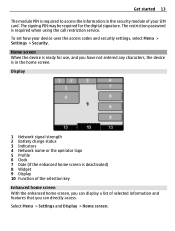
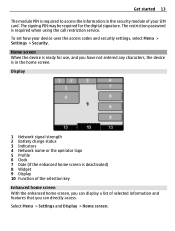
... is ready for the digital signature. The signing PIN may be required for use, and you can display a list of your device uses the access codes and security settings, select Menu > Settings > Security. To set how your SIM card. Select Menu > Settings and Display > Home screen. Get started 13
The module...
Nokia C3-00 User Guide in US English - Page 15


.... If requested, enter the lock code.
Removing a favorite contact does not delete the contact from favorites. Use your device without inserting a SIM card, such as games.
Set automatic keypad lock Select Menu > Settings > Phone > Automatic keyguard > On, and set the length of your device. Answer a call key.
Unlock the keypad Select Unlock, and press the function...
Nokia C3-00 User Guide in US English - Page 17


... of keys Press and hold the ctrl key, and then press C (copy) or X (cut). Lock number mode Press the function key twice. You can also press the backspace key. Not all languages are supported.
Copy or cut .
Unlock number mode Press the function key. Write text 17
Switch between the character cases...
Nokia C3-00 User Guide in US English - Page 20


... Mail, you can use .
To check if this messaging system is displayed at the top of the main view, the Nokia Flash messages Flash messages are text messages that are instantly displayed upon reception. The voice recorder opens. 2 To record your ... conversational messaging view. When you can use your cellular device to access your cellular phone to a contact as a conversation.
Nokia C3-00 User Guide in US English - Page 29


... risk of unauthorized access to , and prioritize your data.
Modify internet connection settings Select Internet connection > Ask first or Do not ask. Enter the security code and phone number, and select Send. Add new network -
Nokia C3-00 User Guide in US English - Page 30


...access, hands-free, headset, object push, file transfer, dial-up a Bluetooth connection 1 Select My phone's name, and enter a name for your device with Bluetooth Specification 2.1 + EDR supporting the following... : Connection method - Connect your PC to the internet You can use Nokia approved accessories for the Wi-Fi network. This device is active. 3 To connect your ...
Nokia C3-00 User Guide in US English - Page 31


... only available if the device is a network service that allows cellular phones to send and receive data over an internet protocol (IP) based network. Establish a GPRS connection when needed - Automatically connect to a compatible PC using Bluetooth technology. For details, see the Nokia PC Suite documentation.
Select an accessory and an option, depending on...
Nokia C3-00 User Guide in US English - Page 34


... network support such as materials and energy.
other important information about your device. Check with Nokia, and Nokia does not endorse or assume liability for third-party internet sites and may have limitations that ...make specific arrangements with your device display.
When using a cellular phone, www.nokia.mobi/werecycle.
Network services involve transmission of data.
Nokia C3-00 User Guide in US English - Page 36
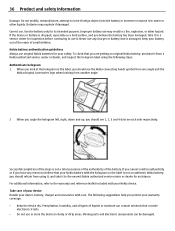
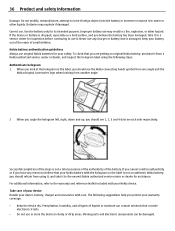
...3 and 4 dots on each side respectively. For additional information, refer to use original Nokia batteries for inspection before continuing to the warranty and reference leaflet included with the hologram on ...you should see the Nokia connecting hands symbol from one angle and the
Nokia Original Accessories logo when looking from using the following suggestions help you have any charger...
Nokia C3-00 User Guide in US English - Page 39


...SAR value under product information at www.nokia.com. A copy of the Declaration of Conformity can be found at http://www.nokia.com/ phones/declaration_of_conformity/. The exposure guidelines for essential communications... device for mobile devices employ a unit of measurement known as how close you have activated in all the necessary information as accurately as needed to reach the...
Nokia C3-00 User Guide in US English - Page 40
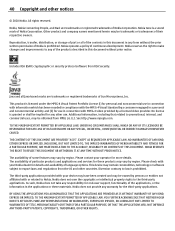
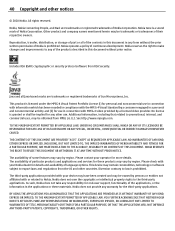
...licensed video provider. TO THE MAXIMUM EXTENT PERMITTED BY APPLICABLE LAW, UNDER NO CIRCUMSTANCES SHALL NOKIA OR ANY OF ITS LICENSORS BE RESPONSIBLE FOR ANY LOSS OF DATA OR INCOME OR ANY..., or the information in connection with the MPEG-4 Visual Standard by region. As such, Nokia does not take any responsibility for end-user support, functionality of particular products and applications and...
Nokia C3-00 User Guide in US English - Page 41


... NOTICE Your device may cause TV or radio interference (for example, when using your local service facility. Any changes or modifications not expressly approved by Nokia could void the user's authority to operate this device must accept any interference received, including interference that may not cause harmful interference, and (2) this equipment...
Nokia C3-00 User Guide in US English - Page 42


... 28 14, 21 20
27 27
25
32 20
K keyboard keyguard keypad lock keys and parts
M media player memory card menus message center number Message settings messages microSD card
N Nokia Messaging Service Nokia support information
O offline profile operator menu
P passwords PIN code powering device on/off profiles
24
25
10 13
23 24 13...
Nokia C3-00 User Guide in US English - Page 43
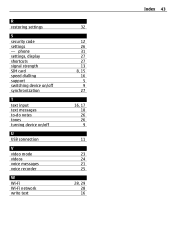
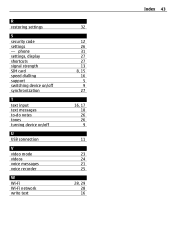
phone settings, display shortcuts signal strength SIM card speed dialling support switching device on/off synchronization
T text input text messages to-do notes tones turning device ... 27 27 13 8, 15 16
5 9 27
16, 17 18 26 26 9
11
23 24 21 25
28, 29 28 16
Index 43 R restoring settings
S security code settings -
Similar Questions
What Is The Way To Block A Number From Calling On Nokia C3 Mobile Phone?
(Posted by beeckmrc 9 years ago)
E72 Phone Lock Code Reset
my phone lock code is not accepeted plz inform how to unlock this code Thanks
my phone lock code is not accepeted plz inform how to unlock this code Thanks
(Posted by saqibjutt88 11 years ago)

