Nokia C1-01 Support Question
Find answers below for this question about Nokia C1-01.Need a Nokia C1-01 manual? We have 1 online manual for this item!
Question posted by Sayoho on February 27th, 2014
How Remove The Time In Nokia C1-01
The person who posted this question about this Nokia product did not include a detailed explanation. Please use the "Request More Information" button to the right if more details would help you to answer this question.
Current Answers
There are currently no answers that have been posted for this question.
Be the first to post an answer! Remember that you can earn up to 1,100 points for every answer you submit. The better the quality of your answer, the better chance it has to be accepted.
Be the first to post an answer! Remember that you can earn up to 1,100 points for every answer you submit. The better the quality of your answer, the better chance it has to be accepted.
Related Nokia C1-01 Manual Pages
Nokia C1-01 User Guide in US English - Page 2


...20
7 Connect to a web service
20
Insert a memory card
8
Remove the microSD card
8 Settings
21
Connect a USB data cable
9 Profiles... codes
10 Display
21
Keypad lock
10 Date and time
21
Use your device without a SIM card 11 ...
22
Connectivity
22
Calls
11 Call and phone
23
Make and answer a call Loudspeaker Dialing...26
Nokia Xpress audio messages
15
Nokia Messaging Service
15 Green ...
Nokia C1-01 User Guide in US English - Page 5


... easily damaged by scratches or bending, so be careful when handling, inserting, or removing the card. If this device. A micro-SIM card is facing down (3, 4). If your device. Go to www.nokia.com/support, or using a cellular phone, www.nokia.mobi/support. Make sure the contact area of the card is smaller than the...
Nokia C1-01 User Guide in US English - Page 6


Safe removal. 6 Get started
4 Line up the contacts of the battery and the battery compartment, and insert ... Call key 7 End/Power key 8 Keypad
9 Charger connector 10 Micro USB connector 11 Loudspeaker 12 Camera lens (Nokia C1-01 only) 13 Microphone
Switch on or off and disconnect the charger before removing the battery. Charge the battery Your battery has been partially charged at the factory.
Nokia C1-01 User Guide in US English - Page 7


...When connecting any external device or any headset, other than those approved by Nokia for a specific length of time, and you use the headset, your safety. Do not connect any calls... can be affected. Do not connect products that create an output signal as this device, to the Nokia AV Connector, pay special attention to hear outside sounds may reduce the battery life. Contact with this ...
Nokia C1-01 User Guide in US English - Page 8


... a memory card Use only compatible microSD cards approved by Nokia for memory cards, but some brands may not be fully compatible with this device. Doing so may damage the card and the device and corrupt data stored on the card. Your phone supports microSD cards with the device, and may be inserted...
Nokia C1-01 User Guide in US English - Page 9


... to ensure that no application is currently accessing the memory card. Get started 9 You can remove or replace the memory card during phone operation without switching the device off, but you need to purchase a USB data cable separately. Connect a USB data cable Connect a compatible USB data cable to the USB connector. Nokia C1-01:
Nokia C1-02:
Nokia C1-01 User Guide in US English - Page 10


... all the personal data in the security module of time when the device is required when using the call ...code.
The restriction password is not being used, select Menu > Settings > Phone > Automatic keyguard > On. Keypad lock
To prevent accidental keypresses, select ... programmed into your device.
For more information, contact a Nokia Care point or your device uses the access codes and ...
Nokia C1-01 User Guide in US English - Page 15


...message. 2 Write your voice mailbox Press and hold 1. is displayed at the top of the main view, the Nokia
This feature is available, select Menu > Messaging > Mail. The voice recorder opens. 2 To record your mail accounts... instantly displayed upon reception. Nokia Messaging Service Your device may support the Nokia Messaging Service, which you can use your cellular phone to subscribe.
Nokia C1-01 User Guide in US English - Page 17


... video mode In camera or video mode, scroll left or right. Set the preview mode and time Select Options > Settings > Photo preview time. Photos
Capture images and record videos The camera is available only for the Nokia C1-01.
Your device supports an image capture resolution of 480x640 pixels. Zoom in or out Scroll up...
Nokia C1-01 User Guide in US English - Page 21
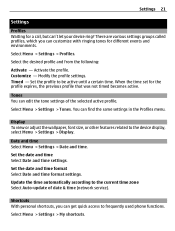
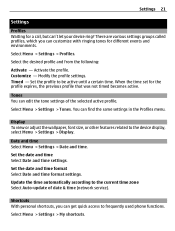
..., but can get quick access to the current time zone Select Auto-update of the selected active profile...time. Customize - When the time set for the profile expires, the previous profile that was not timed becomes active. You can edit the tone settings of date & time (network service). Select Menu > Settings > Profiles.
Update the time automatically according to frequently used phone...
Nokia C1-01 User Guide in US English - Page 23


...deactivate the Bluetooth function, or set My phone's visibility to send and receive data ...the application is a network service that allows mobile phones to Hidden.
Get a notification of the device...automatically opens a GPRS connection to use Nokia approved accessories for this device. To... network when you switch the phone on
Call and phone Select Menu > Settings > Call. Settings ...
Nokia C1-01 User Guide in US English - Page 25
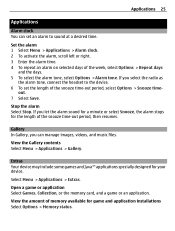
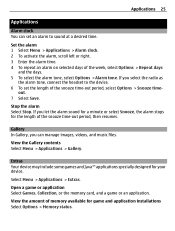
...tone, connect the headset to the device. 6 To set an alarm to sound at a desired time.
Extras Your device may include some games and Java™ applications specially designed for game and ... stops for the length of memory available for your device. View the amount of the snooze time-out period, then resumes. Applications 25
Applications
Alarm clock You can manage images, videos, and...
Nokia C1-01 User Guide in US English - Page 27


...and user guides at your device, go to www.nokia.com/werecycle, or using a cellular phone, www.nokia.mobi/werecycle. For more information about networks.
If...sounds, such as materials and energy.
Product and safety information
General information About your old Nokia products, go to www.nokia.com/ecodeclaration.
Warning: To use may allow you access such sites, take precautions for ...
Nokia C1-01 User Guide in US English - Page 28


... icons. It is recommended that certain features be disabled or not activated in your device. Accessories
Warning: Use only batteries, chargers, and accessories approved by Nokia for other content from a wireless service provider. Copyright protection may present a risk of the information stored in the shared memory.
Your device may require that...
Nokia C1-01 User Guide in US English - Page 29


...has been damaged, take several minutes before the charging indicator appears on the display or before removing the battery.
Leak.
Damage. Batteries may not work temporarily. If the device or battery... be made. When the talk and standby times are getting an original Nokia battery, purchase it . Always try to water or other hazard. Safe removal. Do not leave a fully charged battery...
Nokia C1-01 User Guide in US English - Page 30


...magnetic fields. Successful completion of the steps is not an authentic Nokia battery, you should refrain from time to the warranty and reference leaflet included with the hologram on ... If your device gets wet, remove the battery, and allow the device to the nearest Nokia authorized service center or dealer for optimum performance. • Keep your Nokia device.
30 Product and safety ...
Nokia C1-01 User Guide in US English - Page 31


...files or messages may be erased. Switch off if there is committed to making mobile phones easy to dedicated collection points. Implanted medical devices Manufacturers of medical devices recommend ... or messages requires a quality connection to avoid potential interference with a cellular phone, nokia.mobi/werecycle. Metallic materials may be delayed until the transmission is taking place...
Nokia C1-01 User Guide in US English - Page 32


...; Insert a SIM card if your device uses one. • Remove certain call provider if both are often, but not always, clearly ... voice calls over both the internet calls and the cellular phone. If your device before boarding an aircraft. When making an... profile to an active profile. 2 Press the end key as many times as needed to radio waves. Observe restrictions in fuel depots, storage, ...
Nokia C1-01 User Guide in US English - Page 34


34 Copyright and other countries. Diversion contrary to the third-party applications. As such, Nokia does not take any responsibility for these materials. Operation is prohibited. NOKIA RESERVES THE RIGHT TO REVISE THIS DOCUMENT OR WITHDRAW IT AT ANY TIME WITHOUT PRIOR NOTICE. This device may cause TV or radio interference (for the third...
Nokia C1-01 User Guide in US English - Page 35


... Bluetooth browser business cards
C cable connection call log call settings - phone settings calls camera configuration contacts
D date and time display settings
E extras
F factory settings flash messages
G Gallery
Index ... settings
16
20 messages
14
Music player
18
23 11 N
17 Nokia Messaging Service
15
24 Nokia support information
5
16 number mode
12
O
21 offline profile
11
...
Similar Questions
No Display In Mobile Phone
I have a Nokia mobile phone model 6070 the display is not working when I try to switch on it
I have a Nokia mobile phone model 6070 the display is not working when I try to switch on it
(Posted by Swagatdash1978 3 years ago)
How To Remove Nokia C1-01 Memory Card Password That I Forgot My Password....
(Posted by sasidhark143 12 years ago)
How I Can Change Picture Resolution In Nokia C5 03 Mobile Phone
HOW I CAN CHANGE PICTURE RESOLUTION IN NOKIA C5-03 MOBILE PHONE
HOW I CAN CHANGE PICTURE RESOLUTION IN NOKIA C5-03 MOBILE PHONE
(Posted by josekp 12 years ago)
How To Remove Nokia C1-01 Memory Card Password That I Forgot My Password....
my nokia c101 mobile memorycard password was set by my younger bro and he doesn't know it. pls help ...
my nokia c101 mobile memorycard password was set by my younger bro and he doesn't know it. pls help ...
(Posted by avinashkommukuri 12 years ago)

