Nokia C1-01 Support Question
Find answers below for this question about Nokia C1-01.Need a Nokia C1-01 manual? We have 1 online manual for this item!
Question posted by Clarefrl8 on January 7th, 2014
How To Connect A Bluetooth Wireless Headset To A C1-01
The person who posted this question about this Nokia product did not include a detailed explanation. Please use the "Request More Information" button to the right if more details would help you to answer this question.
Current Answers
There are currently no answers that have been posted for this question.
Be the first to post an answer! Remember that you can earn up to 1,100 points for every answer you submit. The better the quality of your answer, the better chance it has to be accepted.
Be the first to post an answer! Remember that you can earn up to 1,100 points for every answer you submit. The better the quality of your answer, the better chance it has to be accepted.
Related Nokia C1-01 Manual Pages
Nokia C1-01 User Guide in US English - Page 2


... log
20
Charge the battery Antennas Headset
6
7 Web or Internet
20
7 Connect to a web service
20
Insert a memory card
8
Remove the microSD card
8 Settings
21
Connect a USB data cable
9 Profiles
...Shortcuts
21
Applications running in background 11 Synchronization and backup
22
Connectivity
22
Calls
11 Call and phone
23
Make and answer a call Loudspeaker Dialing shortcuts
11 ...
Nokia C1-01 User Guide in US English - Page 4


... road safety. SWITCH OFF IN RESTRICTED AREAS
Switch the device off when cellular phone use .
Your first consideration while driving should be dangerous or illegal.
INTERFERENCE All wireless devices may install or repair this product. PROTECT YOUR HEARING Listen to a headset at a moderate level, and do not hold the device near medical equipment...
Nokia C1-01 User Guide in US English - Page 6


... down until the cover locks into place (7). Keys and parts
1 Headset connector (3.5 mm) 2 Earpiece 3 Display 4 Selection keys 5 Navi™ key (scroll key) 6 Call key 7 End/Power key 8 Keypad
9 Charger connector 10 Micro USB connector 11 Loudspeaker 12 Camera lens (Nokia C1-01 only) 13 Microphone
Switch on or off and disconnect the charger...
Nokia C1-01 User Guide in US English - Page 7


...use the device while it may cause damage to charge the battery for use the headset, your safety.
When connecting any external device or any voltage source to the device. 3 When the device ...a full charge, disconnect the charger from the device,
then from the wall outlet.
Do not connect any headset, other than those approved by Nokia for a specific length of time, and you use with ...
Nokia C1-01 User Guide in US English - Page 9


.... Attach the wrist strap Thread the wrist strap, and tighten it.
Nokia C1-01:
Nokia C1-02: Connect a USB data cable Connect a compatible USB data cable to purchase a USB data cable separately.
Get started 9 You can remove or replace the memory card during phone operation without switching the device off, but you need to the USB...
Nokia C1-01 User Guide in US English - Page 14


...messaging service (MMS), contact your service provider. To enter a phone number or mail address manually, select Number or mail.
The wireless network may vary depending on the message type. For availability and... for sending are indicated with an icon at the top of MMS messages.
Enter a phone number, or select Mail, and enter a mail address. 4 Select Send. Normally, this...
Nokia C1-01 User Guide in US English - Page 17


... card Select a contact, Options > More > Business card, and the sending type. Photos
Capture images and record videos The camera is available only for the Nokia C1-01.
Capture an image Select Capture.
Nokia C1-01 User Guide in US English - Page 20


...you make a connection to a web service
Select Menu > Internet > Home. For more information, contact your service provider. Note: The actual invoice for calls and services from your phone, the web browsing...provider.
You may vary among different services.
Call log
To view the information on the phone display.
Follow the text guides on your ear when the loudspeaker is in the standby ...
Nokia C1-01 User Guide in US English - Page 22


... and a PC or network server (network service).
Bluetooth wireless technology Bluetooth technology allows you to connect to other Bluetooth device. Scroll to transmit and receive data. Select from backup - Restore data from the list. Connectivity Your phone has several features that is active. 3 To connect your device. 2 Select Bluetooth > On.
To view the details of a backup...
Nokia C1-01 User Guide in US English - Page 23


... the network access point (NAP) service of incoming calls while you switch the phone on battery power and reduce the battery life. The connection is closed when the application is a network service that allows mobile phones to connect your PC must support Bluetooth technology.
Always online - Automatically redial ten times after an unsuccessful attempt Select Automatic...
Nokia C1-01 User Guide in US English - Page 24


..., such as contacts, messages, media files, and activation keys. Select Menu > Settings > Phone.
Select Menu > Settings and Configuration
Select from the following : Default conf. Activate the default...- Set the display language Select Language settings > Phone language. Accessories This menu is only available if the device is or has been connected to a compatible accessory. sett. - and from...
Nokia C1-01 User Guide in US English - Page 25
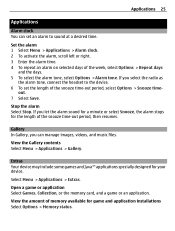
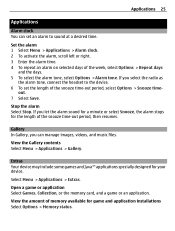
... repeat an alarm on selected days of the snooze time-out period, select Options > Snooze time- If you select the radio as
the alarm tone, connect the headset to sound at a desired time. Select Menu > Applications > Extras.
Gallery In Gallery, you let the alarm sound for a minute or select Snooze, the alarm...
Nokia C1-01 User Guide in US English - Page 27


...on when wireless device use may allow you to access third-party sites. Recycle All materials of this guide is approved for example, your Bluetooth connection, when ...wireless device described in use.
• Decrease the brightness of the screen. • Set your device to enter power saver mode after the minimum period of your device, go to www.nokia.com/werecycle, or using a cellular phone...
Nokia C1-01 User Guide in US English - Page 28


Do not connect incompatible products. Your service provider may reduce the memory available for the remaining features. If so, these features may have service from a wireless service provider....approved accessories, please check with your device performance.
For availability of data. When connecting to the user guide for other device, read its user guide for detailed safety...
Nokia C1-01 User Guide in US English - Page 29


... a service center for its intended purpose.
Do not leave a fully charged battery connected to a charger, since overcharging may be made. Battery performance is dropped, especially ...device with water, or seek medical help. Accidental short-circuiting can be necessary to connect the charger, then disconnect and reconnect it to local regulations. Short-circuiting the terminals...
Nokia C1-01 User Guide in US English - Page 30


...,
and warp or melt plastics. • Do not store the device in dusty or dirty areas. The following suggestions help you should see the Nokia connecting hands symbol from one angle and the
Nokia Original Accessories logo when looking from another angle.
2 When you angle the hologram left, right, down and...
Nokia C1-01 User Guide in US English - Page 31


...connection to dedicated collection points. Any carry case, belt clip, or holder for all individuals, including those with some hearing aids.
This way you to do so.
Accessibility solutions Nokia is committed to making mobile phones... parts.
Product and safety information 31
• To keep the wireless device more information, visit the Nokia website at least two separate ...
Nokia C1-01 User Guide in US English - Page 32


...device supports voice calls over both the internet calls and the cellular phone. Remember that all wireless device equipment in the air bag deployment area. Potentially explosive environments Switch...an accident. or where blasting operations are often, but not always, clearly marked. Connections in progress. Depending on boats, chemical transfer or storage facilities and where the air...
Nokia C1-01 User Guide in US English - Page 33


..., Inc. Copyright and other notices 33
The exposure guidelines for personal and noncommercial use in connection with information which has been encoded in compliance with the device transmitting at the ear is ...or security protocol software from MPEG LA, LLC. Java and all of the contents in connection with MPEG-4 video provided by a licensed video provider. This product is licensed under this...
Nokia C1-01 User Guide in US English - Page 35


charging Bluetooth browser business cards
C cable connection call log call settings - Index
A access codes accessories alarm clock antennas audio messages
B backing up data battery - phone settings calls camera configuration contacts
D date and time display settings
E extras
F factory settings flash messages
G Gallery
Index 35
games
25
H
headset
7
10 24 I
25 image mode
17
7 images
...
Similar Questions
How To Connect Video Yuotube To My Mobile Phone C1-01 Using Opera Mini Device.
(Posted by readysmall 9 years ago)
I Dont Have Wifi Connections In My Nokia C1-01 To Use Net With Wifi
connections. How can i use net with wifi my nokia c1-01?
connections. How can i use net with wifi my nokia c1-01?
(Posted by aminlemo 10 years ago)
Sir How To Fix Auto Restart Of My Mobile Phone N5220/..?
(Posted by arostique20 11 years ago)
I Have Brought A Nokia 7205 Intrigue Mobile Phone From Us. To Make It Work In In
I have brought a nokia 7205 intrigue mobile phone from USA. To make it work, I approached many servi...
I have brought a nokia 7205 intrigue mobile phone from USA. To make it work, I approached many servi...
(Posted by man1150 12 years ago)

