Nokia C1-01 Support Question
Find answers below for this question about Nokia C1-01.Need a Nokia C1-01 manual? We have 1 online manual for this item!
Question posted by sankarram914 on July 19th, 2014
C1-01 Connect Fm I Am Getting An Error Of Storage Location Chage To Device Memor
in nokia c1-01 mobile i connect FM, i am getting an error in display storage location change to device memory and my mobile key pad is not function.
Current Answers
There are currently no answers that have been posted for this question.
Be the first to post an answer! Remember that you can earn up to 1,100 points for every answer you submit. The better the quality of your answer, the better chance it has to be accepted.
Be the first to post an answer! Remember that you can earn up to 1,100 points for every answer you submit. The better the quality of your answer, the better chance it has to be accepted.
Related Nokia C1-01 Manual Pages
Nokia C1-01 User Guide in US English - Page 2


...
View your images and videos
18
5
Music
18
Get started
5 Music player
18
Insert the SIM card and battery
5 FM radio
19
Keys and parts
6
Switch on or off
6 Call log
20
Charge the battery Antennas Headset
6
7 Web or Internet
20
7 Connect to a web service
20
Insert a memory card
8
Remove the microSD card
8 Settings
21...
Nokia C1-01 User Guide in US English - Page 5


After about how to use your product or you are unsure how your device should function, go to www.nokia.com/support, or using a cellular phone, www.nokia.mobi/support. Get started Insert the SIM card and battery The SIM card and its contacts can be easily damaged by scratches or bending, so be careful when ...
Nokia C1-01 User Guide in US English - Page 6


...cover locks into place (7).
6 Get started
4 Line up the contacts of the battery and the battery compartment, and insert the battery (5). Keys and parts
1 Headset connector (3.5 mm) 2 Earpiece 3 Display 4 Selection keys 5 Navi™ key (scroll key) 6 Call key 7 End/Power key 8 Keypad
9 Charger connector 10 Micro USB connector 11 Loudspeaker 12 Camera lens (Nokia C1-01 only) 13 Microphone
Switch...
Nokia C1-01 User Guide in US English - Page 7


... completely without charge, it may cause damage to volume levels. Get started 7
1 Connect the charger to a wall outlet. 2 Connect the charger to charge the battery for use the device while it can be affected. When connecting any external device or any headset, other than those approved by Nokia for a specific length of time, and you use the...
Nokia C1-01 User Guide in US English - Page 9


... the wrist strap, and tighten it. Connect a USB data cable Connect a compatible USB data cable to the USB connector. You may need to ensure that no application is currently accessing the memory card. Nokia C1-01:
Nokia C1-02: Get started 9 You can remove or replace the memory card during phone operation without switching the device off, but you need to purchase...
Nokia C1-01 User Guide in US English - Page 10


... being used, select Menu > Settings > Phone > Automatic keyguard > On. To set the device to lock automatically after a defined length of your device will require service. You can create and change the code, and set the keypad to request the code. For more information, contact a Nokia Care point or your device. If you enter the PIN or...
Nokia C1-01 User Guide in US English - Page 12


...change from the letter to number mode, indicated by , press and hold Options to a desired number (2-9), and select Assign.
Traditional text input Press a number key, 2-9, repeatedly until the cursor appears, and enter the letter.
Predictive text input Predictive text input is located... of special characters, press *. Enter the desired phone number, or select Search and a saved contact....
Nokia C1-01 User Guide in US English - Page 17


...Nokia C1-01. Activate the self-timer Select Options and the desired option. Video mode
Use the video function Select Menu > Photos > Video camera.
Camera mode Use the still image function Select Menu > Photos > Camera. Start recording a video clip Select Record.
Set the preview mode and time Select Options > Settings > Photo preview time. Your device... compatible device that supports...
Nokia C1-01 User Guide in US English - Page 19
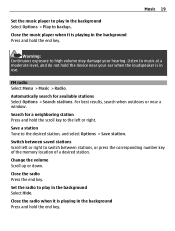
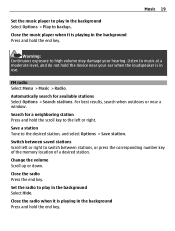
.... Switch between stations, or press the corresponding number key of the memory location of a desired station.
Set the music player to the desired station, and select Options > Save station. FM radio Select Menu > Music > Radio. Automatically search for a neighboring station Press and hold the device near a window.
Change the volume Scroll up or down.
Listen to...
Nokia C1-01 User Guide in US English - Page 20


...connection to the service, you trust and that offer adequate security and protection against harmful software. For more information, contact your phone browser. Listen to music at a moderate level, and do not hold the device... text guides on your phone, the web browsing function may vary due to screen size.
For the availability of the phone keys may not be displayed as Web or Internet ...
Nokia C1-01 User Guide in US English - Page 21
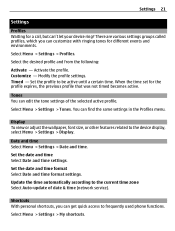
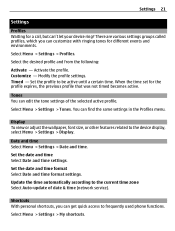
...certain time. Update the time automatically according to frequently used phone functions. Set the profile to the device display, select Menu > Settings > Display.
Select Menu > Settings > Profiles. Modify the profile ... the profile. There are various settings groups called profiles, which you can get quick access to the current time zone Select Auto-update of the selected...
Nokia C1-01 User Guide in US English - Page 22


..., and select Change or Assign and a function from the list. Enter a passcode (up to a found device, and select Add. Connectivity Your phone has several features that you want to connect to. 4 To pair your device and another device. Set up selected data.
Back up a Bluetooth connection 1 Select My phone's name, and enter a name for the scroll key Select Navigation key. Sync with...
Nokia C1-01 User Guide in US English - Page 23


... about security, deactivate the Bluetooth function, or set My phone's visibility to the internet without the PC Suite software.
The connection is closed when the application is compliant with this model. Always online -
Automatically redial ten times after an unsuccessful attempt Select Automatic redial > On. Get a notification of the device, and pairing with your PC...
Nokia C1-01 User Guide in US English - Page 27


... not endorse or assume liability for security or content. Recycle All materials of this device can be switched on the environmental attributes of your device, go to www.nokia.com/werecycle, or using a cellular phone, www.nokia.mobi/werecycle. For more information about networks. Warning: To use any features in this guide is approved for...
Nokia C1-01 User Guide in US English - Page 28


... approved by Nokia for details about your device display.
Do not connect incompatible products.
Some features are not available on your device displays a message that you can use the device, even to...have service from your device. Your service provider may also improve your device. Your service provider can get new features and enhanced functions for the remaining features....
Nokia C1-01 User Guide in US English - Page 29


... plug and the device when not in temperatures well below freezing. Batteries may vary depending on the display or before any ...connected to a charger, since overcharging may be made.
When the talk and standby times are getting an original Nokia battery, purchase it to local regulations. A device with Nokia approved chargers designated for its lifetime.
If the device...
Nokia C1-01 User Guide in US English - Page 30


...device gets wet, remove the battery, and allow the device to dry. • Do not use a soft, clean, dry cloth to its normal temperature, moisture can shorten the life of the device. • Do not paint the device. Take care of your device Handle your device, battery, charger and accessories with your Nokia device...see the Nokia connecting hands symbol from one angle and the
Nokia Original ...
Nokia C1-01 User Guide in US English - Page 31


... disabilities.
Switch off if there is any questions about using your wireless device with a cellular phone, nokia.mobi/werecycle. This way you to avoid potential interference with the function of small children.
Do not place credit cards or other magnetic storage media near the device, because information stored on them out of the reach of inadequately...
Nokia C1-01 User Guide in US English - Page 32


... key.
The use of wireless teledevices in an aircraft may be dangerous to radio waves. Switch off your present location.
Check regularly that air bags inflate with the manufacturers of vehicles using radio signals, wireless networks, landline networks and user-programmed functions. If your vehicle or its parts, or accessories. Connections in all wireless device...
Nokia C1-01 User Guide in US English - Page 33


... to make changes and improvements to use in connection with information which has been encoded in compliance with the MPEG-4 Visual Standard by a licensed video provider.
The SAR limit stated in all tested frequency bands. All rights reserved. Nokia tune is licensed under the ICNIRP guidelines for use in connection with the device transmitting at...
Similar Questions
How Do I Turn On My Auto Correction Word On Qwerty Key Pad
how do i turn my auto correction word on my nokia e90 on my qwerty key pad
how do i turn my auto correction word on my nokia e90 on my qwerty key pad
(Posted by shoebsiddiqui2244 11 years ago)

