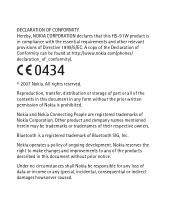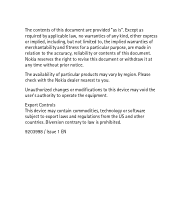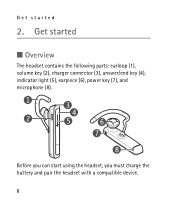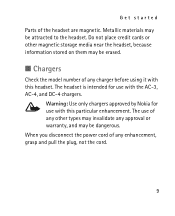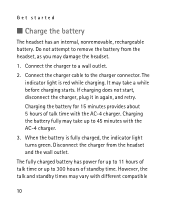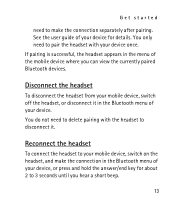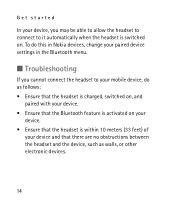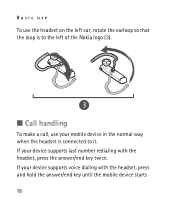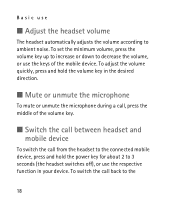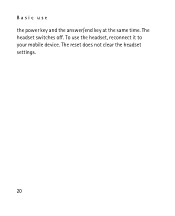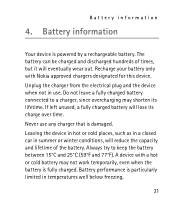Nokia BH 602 Support Question
Find answers below for this question about Nokia BH 602 - Headset - Over-the-ear.Need a Nokia BH 602 manual? We have 1 online manual for this item!
Question posted by jonasiivari on March 30th, 2013
Nokia Headset Indicator Light.
My indicator light is flashing blue 2 times each 3 seconds. What does it mean?
Current Answers
Related Nokia BH 602 Manual Pages
Similar Questions
How Do I Pair My Nokia Hdw 3 To My Phone And Can I Use It Like Ear Phones
(Posted by singhedmund1963 1 year ago)
Bluetooth Issue
Hi I was using this Bluetooth and few year I didn't use this Bluetooth now I plugged in for charge a...
Hi I was using this Bluetooth and few year I didn't use this Bluetooth now I plugged in for charge a...
(Posted by pmadhav323 3 years ago)
Is The Red Light Indicator Light Up All The Time When Charging The Nokia
bluetooth headset bh-503
bluetooth headset bh-503
(Posted by Scocsanf 9 years ago)
How To Know The Nokia Bluetooth Headset Bh-503 Fully Charge
(Posted by tkinco 10 years ago)
Forgot Nokia Bh-102 Passcode. How Can I Reset It Back To 0000 ?
Forgot Nokia BH-102 passcode. How can I reset it back to 0000 ?
Forgot Nokia BH-102 passcode. How can I reset it back to 0000 ?
(Posted by realfood 12 years ago)